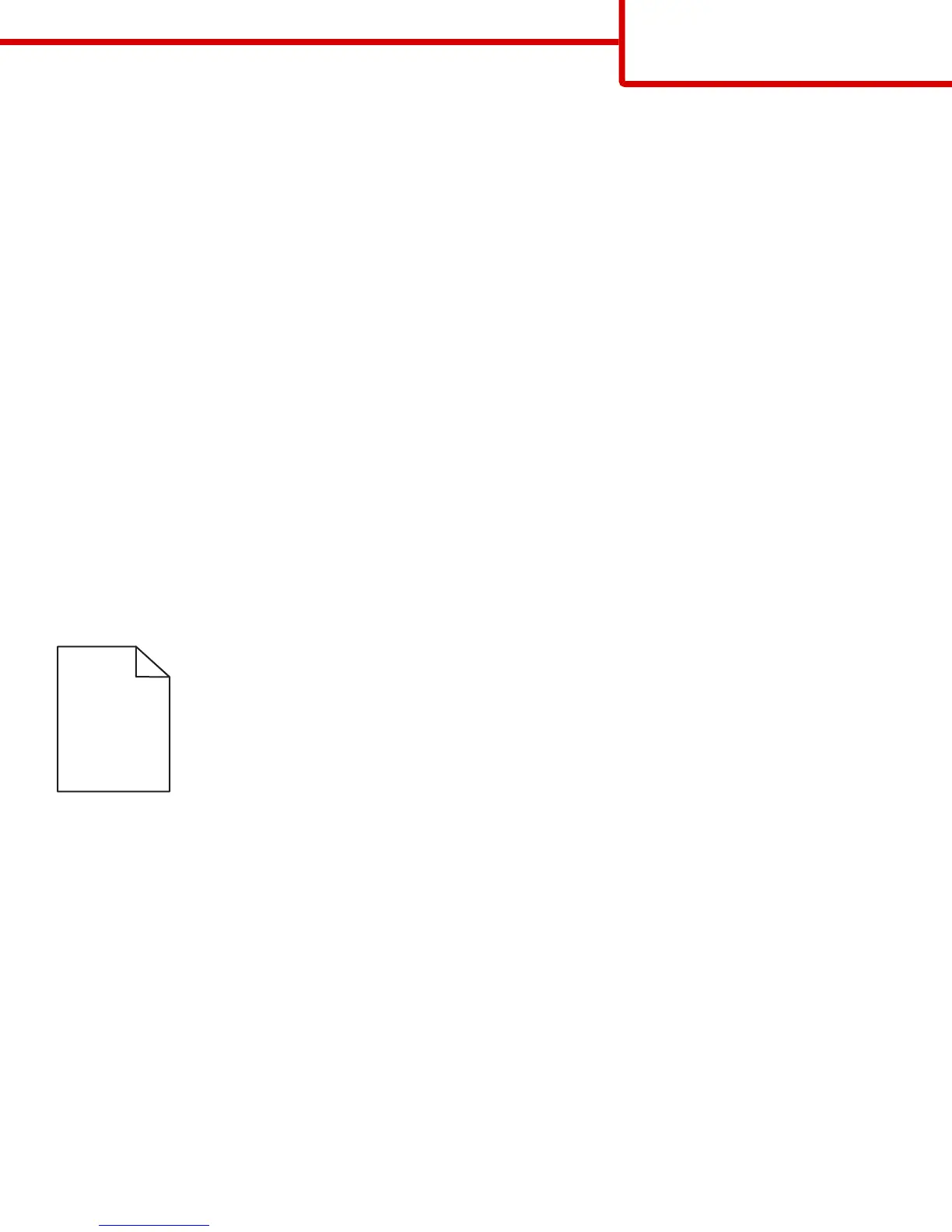Clipped images
Try one or more of the following:
CHECK THE GUIDES
Move the width and length guides in the tray to the correct positions for the paper size loaded.
CHECK THE PAPER SIZE SETTING
Make sure the paper size setting matches the paper loaded in the tray:
1 From the printer control panel Paper menu, check the Paper Size setting.
2 Before sending the job to print, specify the correct size setting:
• For Windows users, specify the size from Print Properties.
• For Macintosh users, specify the size from the Page Setup dialog.
Fine horizontal lines appear on color pages
You may notice fine, horizontal lines in photographs or pages with a high concentration of color. This can occur when the printer
is in Quiet Mode. To fix this, set Quiet Mode to Off (Image/Photo).
Shadow images appear on prints
ABCDE
ABCDE
ABCDE
ABCDE
ABCDE
ABCDE
CHECK THE PAPER TYPE AND WEIGHT SETTINGS
Make sure the paper type and weight settings match the paper loaded in the tray:
1 From the printer control panel Paper menu, check the Paper Type and Paper Weight settings.
2 Before sending the job to print, specify the correct type setting:
• For Windows users, specify the type from Print Properties.
• For Macintosh users, specify the type from the Print dialog.
MAKE SURE THE PHOTOCONDUCTOR UNIT IS NOT DEFECTIVE
Replace the defective photoconductor unit.
Print quality guide
Page 2 of 12
