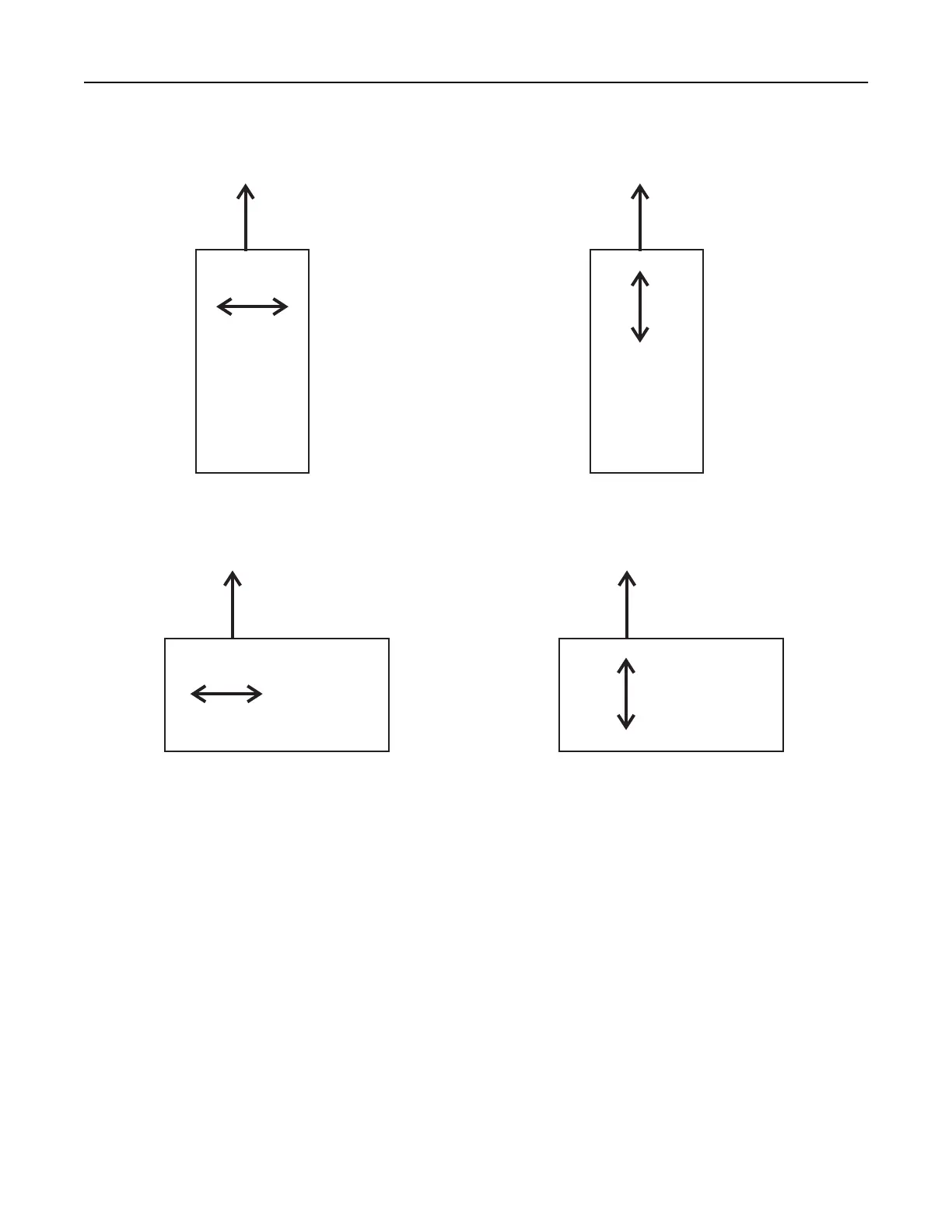Grain short is recommended for stock heavier than 135 g/m
2
Feed
directio
Grain
direction
Grain long is recommended for stock lighter than 135 g/m
2
Feed
directio
Grain
direction
For materials fed long edge first:
Grain long is recommended for stock heavier than 135 g/m
2
Feed
direction
Grain
direction
Grain short is recommended for stock lighter than 135 g/m
2
Feed
direction
Grain
direction
See the individual printer specifications in “Printer specifications” on page 32 for more information about the
recommended grain direction for card stock you use with your printer.
Coatings
Surface texture and coatings on card stock significantly affect toner adhesion (fuse grade), print quality, and feed
reliability. We recommend a vellum finish for the best printing performance. We do not recommend glossy coatings
and slick surfaces or surfaces that mimic laid finishes (glossy paper, not glossy card stock, is acceptable for some printers).
Paper smoothness also affects print quality. If the paper is too rough, the toner does not fuse to the paper properly; if
the paper is too smooth, it can affect feed reliability. We recommend smoothness to be between 100 and 400 Sheffield
points (150–250 is optimal). Using media higher than 300 Sheffield could result in printing degradation.
Card stock 18