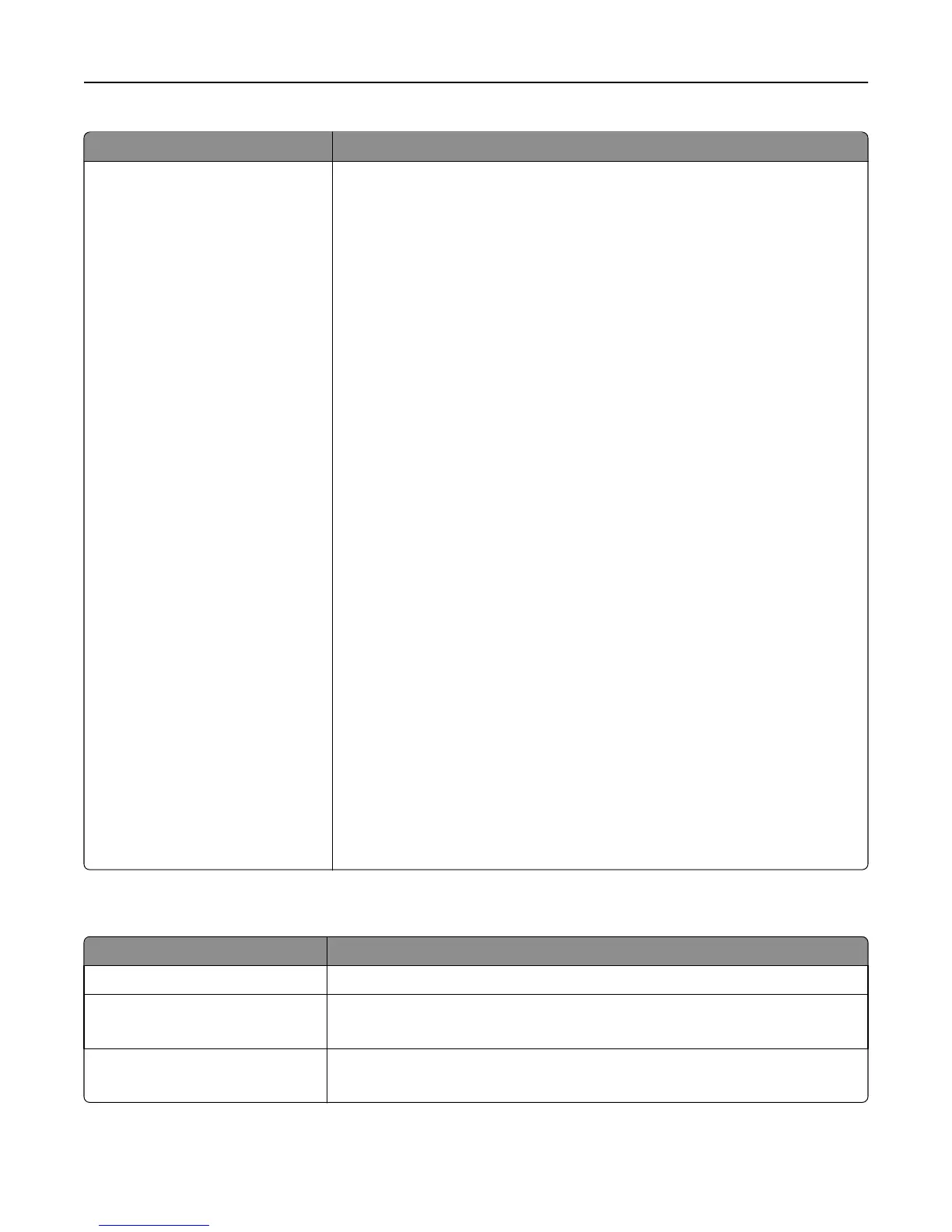Use To
Configure Log (continued)
Admin’s e-mail address
[256 character string]
Digitally sign exports
Off
On
Severity of events to log
0–7
Remote Syslog non-logged events
No
Yes
E-mail log cleared alert
No
Yes
E-mail log wrapped alert
No
Yes
E-mail % full alert
No
Yes
% full alert level
1–99
E-mail log exported alert
No
Yes
E-mail log settings changed alert
No
Yes
Log line endings
LF (\n)
CR (\r)
CRLF (\r\n)
Specify how audit logs are configured.
Notes:
• “Admin’s e‑mail address” determines if administrators are automatically
notified of certain log events. This setting can have one or more e‑mail
addresses (separated by commas).
• “Digitally sign exports” determines if the printer automatically signs each
exported security log. Off is the factory default setting.
• “Severity of events to log” records the severity value of each event. 4 is the
factory default setting.
• “Remote Syslog non-logged events” determines if the printer sends events to
the remote server that have a severity level greater than the value of the
“Severity of events to log” setting. No is the factory default setting.
• “E-mail log cleared alert” determines if the printer sends an e‑mail to the
administrator every time a log is deleted through the printer control panel or
EWS. No is the factory default setting.
• “E-mail log wrapped alert” determines if the printer sends the administrator
an e‑mail when log entries are wrapping. No is the factory default setting.
• “E-mail % full alert” determines if the printer sends the administrator an
e‑mail when the log fills a certain amount of its allotted space. No is the
factory default setting.
• “% full alert level” determines if the space occupied by log equals or exceeds
the value of the full alert level. 90 is the factory default setting.
• “E-mail log exported alert” determines if the printer sends the administrator
an e‑mail when there is a log exported. No is the factory default setting.
• “E-mail log settings changed alert” determines if the printer sends the
administrator an e‑mail when the value of the Enable Audit Log setting is
toggled. No is the factory default setting.
• “Log line endings” specifies how line endings will be handled in the log file,
depending on the operating system in which the file will be parsed or viewed.
“LF (\n)” is the factory default setting.
Set Date/Time menu
Use To
Current Date and Time View the current date and time settings for the printer.
Manually Set Date and Time Enter the date and time.
Note: Date/Time is set in YYYY-MM-DD HH:MM:SS format.
Time Zone Select the time zone.
Note: GMT is the factory default setting.
Understanding the printer menus 143
