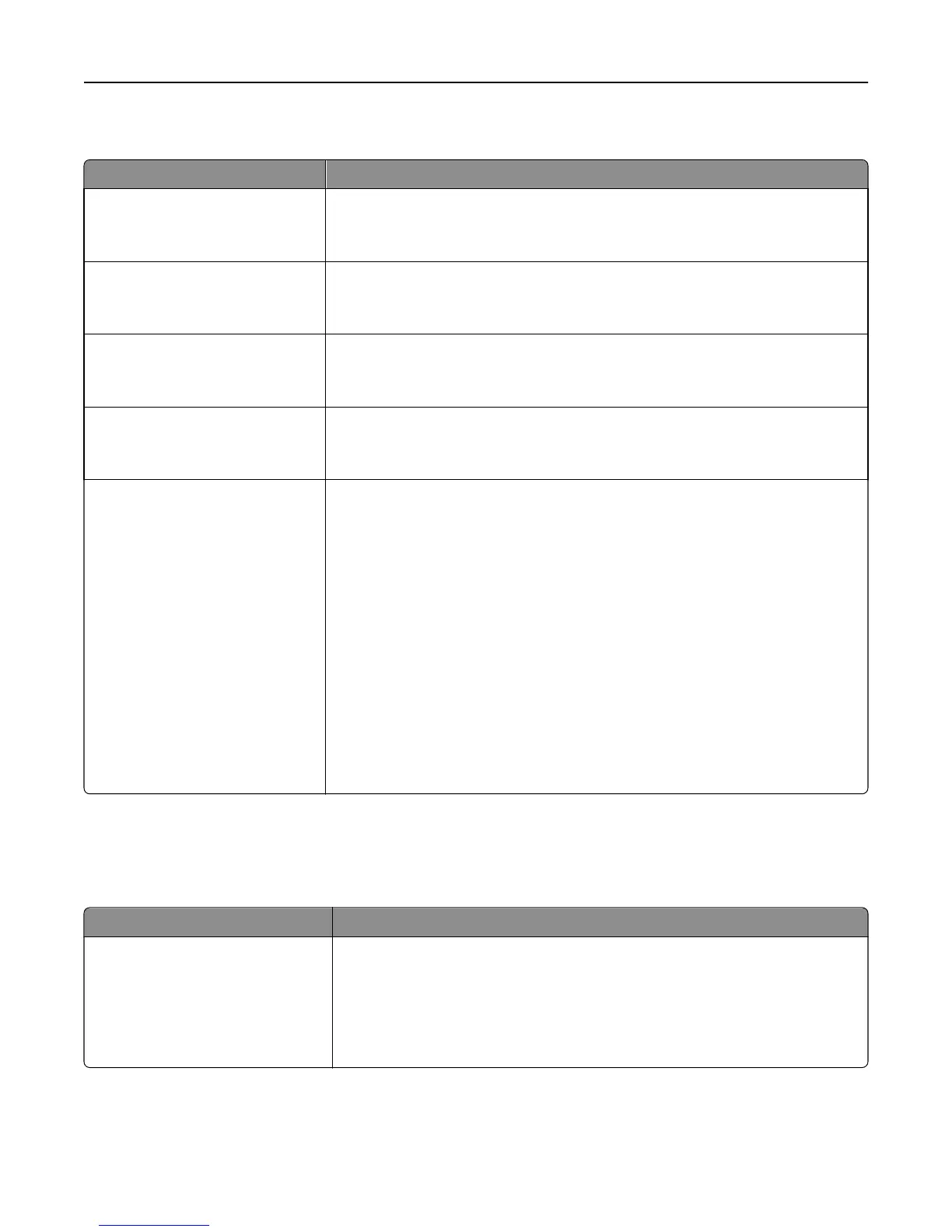OCR Settings menu
Use To
Auto Rotate
On
Off
Automatically rotate scanned documents for proper orientation.
Note: On is the factory default setting.
Despeckle
Off
On
Remove specks from a scanned image.
Note: Off is the factory default setting.
Inverse Detection
On
Off
Recognize and make the white text on a black background editable.
Note: On is the factory default setting.
Auto Contrast Enhance
Off
On
Automatically adjust the contrast to improve OCR quality.
Note: Off is the factory default setting.
Recognized Languages
English
French
German
Spanish
Italian
Portugues
Danish
Dutch
Norwegian
Swedish
Finnish
Hungarian
Polish
Set the language or languages that the OCR can recognize.
For each language, select from the following options:
Off
On
Note: The language is enabled by default. If it is set to a value that is not in the list
of recognized languages, English is enabled by default.
Print Settings
Setup menu
Use To
Printer Language
PCL Emulation
PS Emulation
Set the default printer language.
Notes:
• PS Emulation is the factory default printer language.
• Setting a printer language as the default does not prevent a software
program from sending print jobs that use another printer language.
Understanding the printer menus 181
