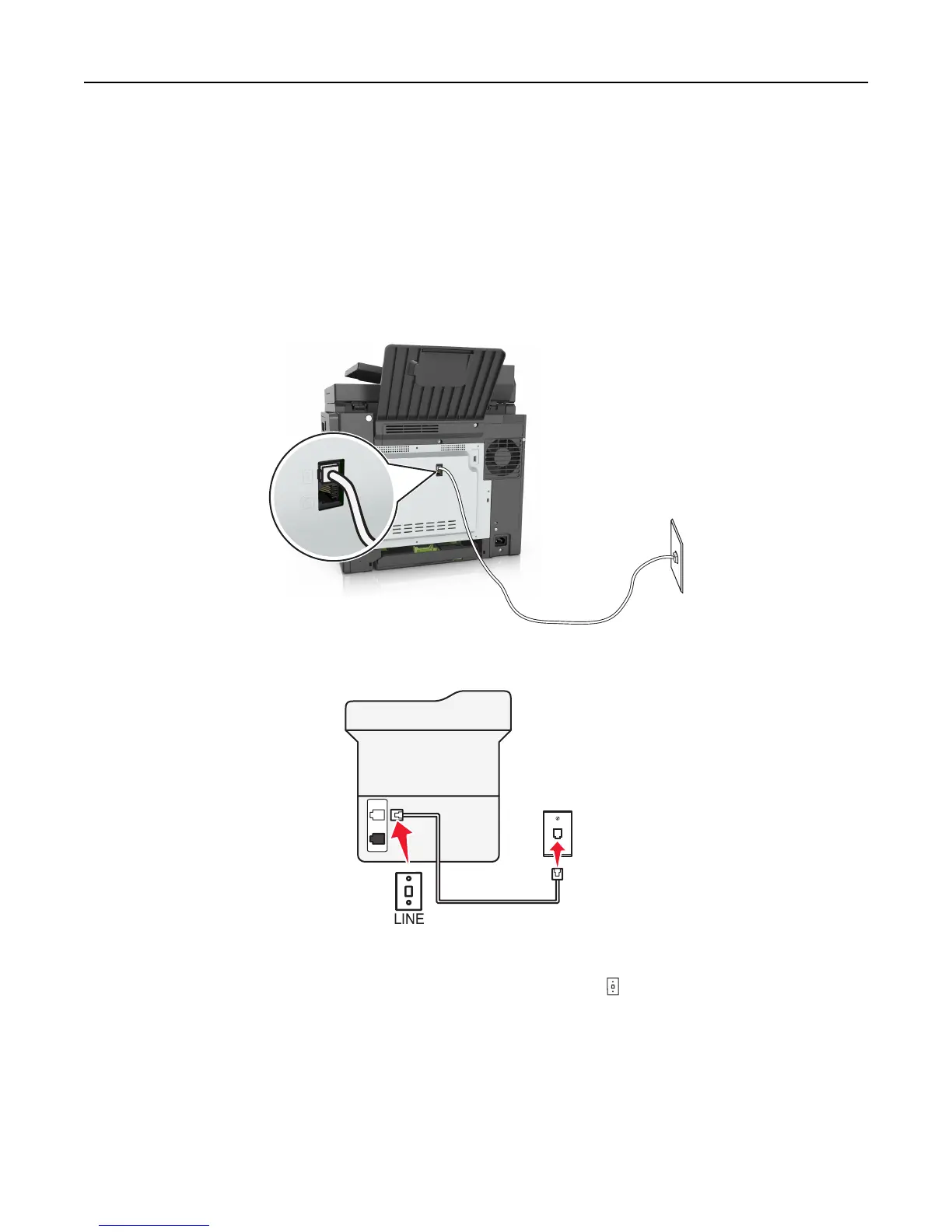4 In the Fax Number field, enter the printer fax number.
5 Click Submit.
Choosing a fax connection
Scenario 1: Standard telephone line
Setup 1: Printer is connected to a dedicated fax line
To connect:
1 Connect one end of the telephone cable that came with the printer to the port of the printer.
2 Connect the other end of the telephone cable to an active analog wall jack.
Tips for this setup:
• You can set the printer to receive faxes automatically (Auto Answer On) or manually (Auto Answer Off).
• If you want to receive faxes automatically (Auto Answer On), then set the printer to pick up on any number of rings
that you want.
Faxing 91
