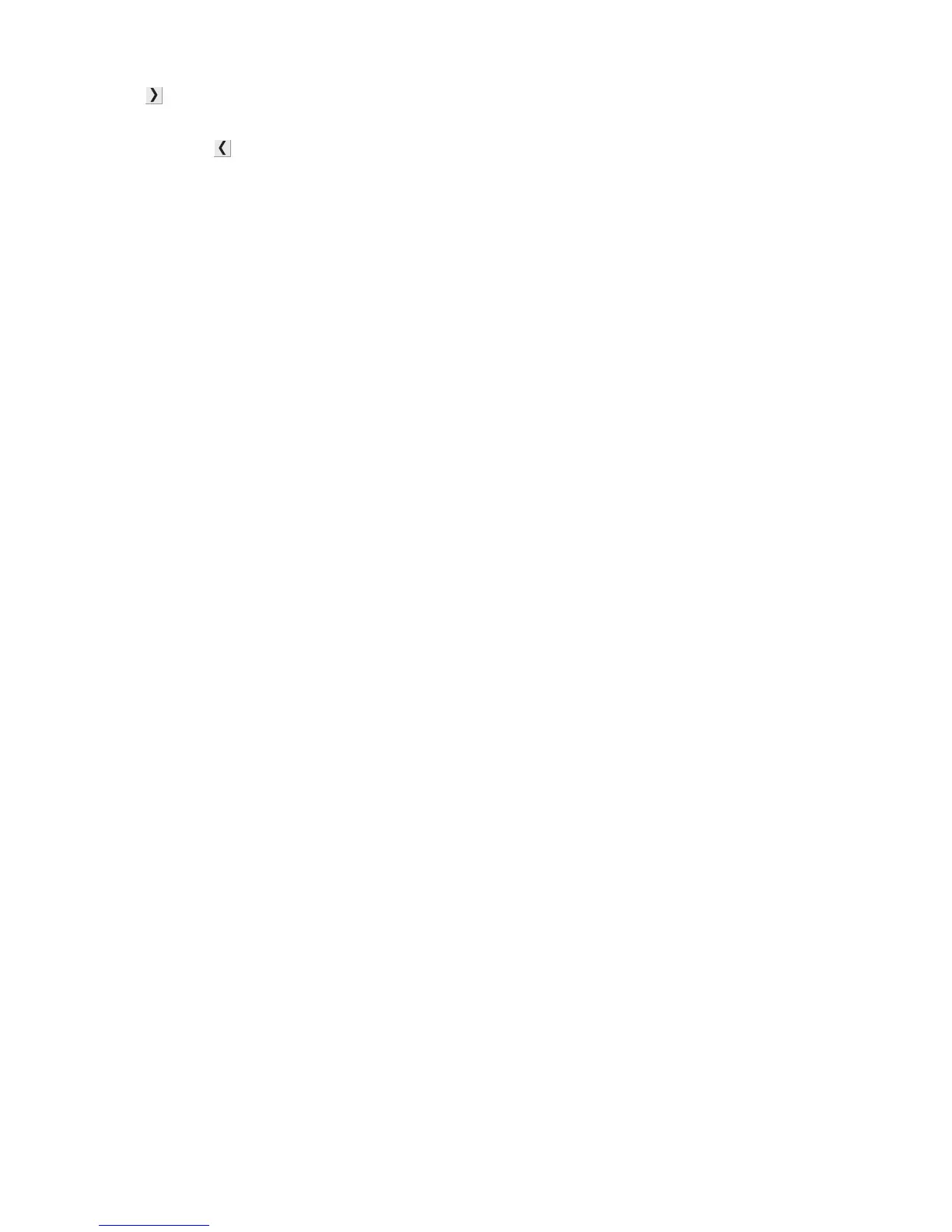3 Click to add the print queues to the group.
Note: To remove a print queue from the Selected Print Queue column, select the print queues to be removed,
and then click
.
Removing a printer group
To delete a specific group:
1 Right-click the group name.
2 Click Delete.
To delete multiple groups:
1 Right-click All Printers.
2 Select Delete Group.
3 Select the groups you want to delete.
4 Click Remove.
Note: You cannot remove the My Printers or All Printers groups.
Printing from the command line
There are multiple ways to print from the command line:
• You can print using the print queue defaults.
If you are printing from Sun Solaris, HP-UX, IBM AIX, or Linux with CUPS, type the following at the command line:
# lp -d queue_name file_name
If you are printing from Linux with the LPRng print subsystem, type the following at the command line:
# lpr -P -queue_name file_name
• You can print with overrides to the print queue properties you select from the properties screen.
1 Type the following at the command line:
# lexlp -d queue_name file_name
2 Change the appropriate settings.
3 Click OK.
• You can print with overrides to the properties you type at the command line.
1 Access a list of the current properties by typing the following command:
# /usr/lexprint/bin/lsqueue_opts -q queue_name
2 Find the name of the property you want to change and the value to which it can be changed.
24
