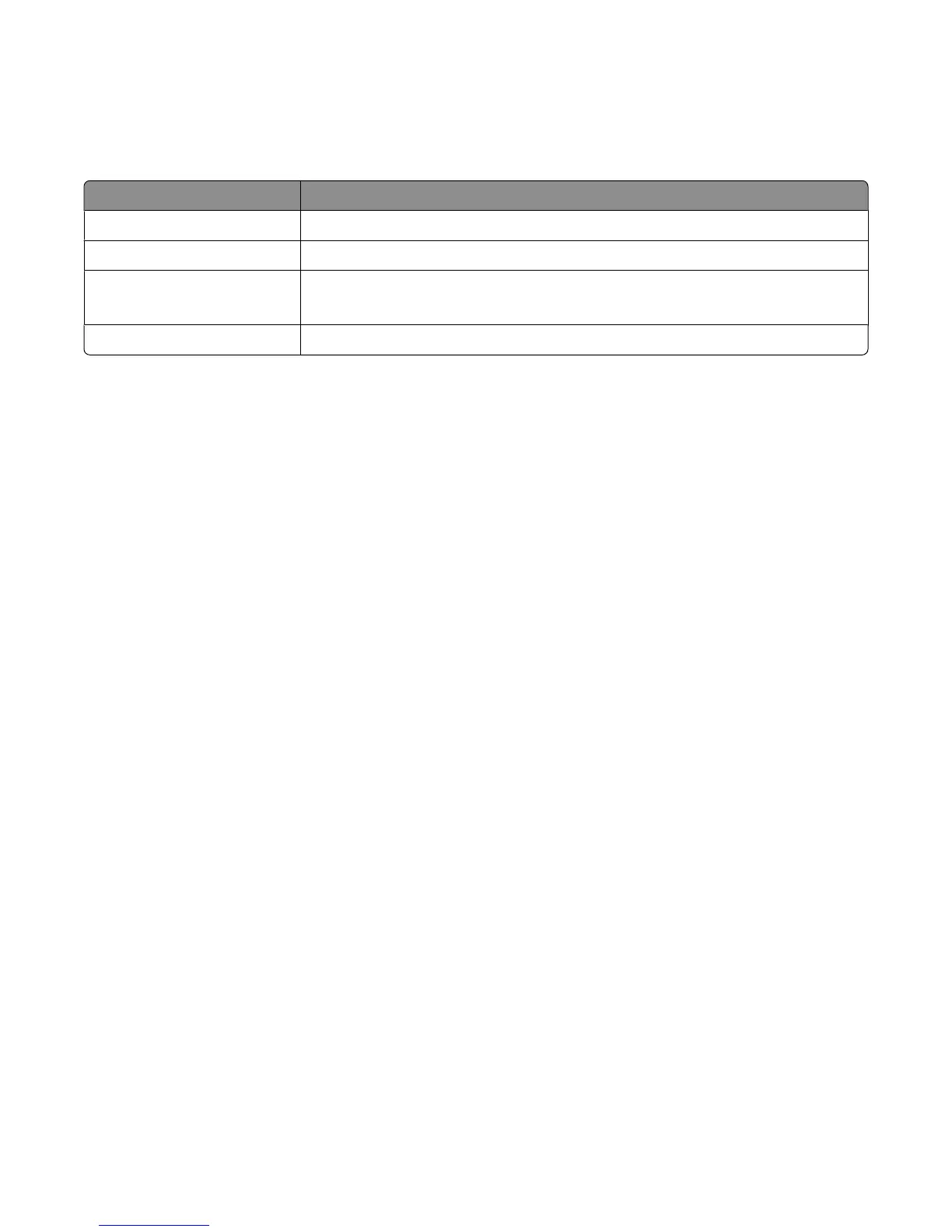System requirements
The printer driver has minimum installation space requirements. See the following table to make sure your system
has enough space to install the printer driver.
System Installation space
IBM AIX 62MB in /usr/lpp
HP-UX 130MB in /opt
Sun Solaris 75MB in /opt
75MB in /tmp or /var/tmp during installation
Linux 70MB in /usr/local
Installing on HP-UX
1 Read “Before installing the printer drivers” on page 8.
2 Make sure you have enough disk space in /opt to install the printer driver.
For more information about finding more space, see “Finding space to install the printer drivers package” on
page 13.
3 Download the Lexmark printer driver package (print-drivers-hpux11.11.pkg.gz) from the Lexmark Web site at
http://www.lexmark.com/drivers.
4 Save the downloaded printer software package in the /tmp directory, and then uncompress the package file:
# /usr/contrib/bin/gunzip /tmp/print-drivers-hpux11.11.pkg.gz
5 Start the Software Depot Install dialog by entering:
# /usr/sbin/swinstall
6 Make sure the Source Depot type is Network Directory/CDROM and the hostname of the computer you are
installing on appears in the Source Host Name text box. If either of these fields is incorrect, enter the correct value,
or select it from the list.
7 In the Source Depot Path field, type the following to specify the full path to the HP-UX package file:
/tmp/print-drivers-hpux11.11.pkg
8 Select the bundles you want to install:
a Click the LexPrtDrvs bundle.
b Click Actions, and then click Install.
9 Click OK to start the installation.
Note: If the HOME variable was not set for root when you started SAM, an error message appears. Ignore the
message, and click OK.
10 During installation, select Logfile to view the installation log. Make sure there are no errors or warnings during
installation.
Note: If there is not enough disk space in /opt/lexmark to install, see “Finding space to install the printer drivers
package” on page 13.
9
