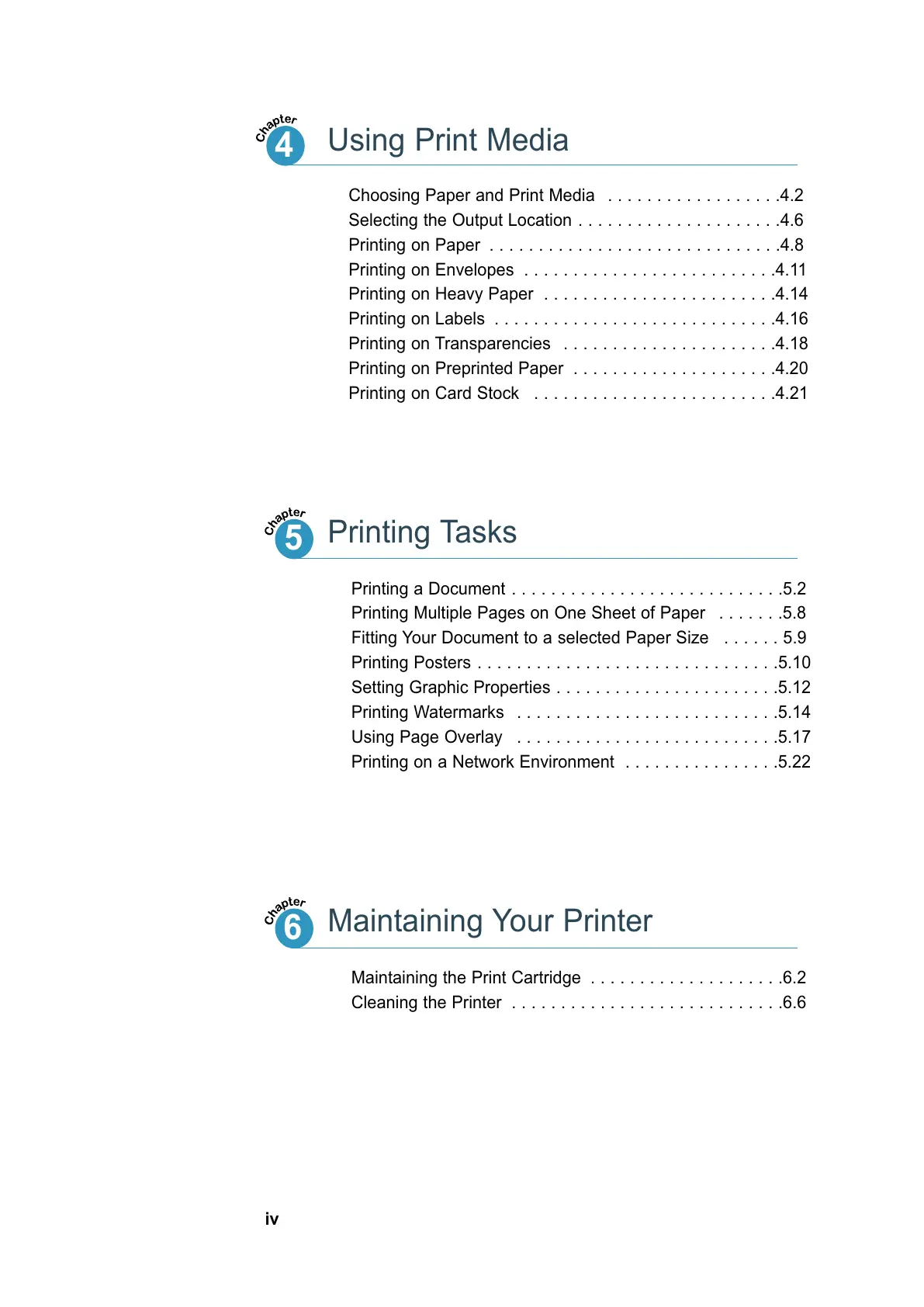iv
Maintaining the Print Cartridge . . . . . . . . . . . . . . . . . . . .6.2
Cleaning the Printer . . . . . . . . . . . . . . . . . . . . . . . . . . . .6.6
6
Printing a Document . . . . . . . . . . . . . . . . . . . . . . . . . . . .5.2
Printing Multiple Pages on One Sheet of Paper . . . . . . .5.8
Fitting Your Document to a selected Paper Size . . . . . . 5.9
Printing Posters . . . . . . . . . . . . . . . . . . . . . . . . . . . . . . .5.10
Setting Graphic Properties . . . . . . . . . . . . . . . . . . . . . . .5.12
Printing Watermarks . . . . . . . . . . . . . . . . . . . . . . . . . . .5.14
Using Page Overlay . . . . . . . . . . . . . . . . . . . . . . . . . . .5.17
Printing on a Network Environment . . . . . . . . . . . . . . . .5.22
5
Printing Tasks
Maintaining Your Printer
Choosing Paper and Print Media . . . . . . . . . . . . . . . . . .4.2
Selecting the Output Location . . . . . . . . . . . . . . . . . . . . .4.6
Printing on Paper . . . . . . . . . . . . . . . . . . . . . . . . . . . . . .4.8
Printing on Envelopes . . . . . . . . . . . . . . . . . . . . . . . . . .4.11
Printing on Heavy Paper . . . . . . . . . . . . . . . . . . . . . . . .4.14
Printing on Labels . . . . . . . . . . . . . . . . . . . . . . . . . . . . .4.16
Printing on Transparencies . . . . . . . . . . . . . . . . . . . . . .4.18
Printing on Preprinted Paper . . . . . . . . . . . . . . . . . . . . .4.20
Printing on Card Stock . . . . . . . . . . . . . . . . . . . . . . . . .4.21
4
Using Print Media