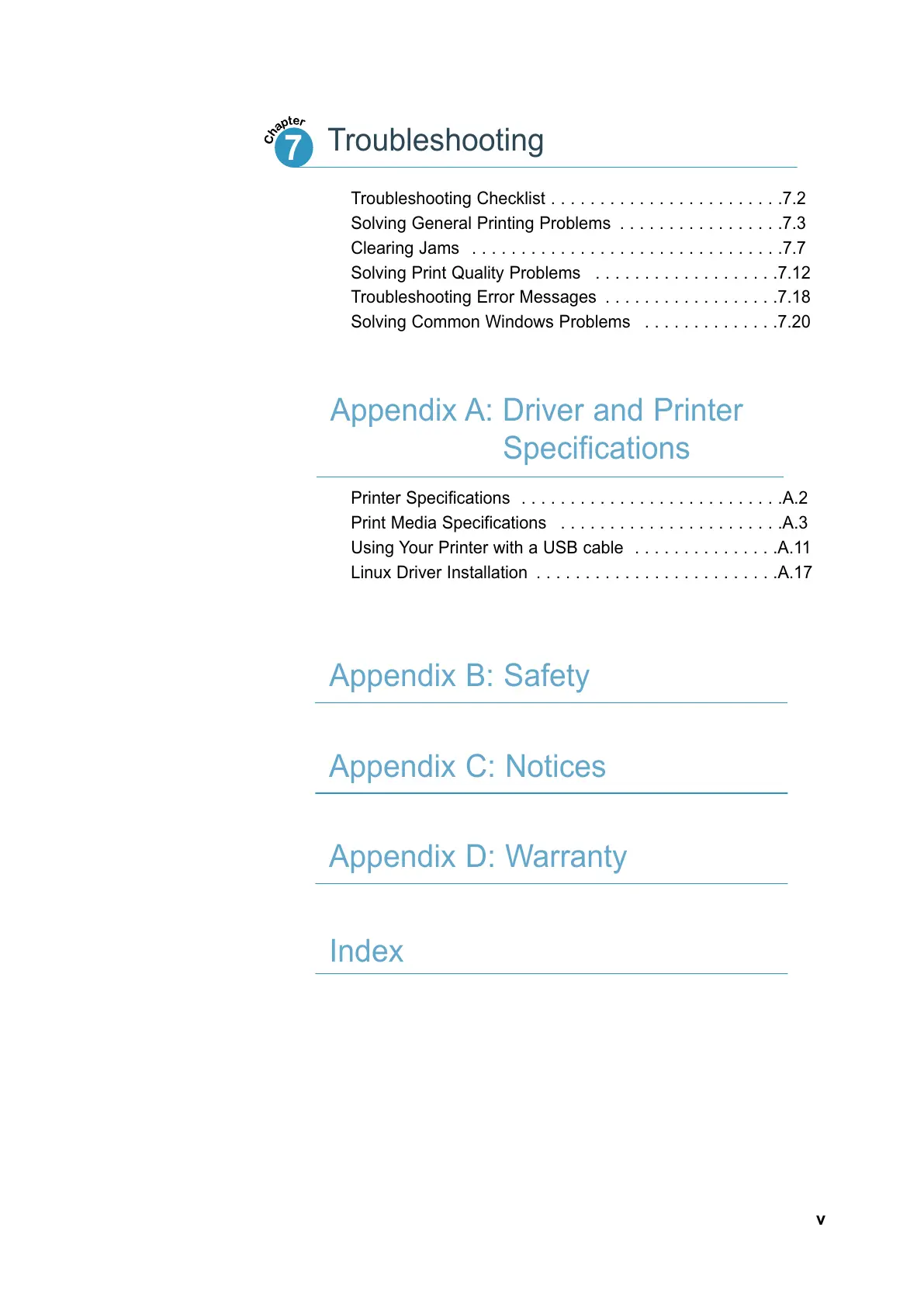v
Troubleshooting Checklist . . . . . . . . . . . . . . . . . . . . . . . .7.2
Solving General Printing Problems . . . . . . . . . . . . . . . . .7.3
Clearing Jams . . . . . . . . . . . . . . . . . . . . . . . . . . . . . . . .7.7
Solving Print Quality Problems . . . . . . . . . . . . . . . . . . .7.12
Troubleshooting Error Messages . . . . . . . . . . . . . . . . . .7.18
Solving Common Windows Problems . . . . . . . . . . . . . .7.20
7
Printer Specifications . . . . . . . . . . . . . . . . . . . . . . . . . . .A.2
Print Media Specifications . . . . . . . . . . . . . . . . . . . . . . .A.3
Using Your Printer with a USB cable . . . . . . . . . . . . . . .A.11
Linux Driver Installation . . . . . . . . . . . . . . . . . . . . . . . . .A.17
Troubleshooting
Appendix A: Driver and Printer
Specifications
Appendix B: Safety
Appendix C: Notices
Appendix D: Warranty
Index