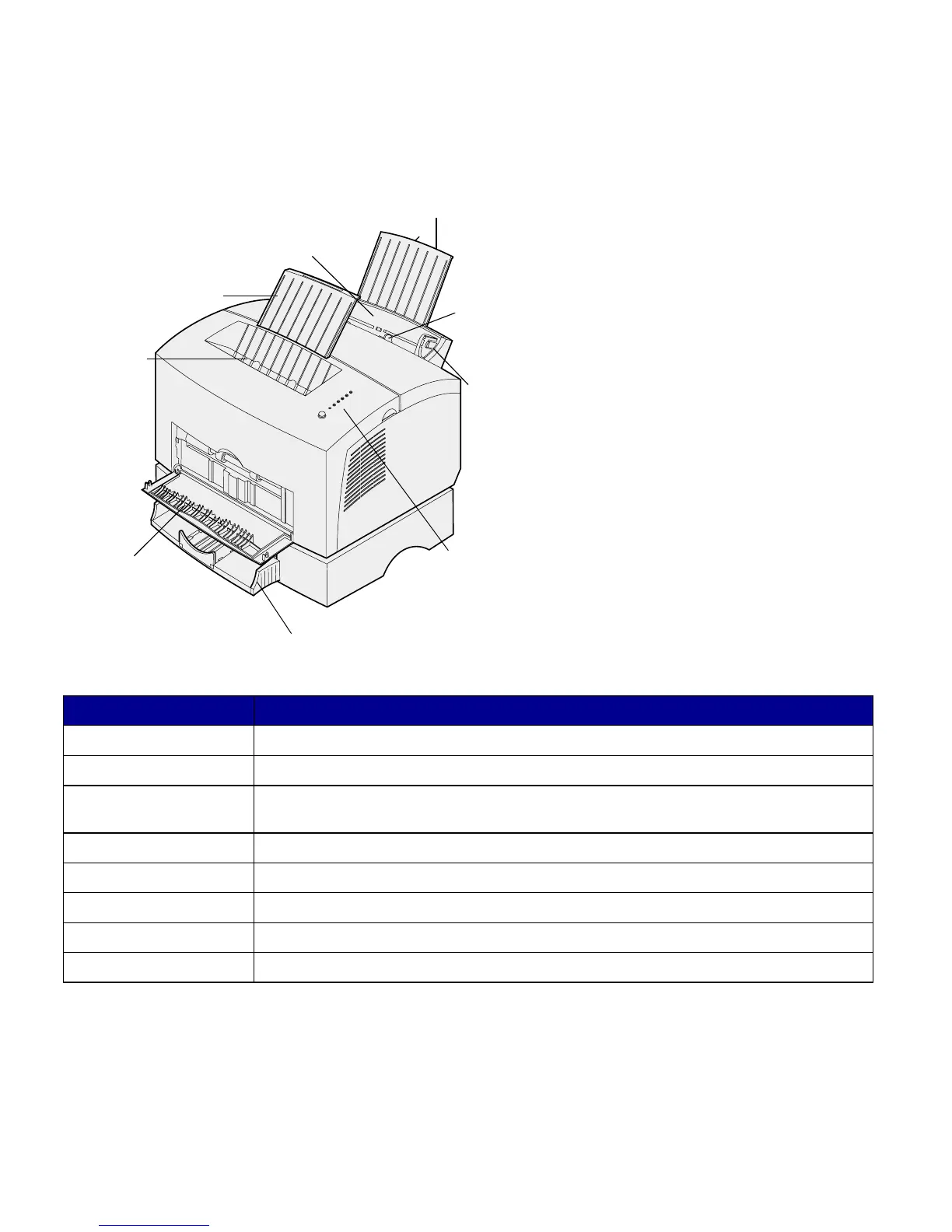vi
Preface
Tray 1
Paper support
Paper
support
Top
output
bin
Operator
panel
lights
Paper
guide
Manual
feed
Front output door
Optional tray 2
Use this feature: When you want to:
Tray 1 Load up to 150 sheets of paper or 10 sheets of other media.
Paper support Support media in tray 1 or the top output bin.
Manual feed Load a single sheet of paper/other media. Use for transparencies, labels, envelopes,
and card stock.
Paper guides Adjust the width of the media in tray 1 and the manual feed.
Operator panel lights Check the status of your printer.
Top output bin Stack printed documents face down.
Front output door Print on special media, for example, labels or card stock.
Optional tray 2 Increase your paper capacity.