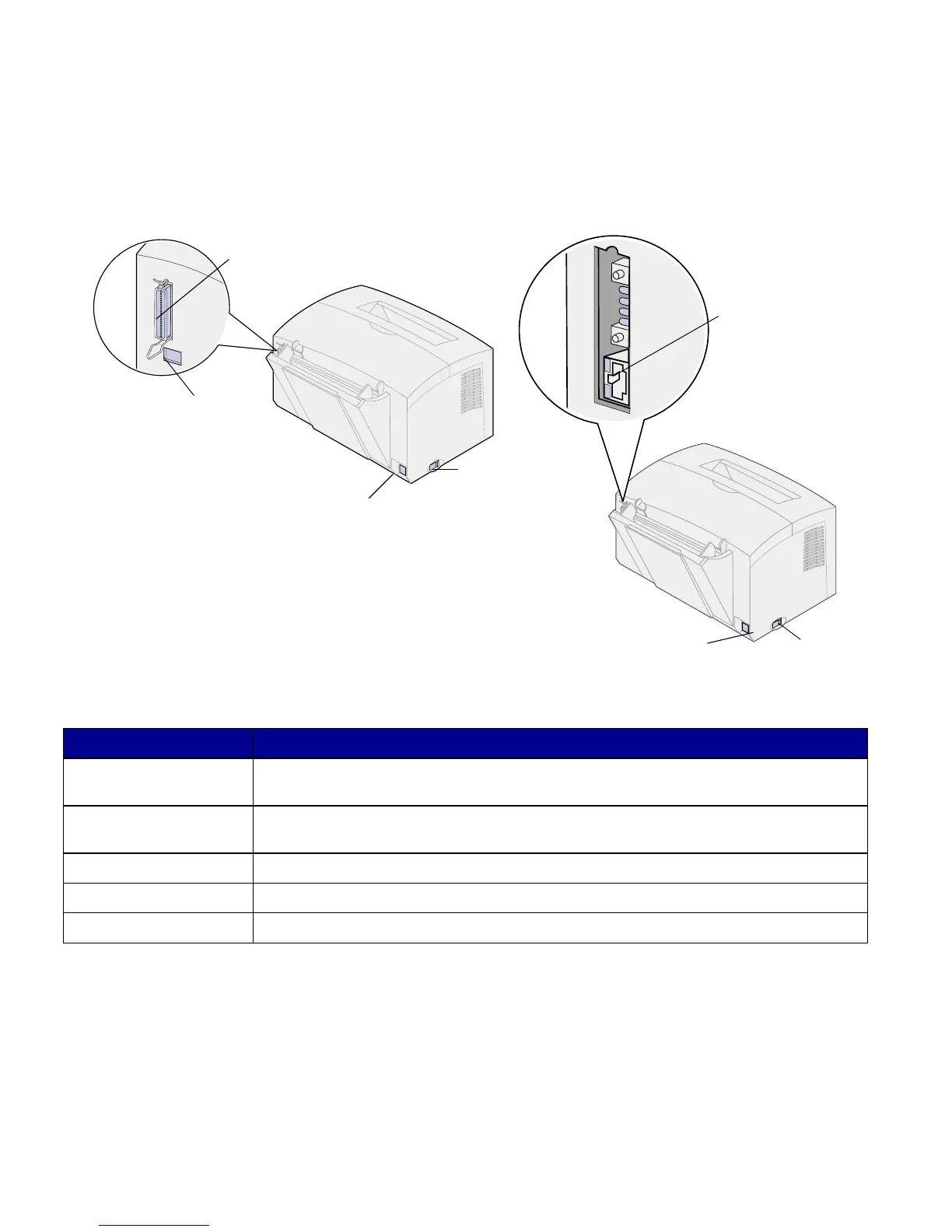vii
Preface
Lexmark E320 and E322
Lexmark E322n
Parallel cable
connector
USB cable
connector
Power cord connector
Power
switch
Power cord
connector
Power
switch
Ethernet
connector
Use this feature: When you want to:
Parallel cable connector Connect your computer to the Lexmark E320 or E322 parallel port with a parallel
cable.
USB connector Connect your computer to your printer’s USB port with a Universal Serial Bus (USB)
cable.
Ethernet cable connector Connect your computer to the Lexmark E322n network port with an Ethernet cable.
Power cord connector Connect your printer to a properly grounded wall outlet with a power cord.
Power switch Turn your printer on or off.