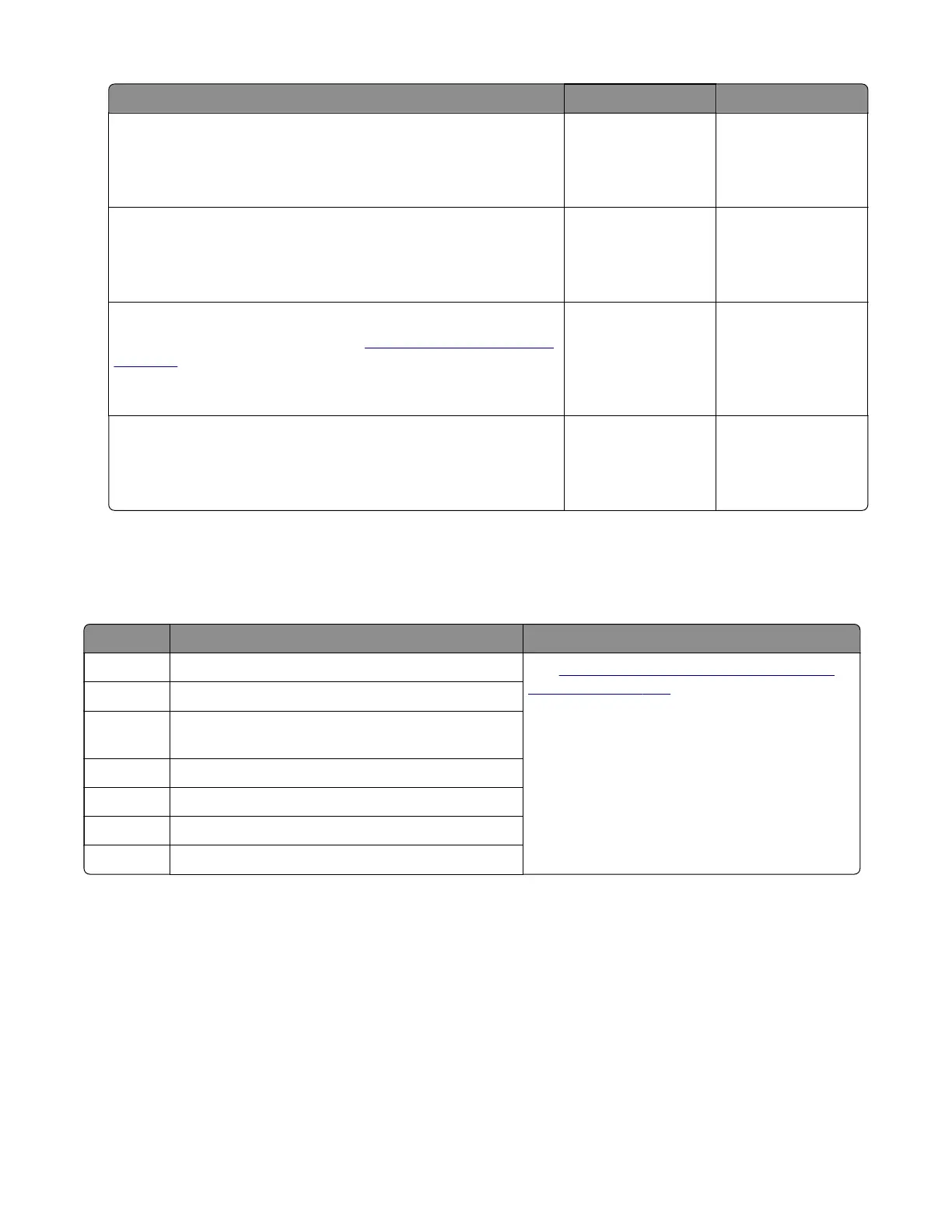Action Yes No
Step 2
Reseat or replace the cables.
Does the problem remain?
Go to step 3. The problem is
solved.
Step 3
Restart the printer.
Does the problem remain?
Go to step 4. The problem is
solved.
Step 4
Replace the tray 1 paper feeder. See
“Paper feeder removal” on
page 417.
Does the problem remain?
Go to step 5. The problem is
solved.
Step 5
Restart the printer.
Does the problem remain?
Contact the next
level of support.
The problem is
solved.
162–169 errors
162 error messages
Error code Description Action
162.80 Motor (tray 2 pick/lift) does not turn on. See
“Optional tray pick drive failure service
check” on page 324.
162.81 Motor (tray 2 pick/lift) does not turn o.
162.82 Motor (tray 2 pick/lift) speed did not ramp up to the
required level.
162.83 Motor (tray 2 pick/lift) stalled.
162.84 Motor (tray 2 pick/lift) ran too slow.
162.85 Motor (tray 2 pick/lift) ran too fast.
162.86 Motor (tray 2 pick/lift) moved too long.
4064
Diagnostics and troubleshooting
319
