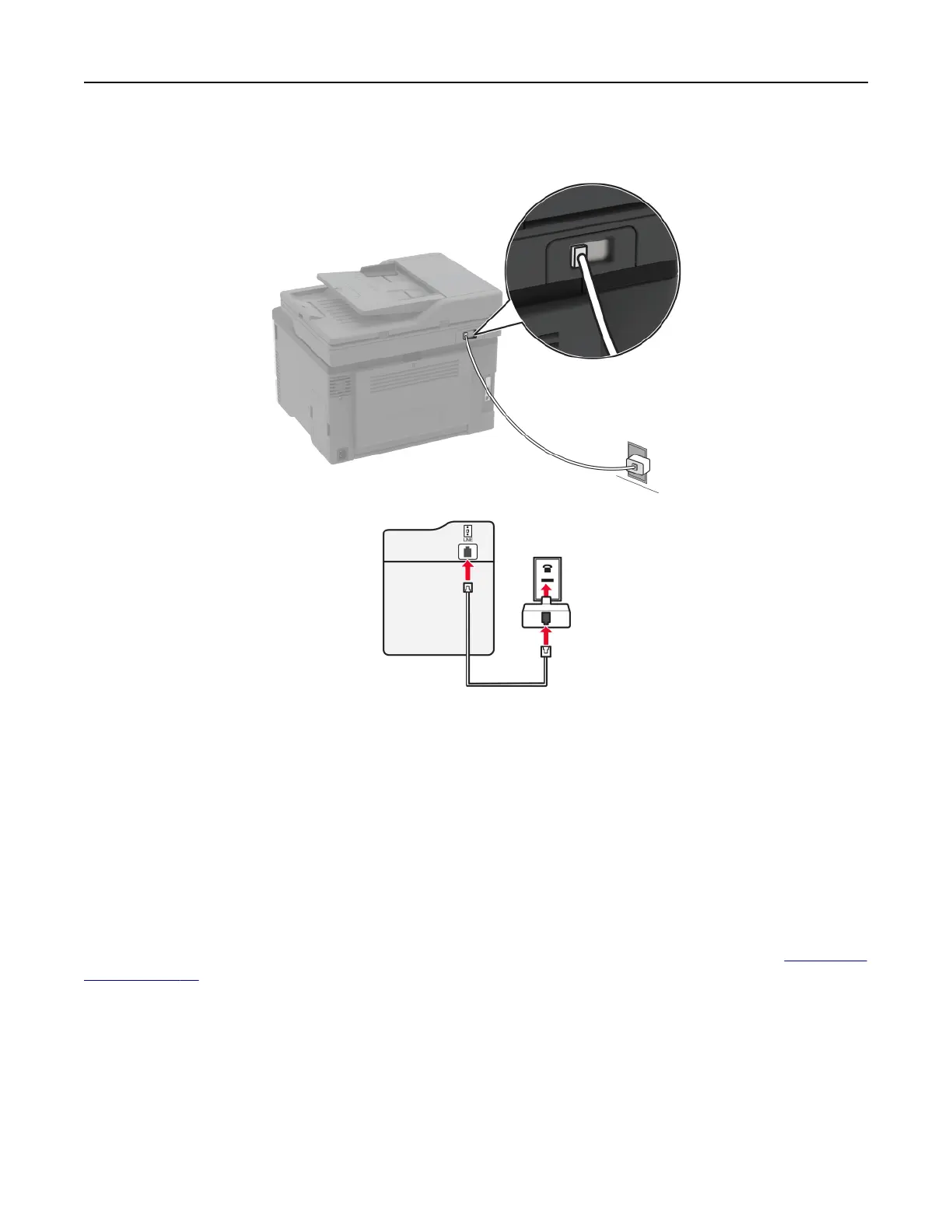Connecting the printer to a non‑RJ‑11 wall jack
1 Connect one end of the telephone cable to the line port of the printer.
2 Connect the other end of the cable to the RJ‑11 adapter, and then connect the adapter to the wall jack.
3 If you want to connect another device with a non‑RJ‑11 connector to the same wall jack, then connect it
directly to the telephone adapter.
Connecting to a distinctive ring service
A distinctive ring service lets you have multiple telephone numbers on one telephone line. Each telephone
number is assigned a dierent ring pattern.
Note: These instructions apply only to printers that support analog fax. For more information, see
“Supported
fax” on page 24.
1 From the home screen, touch Settings > Fax > Fax Setup > Fax Receive Settings > Admin Controls >
Answer On.
2 Select a ring pattern.
Set up, install, and configure 31
