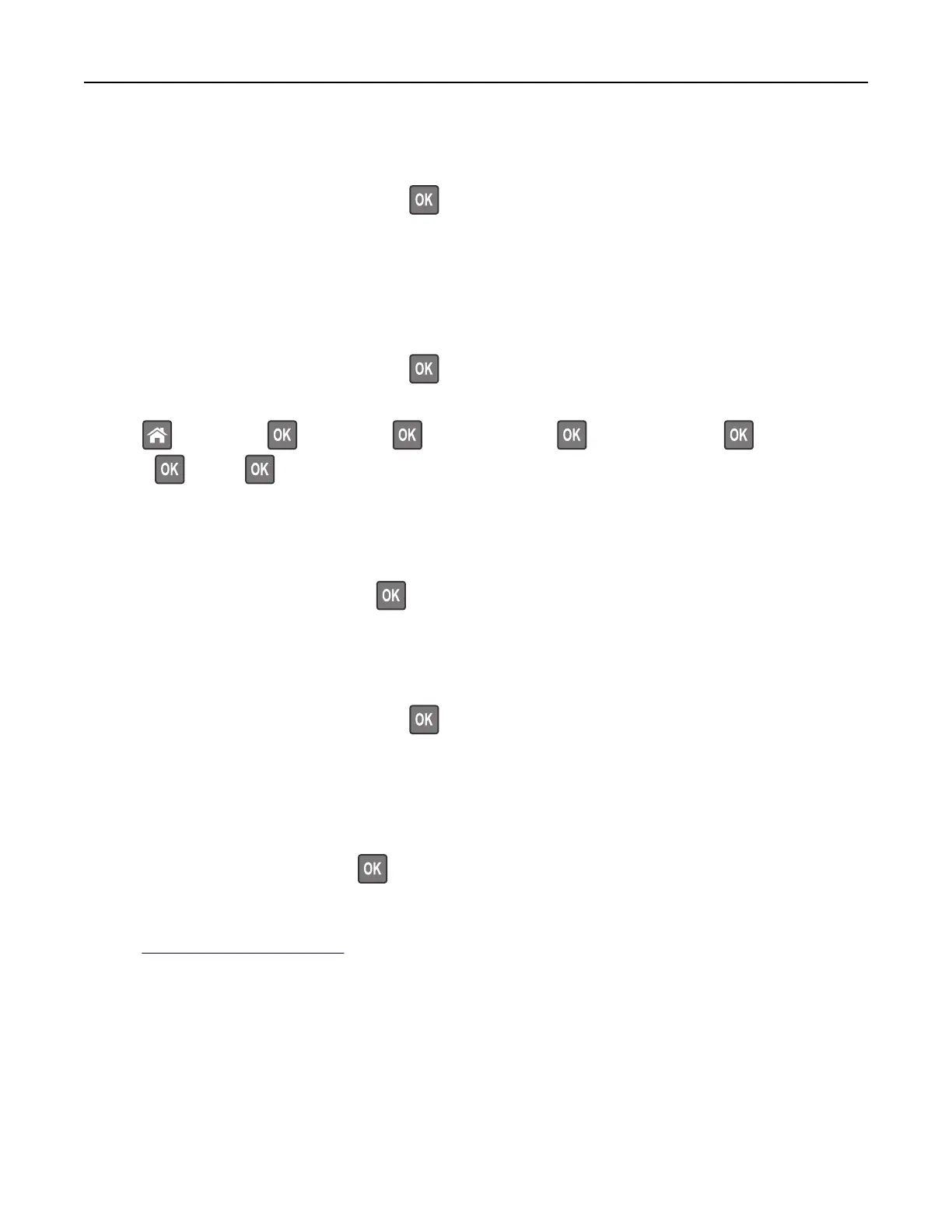Insucient memory to collate job [37]
Try one or more of the following:
• From the printer control panel, press to print the portion of the job already stored and begin
collating the rest of the print job.
• Cancel the current print job.
Insucient memory for Flash Memory Defragment operation [37]
Try one or more of the following:
• From the printer control panel, press to stop the defragmentation and continue printing.
• Delete fonts, macros, and other data in the printer memory. From the printer control panel, navigate to:
> Settings > > Settings > > Print Settings > > Utilities Menu > > Format Flash
>
> Ye s >
• Install additional printer memory.
Insucient memory, some Held Jobs were deleted [37]
From the printer control panel, press to clear the message.
Insucient memory, some held jobs will not be restored [37]
Do either of the following:
• From the printer control panel, press to clear the message.
• Delete other held jobs to free up additional printer memory.
Network [x] software error [54]
Try one or more of the following:
• From the control panel, press to continue printing.
• Turn o the printer, wait for about 10 seconds, and then turn the printer back on.
• Update the network firmware in the printer or print server. For more information, go to
http://support.lexmark.com.
Troubleshooting 148
