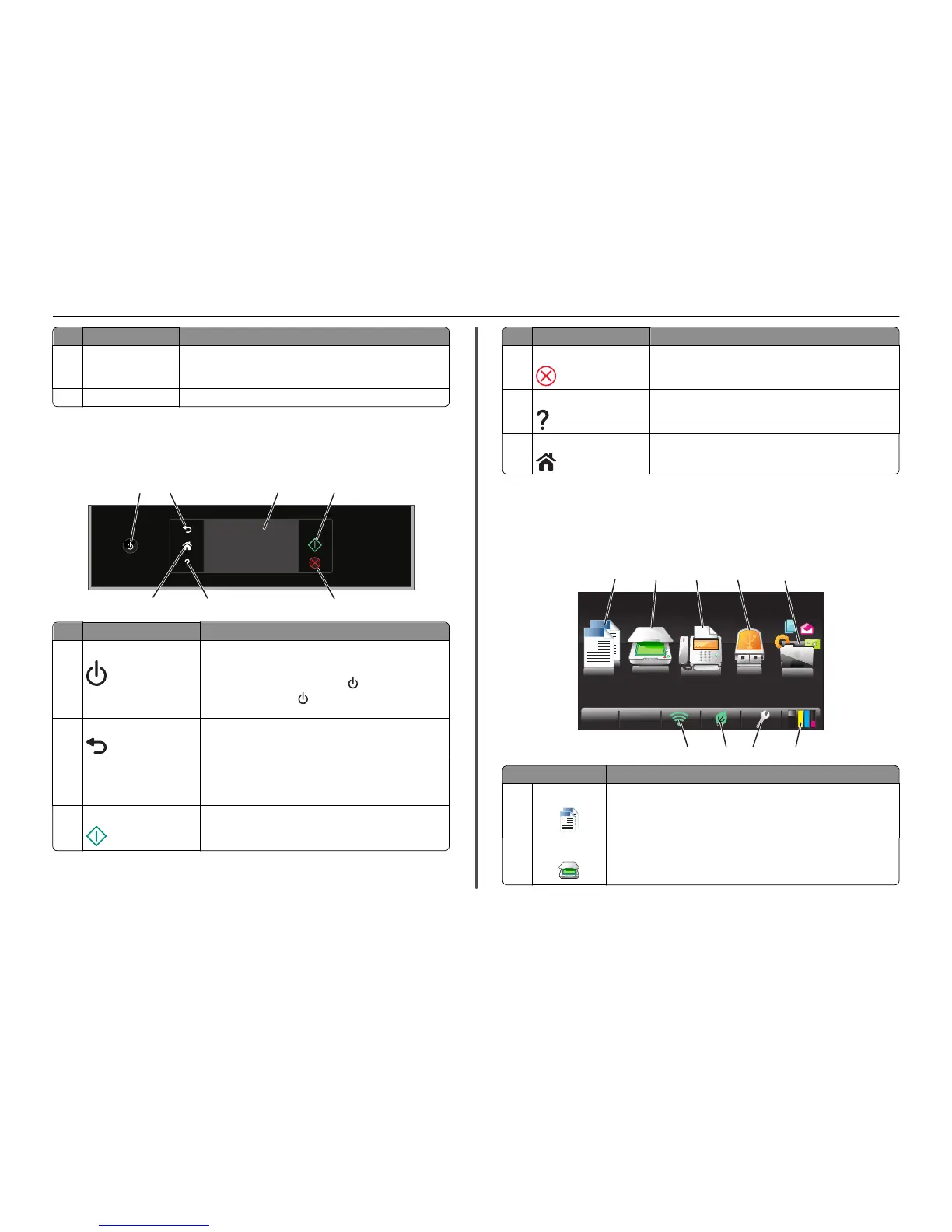Use the To
18 Printhead access area Install the printhead.
Note: The carrier moves to the printhead access area when no
printhead is installed in the printer.
19 Jam clearance cover Remove jammed pages.
Using the printer control panel
Note: The icons appear when they are selectable on the current screen. If an icon does not appear,
then the function is not available.
1 2 3 4
567
Use To
1 Power
• Turn the printer on and off.
• Switch to Sleep mode.
Note: When the printer is on, press
to switch to Sleep
mode. Press and hold
for three seconds to turn off the
printer.
2 Back
• Return to the previous screen.
• Exit from one menu level to a higher one.
3 Touch‑screen display
Note: The display is turned off
in Sleep mode.
• Navigate the printer menus.
• Change settings.
• View printer messages and animation.
4 Start
Start a job, depending on which mode is selected.
Use To
5 Cancel
Cancel the current job or task.
6 Help
View Help text messages.
View the Tutorial when on the home screen.
7 Home
Return to the home screen.
Understanding the home screen
After the printer is turned on and a short warm-up period occurs, the display shows the home screen. Use
the home screen selections to initiate an action, such as copying or faxing, or to change the printer settings.
Note: Some functions are available only in select printer models.
Scan
Smart
Solutions
Fax
Memory
Device
6
7
A
Copy
1
2
3
4
5
8
9
Use To
1 Copy
A
Access the copy menu and make copies.
2 Scan
Access the scan menu and scan documents.
About your printer 13
