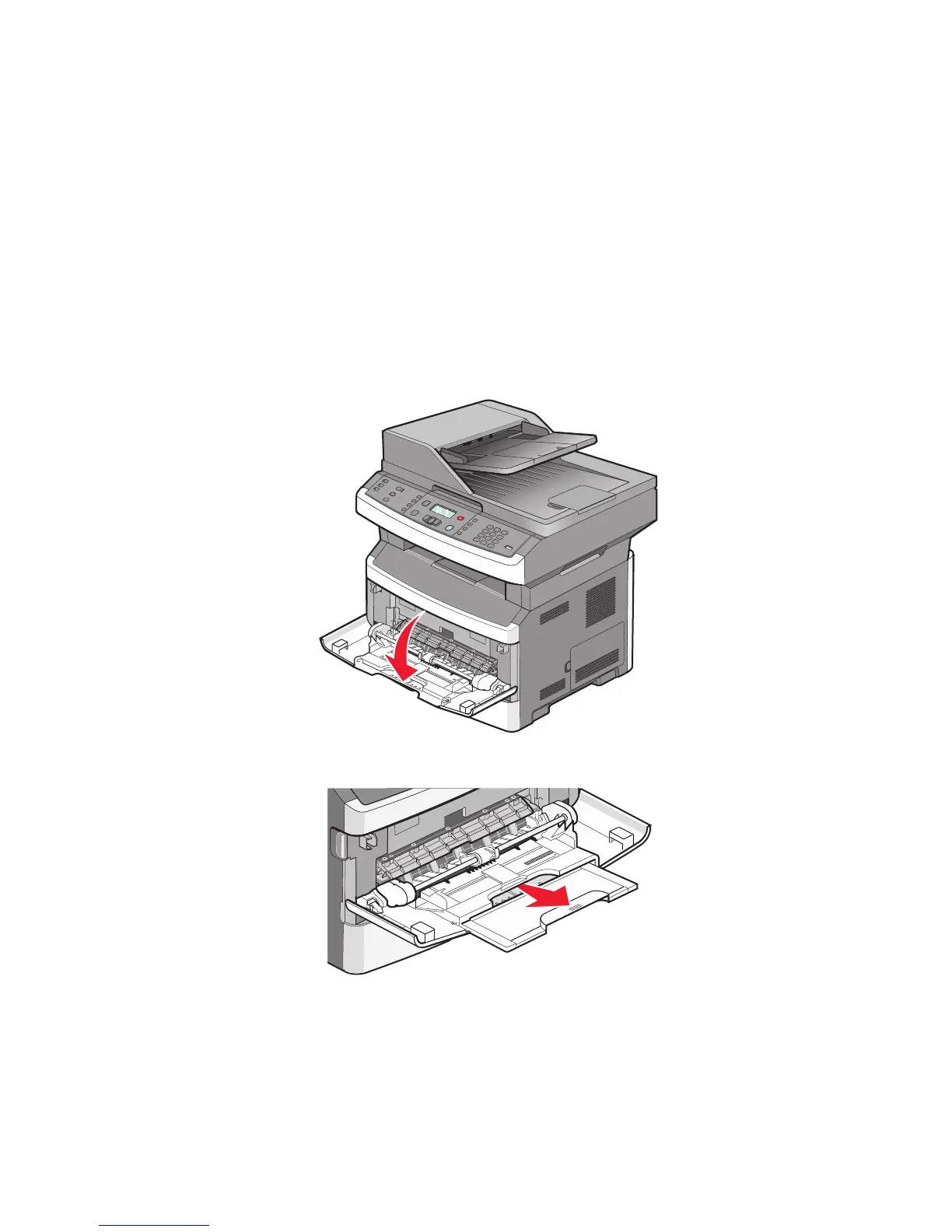Using a multipurpose or manual feeder
Some models of the printer have a multipurpose feeder, whereas other models have a manual feeder. The
multipurpose feeder can be loaded like a tray with up to 50 sheets of paper. The manual feeder can be loaded with
one sheet of paper at a time.
Using the multipurpose feeder
You may want to use the multipurpose feeder when you print on different sizes and types of papers or specialty
media, such as card stock, transparencies, paper labels, and envelopes. You may also want to use the multipurpose
feeder for single-page print jobs on letterhead or on other specialty media you do not keep in a tray.
Opening the multipurpose feeder
1 Pull the multipurpose feeder door down.
2 Pull the extension forward.
Loading paper and specialty media
46