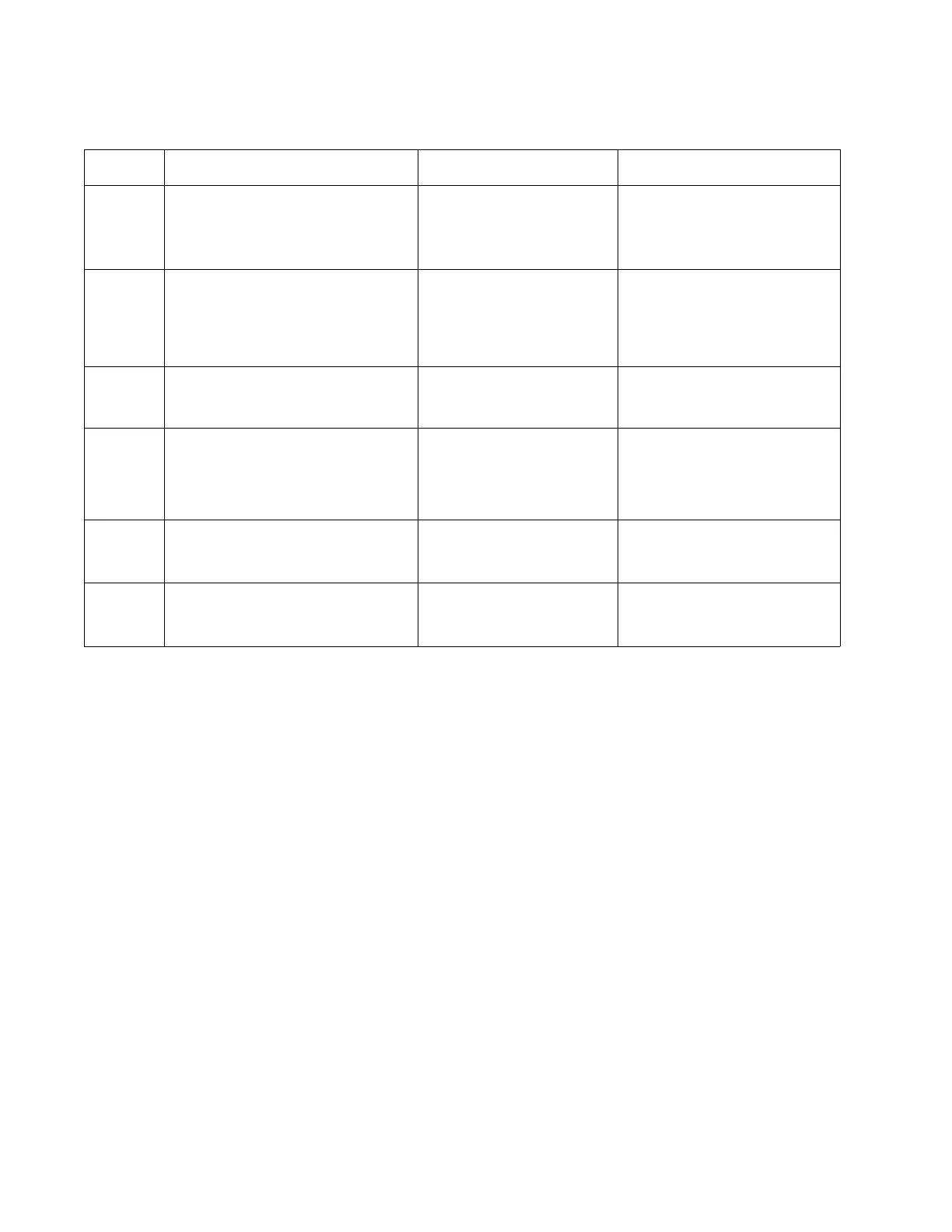2-62 Service Manual
7014-xxx
ADF Duplex service check
Step Questions / actions Yes No
1 Perform sensor 1, and sensor 2
sensor tests.
Go to “Scanner Tests”
on page 3-34.
Are the sensors working properly?
Go to step 2. Go to step 3.
2 Check the ADF sensor actuators to
see if they are dirty or jamming.
Are the actuators ok?
Go to step 3. Clean the actuators. If any
actuators on the ADF are
broken, replace the ADF unit.
Go
to “ADF unit removal” on
page 4-88.
3 Check all the connections on the ADF
relay card. Are they properly
connected?
Go to step 4 Properly connect all the
connections.
4 Check the ADF cable to ensure it is
properly connected to CN 15 on the
ADF relay card, and main controller
board at J17. Is the ADF cable
properly connected?
Go to step 5. Properly connect the ADF cable
to its connections.
5 Check the ADF cable for continuity.
Make sure pin 22 has continuity. Is
there continuity on pin 22?
Go to step 6. Replace the ADF cable.Go to
“ADF cable removal” on
page 4-102.
6 Replace the ADF. Go to “ADF unit
removal” on page 4-88. Does this fix
the situation?
Problem solved Replace the controller board. Go
to “Controller board removal”
on page 4-8.
