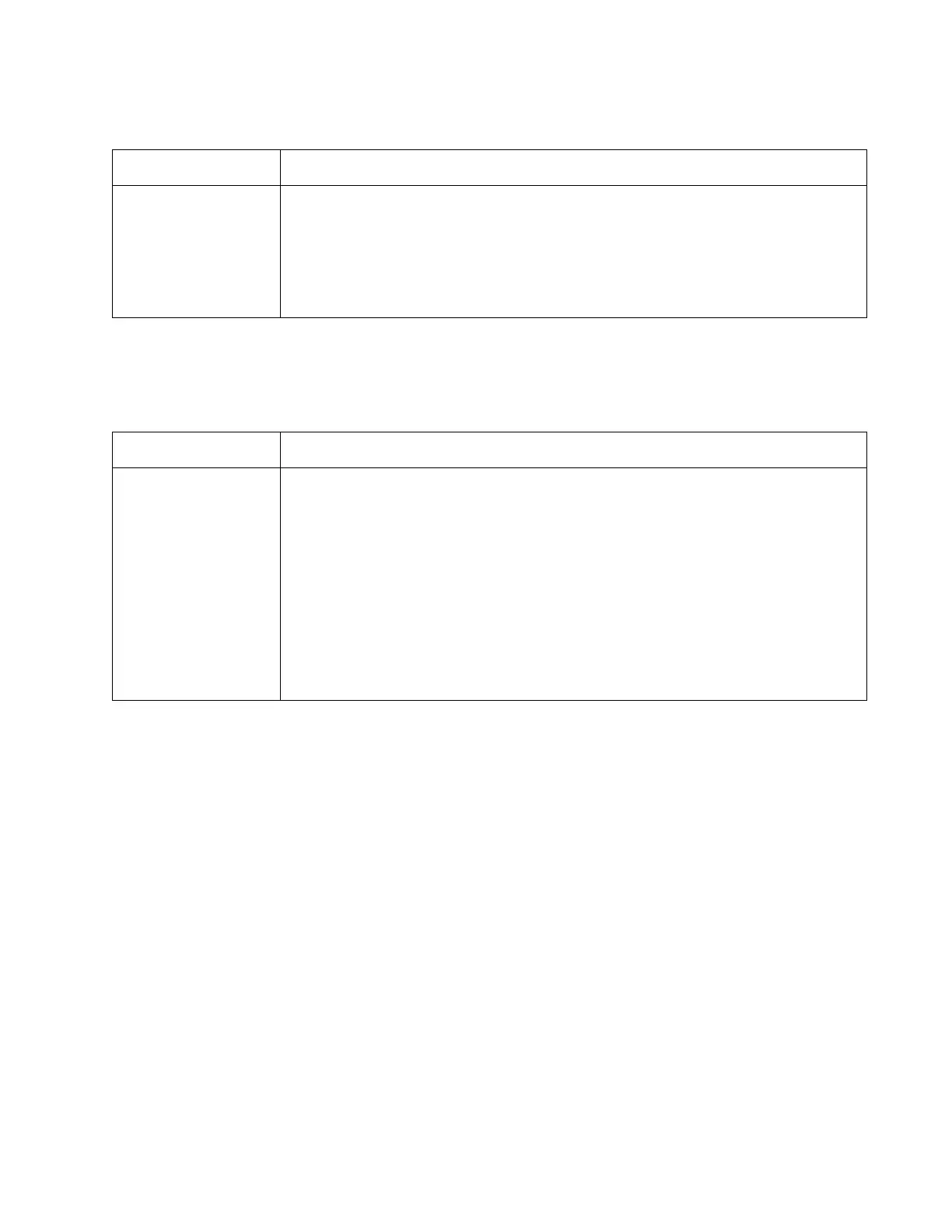Diagnostics information 2-37
7014-xxx
Cooling fan service check
Cover interlock switch service check
Note: Make sure a print cartridge assembly is installed and the cover closes all the way, engaging the cover
open switch lever.
FRU Action
Cooling fan Make sure the fan cable plug is properly seated at J36 (engine board).
Turn the printer on. Within a few seconds, the engine board assembly should apply
+24
V dc to pin 2.
• If voltage is not present, then check or replace the engine board. See “Engine board
removal” on page 2-15.
• If voltage is present, then check pin 1 for 24 V dc as well. If it is close to 24 V dc while
the fan is still idle, then replace the fan. See
“Fan removal” on page 2-24.
FRU Action
Cover interlock switch Disconnect the cover interlock cable from the controller board at J11.
With the printer turned off:
1. Verify continuity between cable pin 1 and pin 2 with the door closed and discontinuity
with the door open.
2. Verify continuity between cable pin 1 and pin 3 with the door open and discontinuity with
the door closed.
3. Verify discontinuity between cable pins 2 and 3 whether the door is open or closed.
• If any fail, then replace the cover interlock switch.
• If both pass continuity, then turn the printer on, and measure +5 V dc on pin 2 at J11 on
the controller board.
• Verify pin 3 at J6 is ground.
• If voltage or ground is not present, then see “Engine board service check” on
page 2-36 for more information.
