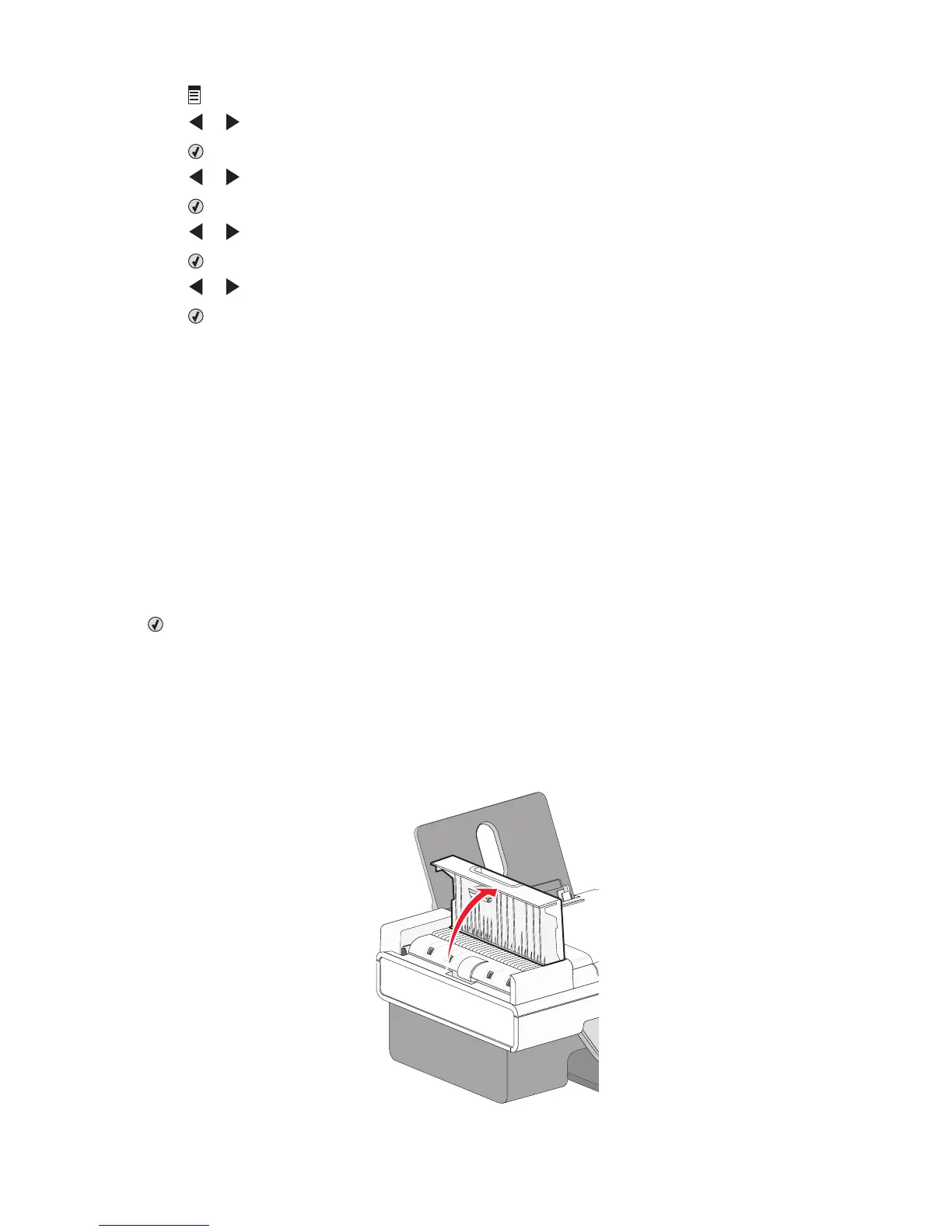4 Press .
5 Press or repeatedly until Photo Size appears.
6 Press .
7 Press or repeatedly until 4 x 6 in. or 10 x 15 cm appears.
8 Press .
9 Press or repeatedly until Paper Size appears.
10 Press .
11 Press or repeatedly until 10 x 15 cm appears.
12 Press .
13 Press Start Color or Start Black.
Jams and misfeeds troubleshooting
How to clear and avoid paper jams
To clear the paper path:
1 Pull firmly on the paper to remove it. If you cannot reach the paper because it is too far into the printer, lift the
scanner unit to open the printer.
2 Pull the paper out.
3 Close the scanner unit.
4 Press .
5 Reprint any missing pages.
To avoid paper jams, do not force paper into the printer.
Paper jam in the Automatic Document Feeder (ADF)
1 Flip open the ADF by grasping the notch in the left side of the ADF and pulling up.
Troubleshooting
154