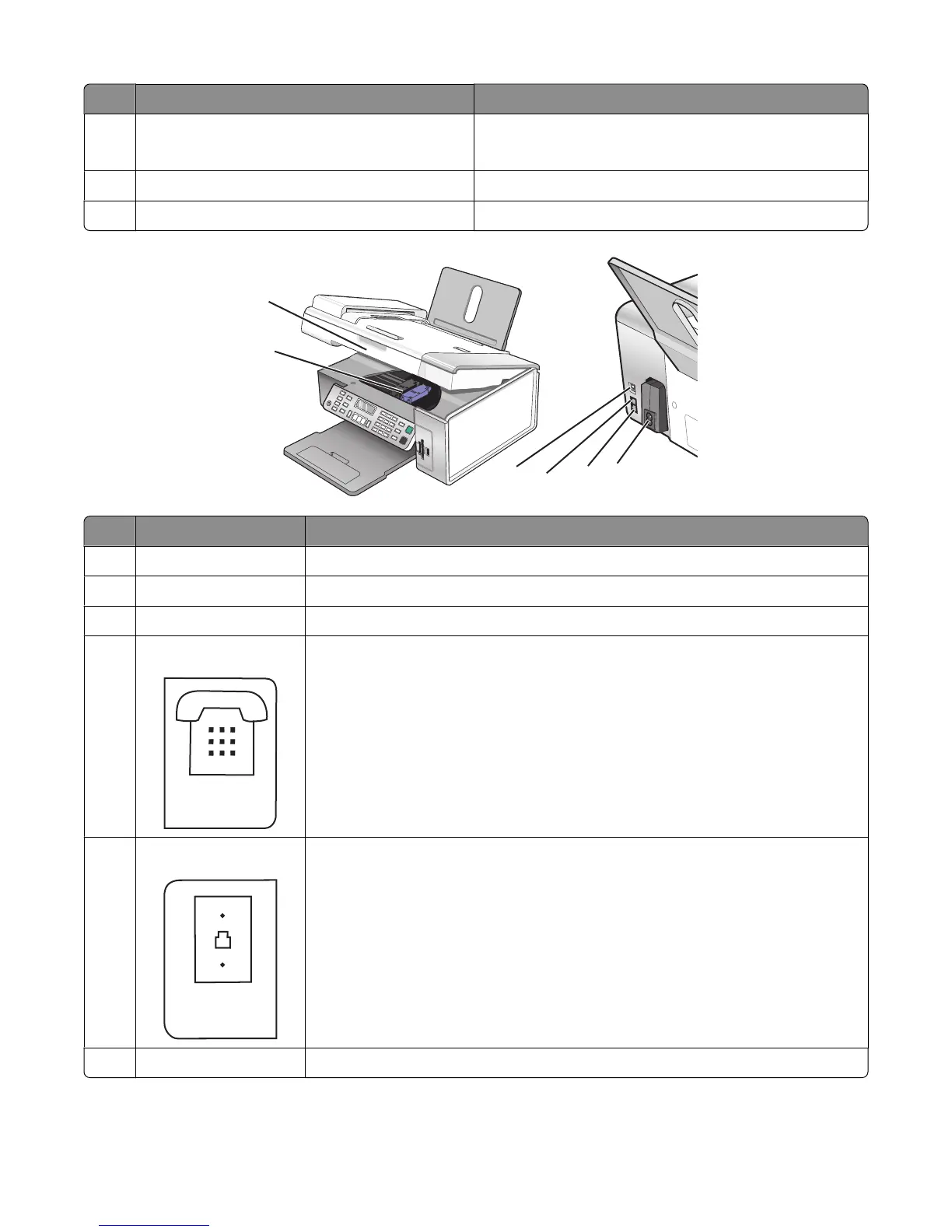Use the To
10
Automatic Document Feeder (ADF) paper stop
• Stop paper as it exits the ADF.
• Support A4- and legal-size paper as it exits.
11
Scanner glass Copy, scan, fax, or remove an item.
12
Top cover Access the scanner glass.
1
2
3
4
5
6
Use the To
1
Scanner unit Access the print cartridges.
2
Print cartridge carrier Install, replace, or remove a print cartridge.
3
USB port Connect the printer to a computer using a USB cable.
4
EXT port
Connect additional devices, such as a data/fax modem, telephone, or answering
machine to the printer.
Note: Remove the plug to access the port.
5
LINE port
Connect the printer to an active telephone line to send and receive faxes. The
printer must be connected to this telephone line to receive incoming fax calls.
Note: Do not connect additional devices to the LINE port, and do not connect a
DSL (digital subscriber line), ISDN (integrated services digital network), or cable
modem to the printer.
6
Power supply with port Connect the printer to a power source.
Setting up the printer
26