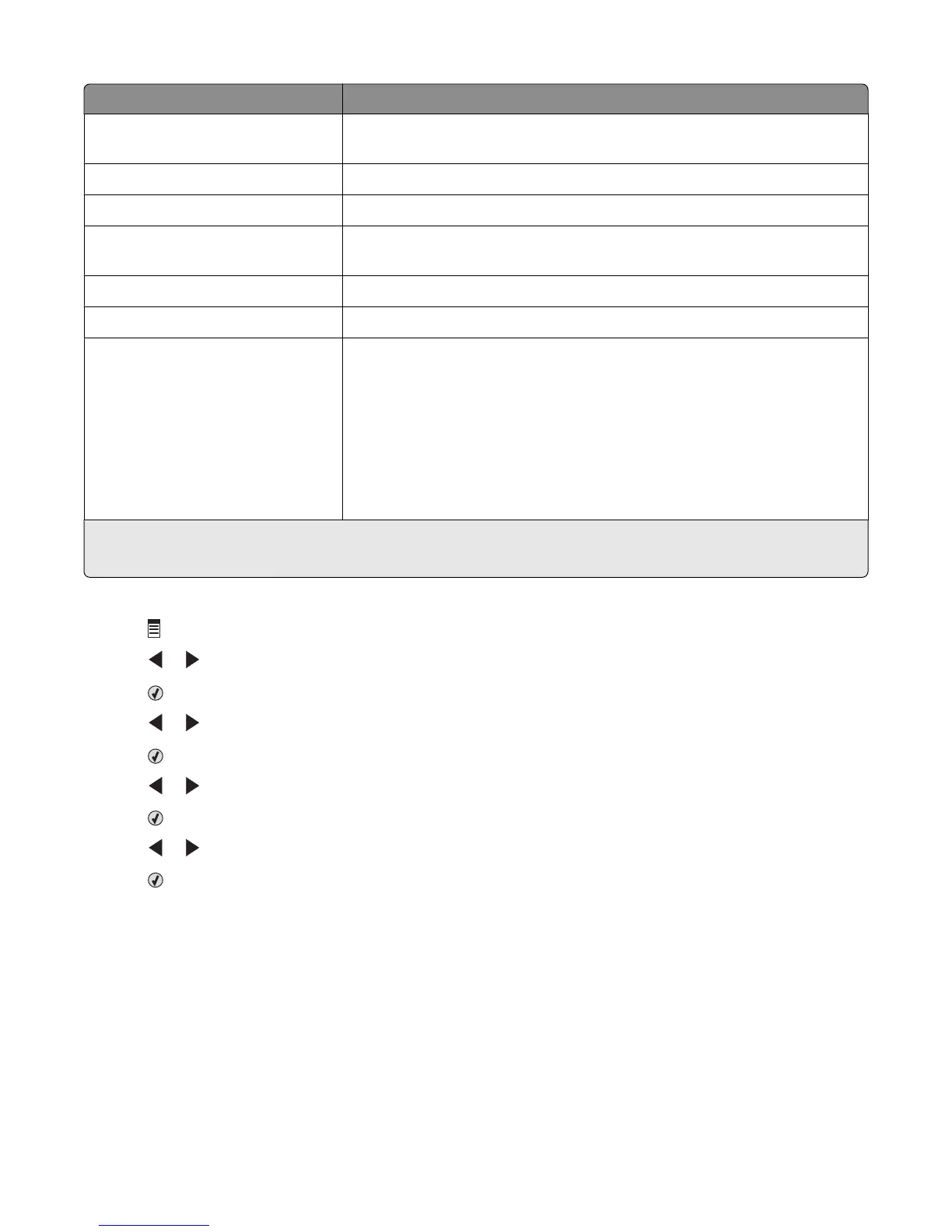Menu item Action
Photo Effects
1
Apply red-eye reduction, color effects, or automatic image enhancement to
your photos.
Paper Size
1, 2
Specify the size of the paper loaded.
Photo Size
1, 2
Specify the size photo you want.
Layout
1
Center one photo on a page, or specify the number of photos to print on a
page.
Quality
1
Adjust the quality of printed photos.
Paper Type
1, 2
Specify the type of paper loaded.
Tools
• Maintenance
– View ink levels.
– Clean cartridges.
– Align cartridges.
– Print a test page.
• Device Setup—Customize printer setup settings.
• Defaults—Reset printer settings to factory defaults.
1
Setting will return to factory default setting when a memory card or flash drive is removed.
2
Setting must be saved individually. For more information, see Note below table.
Note: To save Paper Size, Paper Type, or Photo Size settings:
1 Press .
2 Press or repeatedly until Tools appears.
3 Press .
4 Press or repeatedly until Defaults appears.
5 Press .
6 Press or repeatedly until the setting type you want appears.
7 Press .
8 Press or repeatedly until the setting you want appears.
9 Press .
Working with photos
70