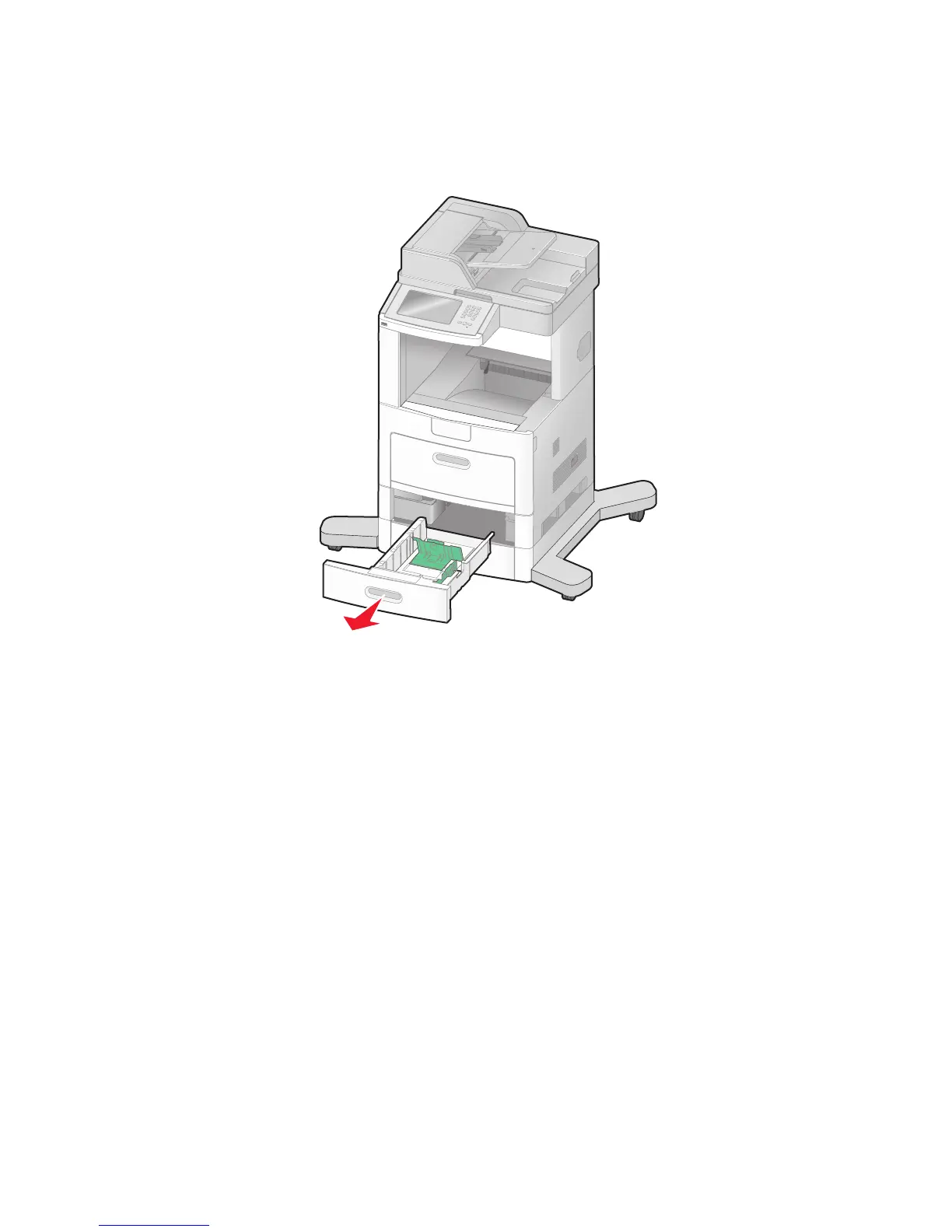240–249 paper jams
1 Touch Status/Supplies to identify the location of the jam.
2 Pull the standard tray out.
3 Remove any jammed paper, and then close the tray.
4 Touch Continue.
5 If the jam message persists, then pull out any optional trays.
6 Remove the jammed paper, and then insert the trays.
7 Touch Continue.
Clearing jams
143