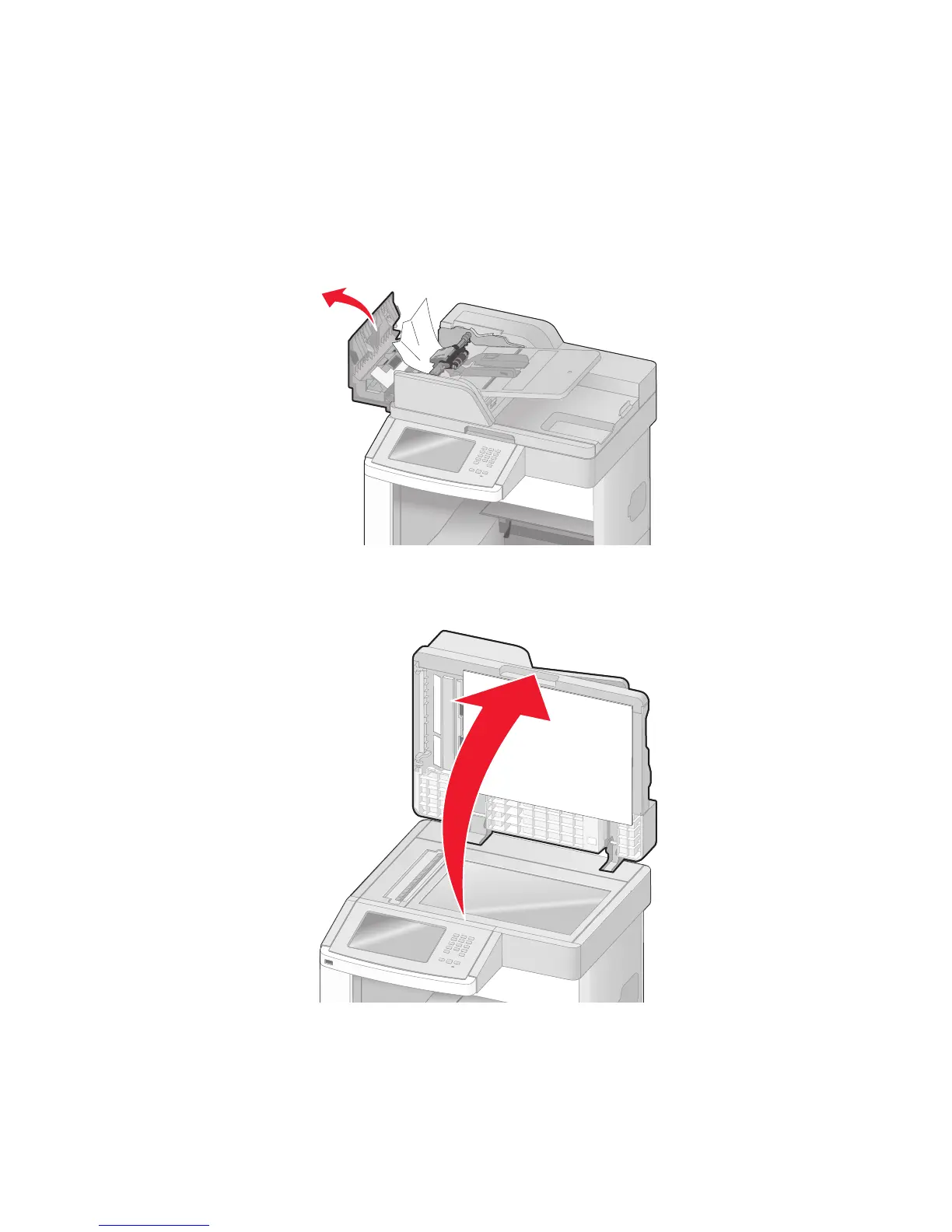7 Push the cartridge holder firmly back into the stapler unit until the cartridge holder clicks into place.
8 Close the stapler door.
290–294 paper jams
1 Remove all original documents from the ADF.
2 Open the ADF cover, and then remove any jammed paper.
3 Close the ADF cover.
4 Open the scanner cover, and then remove any jammed pages.
Clearing jams
148