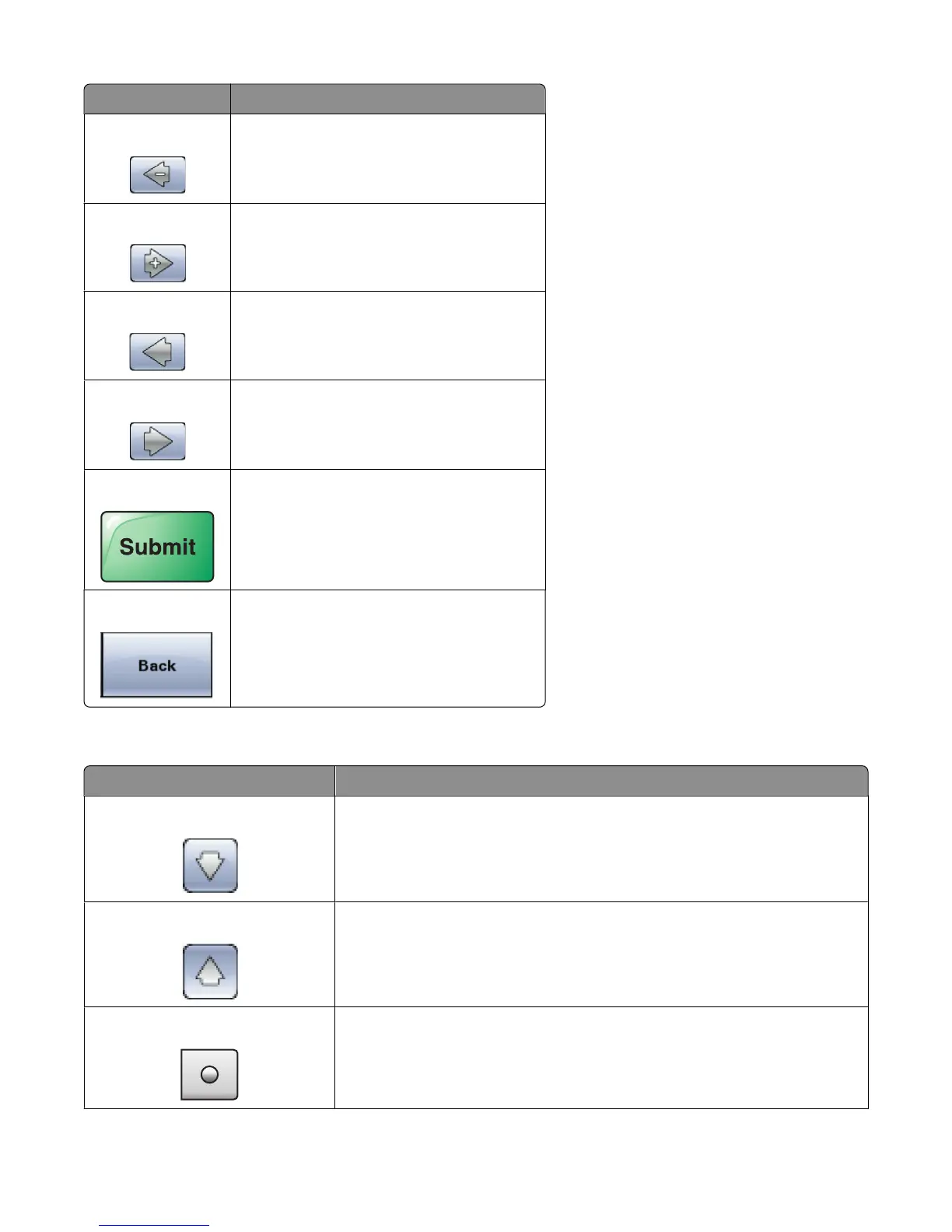Button Function
Left scroll decrease Scrolls to another value in decreasing order
Right scroll increase Scrolls to another value in increasing order
Left arrow Scrolls left
Right arrow Scrolls right
Submit Saves a value as the new user default setting
Back Navigates back to the previous screen
Other touch-screen buttons
Button Function
Down arrow Moves down to the next screen
Up arrow Moves up to the next screen
Unselected radio button This is an unselected radio button. The radio button is gray to show it is
unselected.
Learning about the printer
23