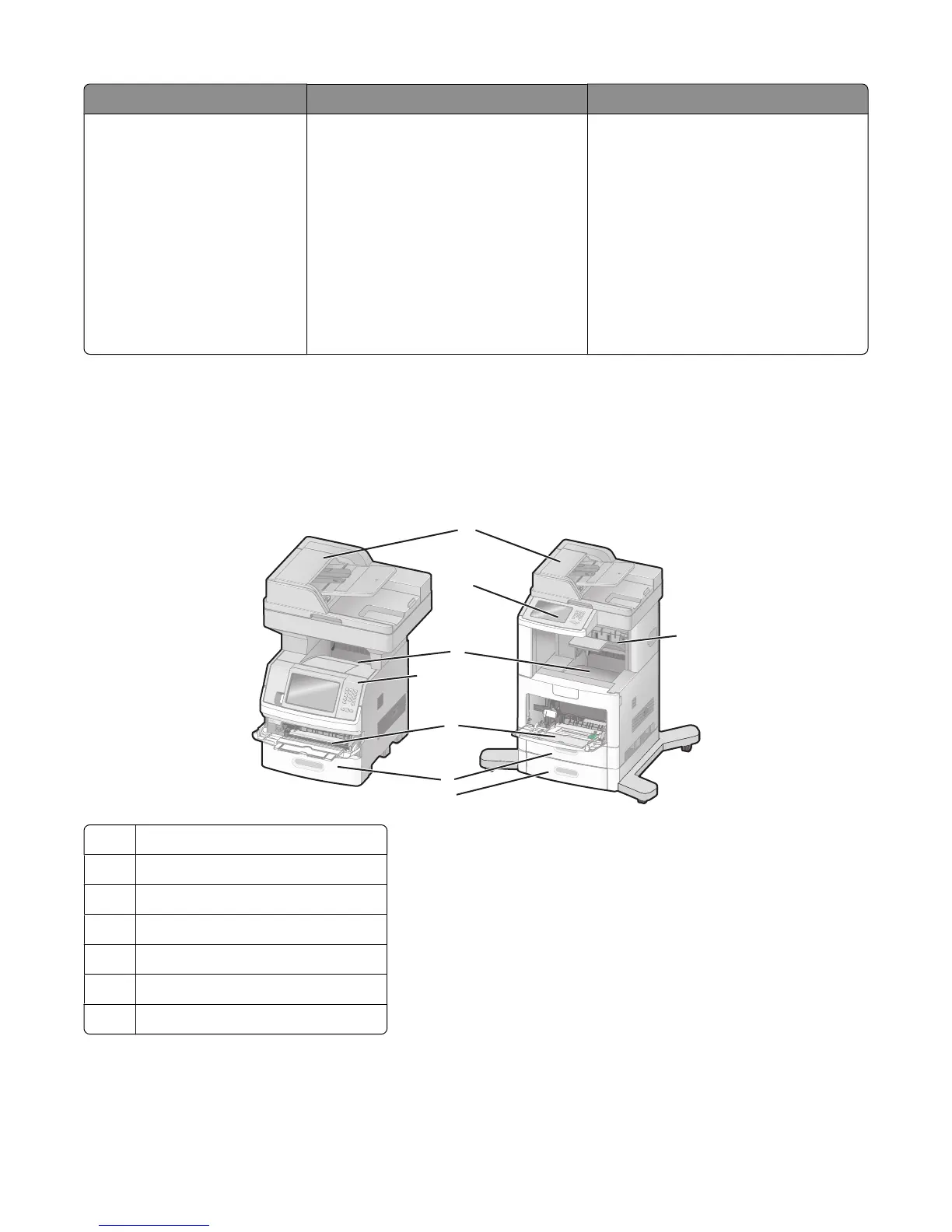Description Where to find (North America) Where to find (rest of world)
E-mail support
For e-mail support, visit our Web site:
www.lexmark.com.
1 Click SUPPORT.
2 Click Technical Support.
3 Select your printer type.
4 Select your printer model.
5 From the Support Tools section,
click e-Mail Support.
6 Complete the form, and then click
Submit Request.
E-mail support varies by country or
region, and may not be available in some
instances.
Visit our Web site at
www.lexmark.com. Select a country or
region, and then select the Customer
Support link.
Note: For additional information about
contacting Lexmark, see the printed
warranty that came with your printer.
Printer configurations
Note: Printer configuration may vary depending on your printer model.
Basic models
1
3
4
5
6
2
2
7
1
Automatic Document Feeder (ADF)
2
Printer control panel
3
Standard exit bin
4
Multipurpose feeder
5
550-sheet tray (Tray 1)
6
550-sheet tray (Tray 2)
7
Optional output bin
Learning about the printer
16