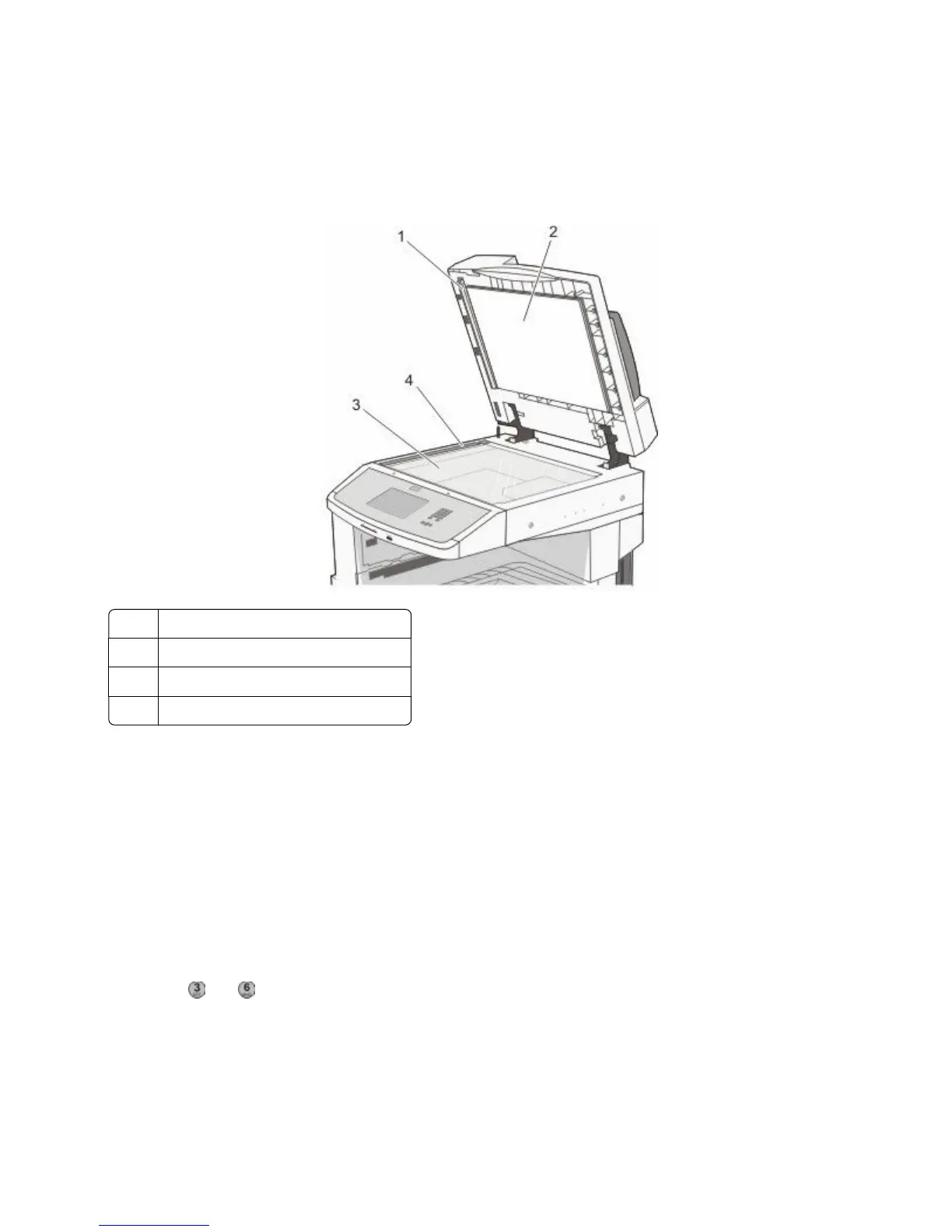Cleaning the scanner glass
Clean the scanner glass if you encounter print quality problems, such as streaks on copied or scanned images.
1 Slightly dampen a soft, lint-free cloth or paper towel with water.
2 Open the scanner cover.
1
White underside of the ADF cover
2
White underside of the scanner cover
3
Scanner glass
4
ADF glass
3 Wipe the areas shown and let them dry.
4 Close the scanner cover.
Adjusting scanner registration
Scanner Registration is a process to align the scan area with the paper location. To manually adjust the scanner
registration:
1 Turn the printer off.
2 Clean the scanner glass and backing material.
3 Hold down and until the progress bar appears.
4 Release the buttons.
The printer performs a power-on sequence, and then the Diagnostic menu appears.
5 Touch the up or down arrow until Scanner Test appears.
6 Touch Scanner Test.
Maintaining the printer
197
