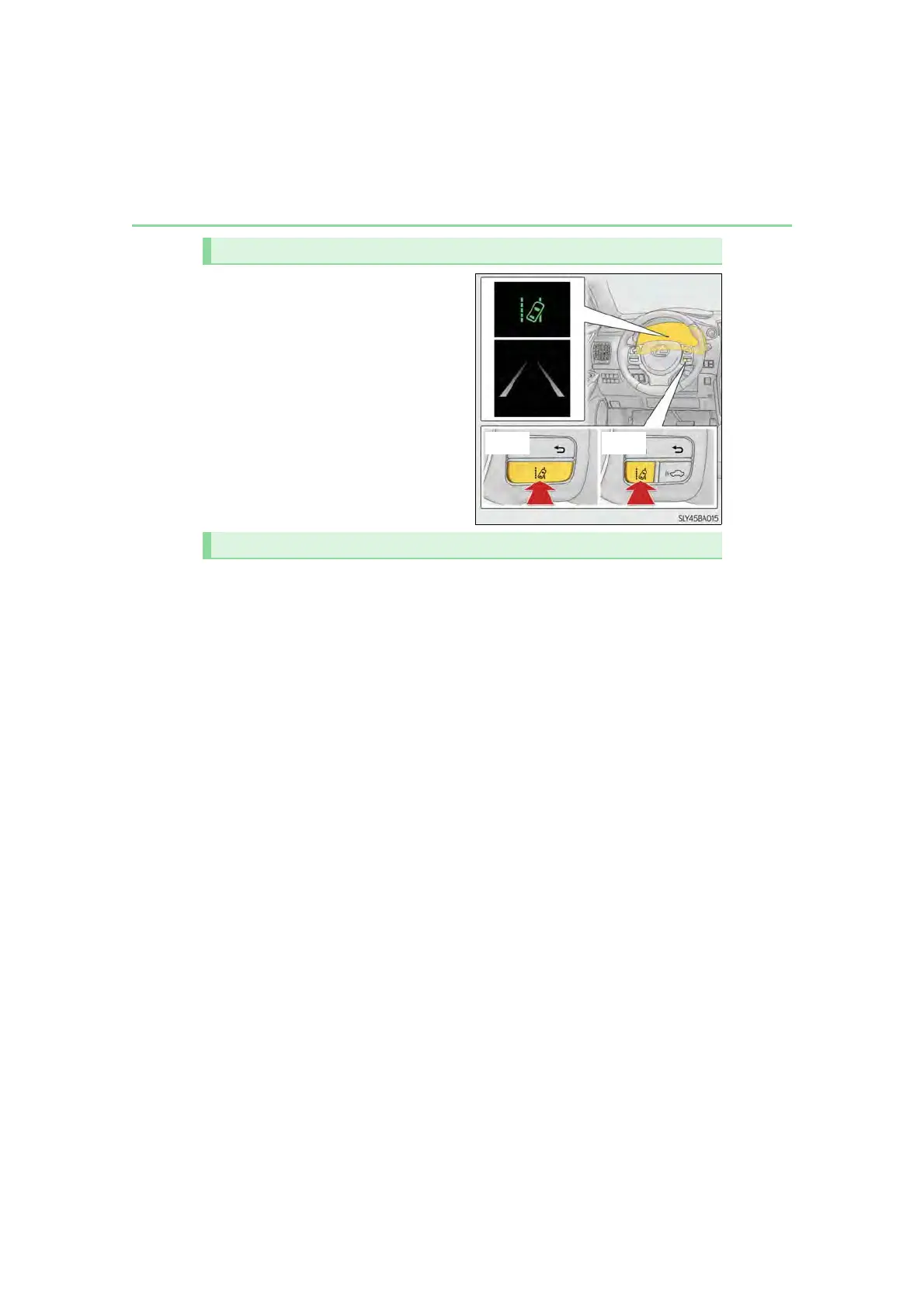264
4-5. Using the driving support systems
NX200t_OM_USA_OM78145U
Press the LDA switch to activate the
LDA.
LDA indicator will come on and lane
lines will be displayed on the multi-infor-
mation display.
Press the switch again to deactivate the
LDA.
When the engine switch is turned off,
the LDA returns to off.
■ Lane deviation alert function
When the following conditions are satisfied, the function operates.
When the lane deviation alert function operates, lane lines is displayed on the
multi-information display. (→P. 266)
● When the LDA is on. (→P. 264)
● When the vehicle speed is approximately32 mph (50 km/h) or more.
● When the system recognizes white (yellow) lane markers.
● When the lane width is more than approximately 8.2 ft. (2.5 m).
● When turn signal lever is not operating.
● When the emergency flashers are not operating.
● When driving on a straight road or through a curve with a radius of more
than approximately 328 ft. (100 m)
● When a system abnormality is not detected. (→P. 267)
Turning the LDA on
Operating conditions for each function
