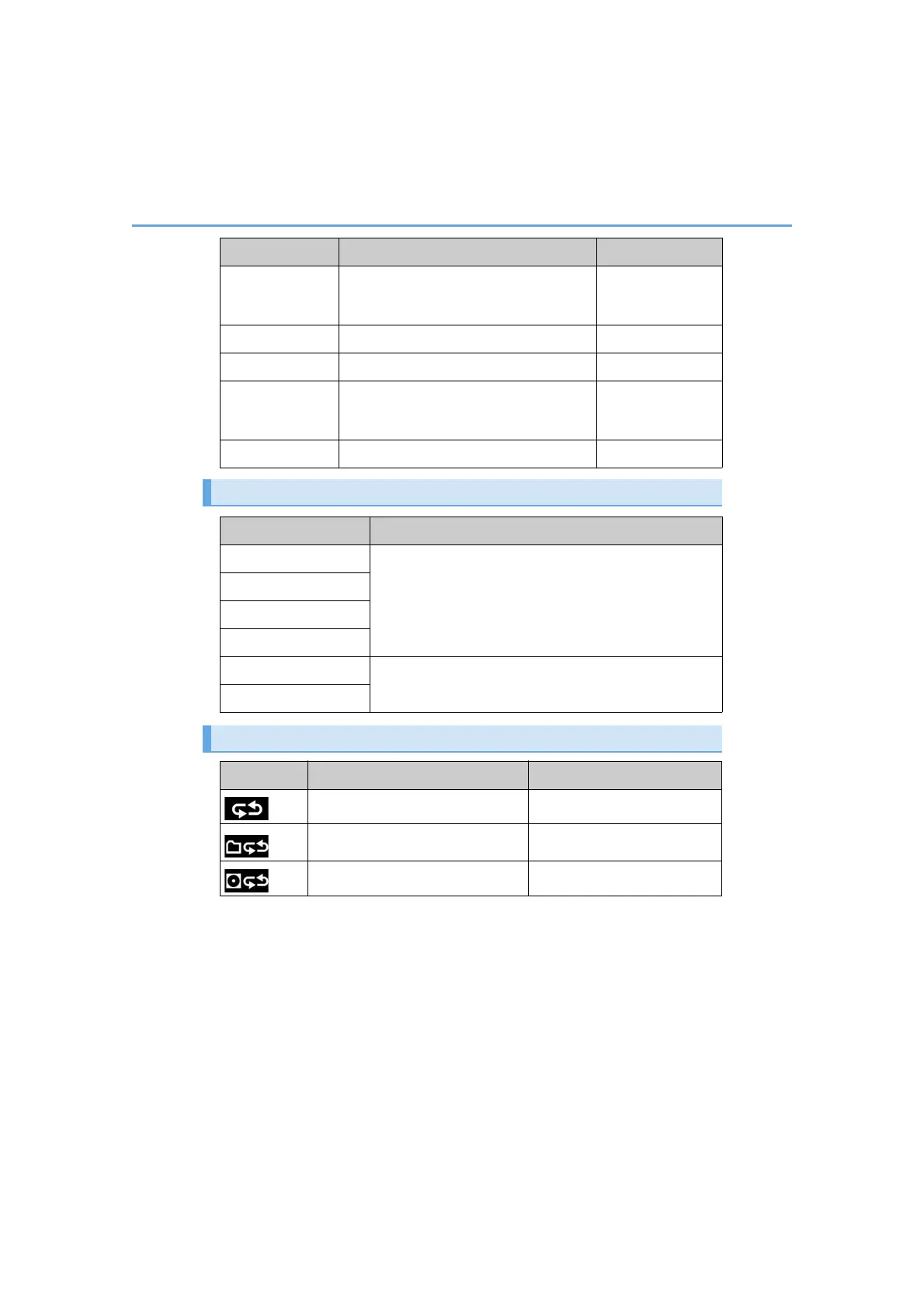352
5-3. Using the audio system
NX200t_OM_USA_OM78145U
“Cover Art Set-
tings”
Changes the cover art settings (→P. 349)
CD, MP3/WMA/
AAC disc,
Bluetooth
®
“iPod Settings” Changes iPod settings (→P. 348) iPod
“USB Settings” Changes USB settings (→P. 349) USB
“External Video
Settings”
(“A/V Settings”)
Changes A/V settings (→P. 348) A/V
“Sound Settings” Changes sound settings (→P. 346) All media
Repeat play (Type A)
Mode Action
“Track Repeat”
File/track repeat
“Repeat”
“RPT”
“On”
“Folder Repeat”
Folder/album repeat
“Album Repeat”
Repeat play (Type B)
Button Function Target audio source
Mode Action Target audio source
File/track repeat All media
Folder repeat MP3/WMA/AAC disc, USB
Album repeat USB, Bluetooth
®
