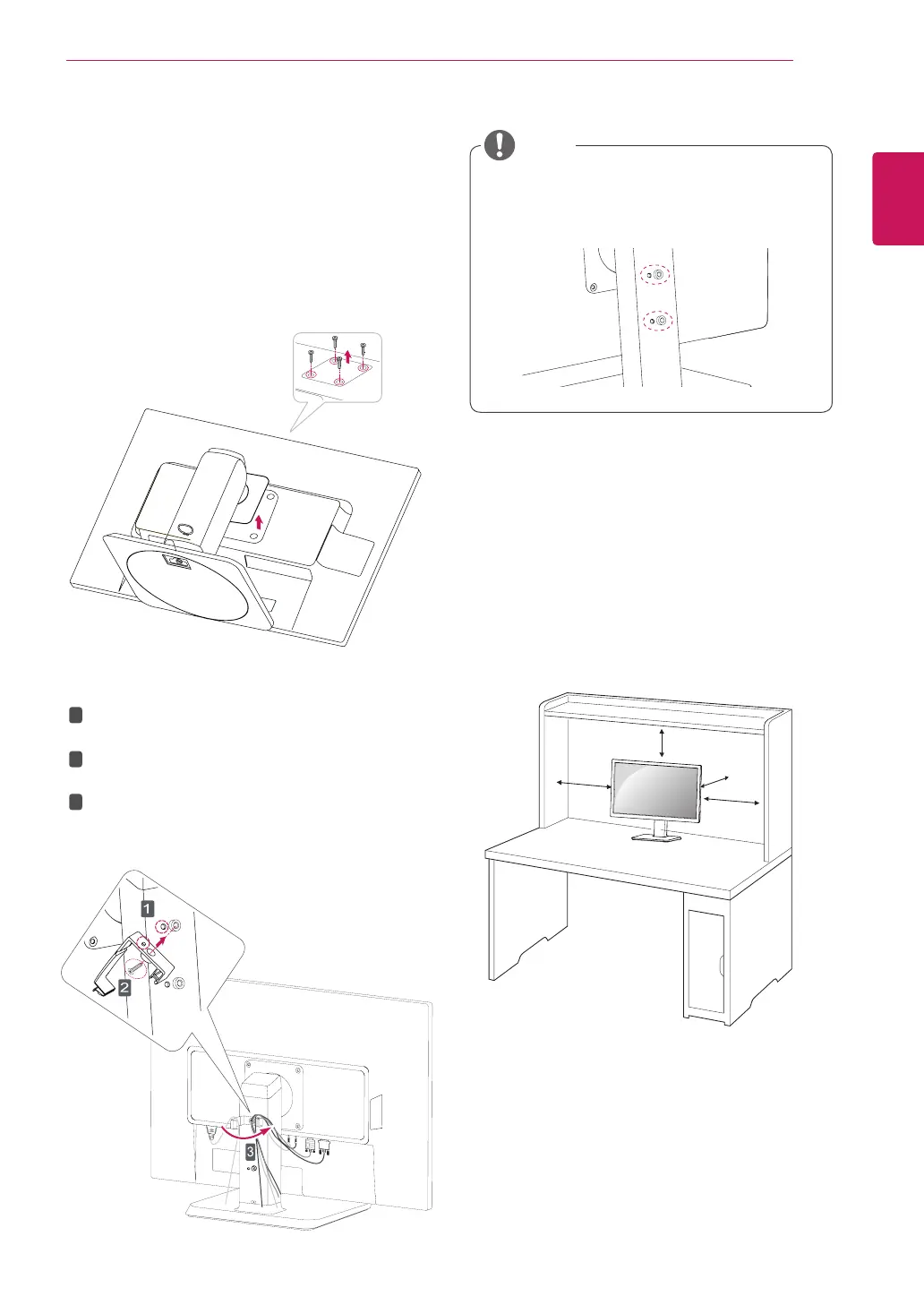7
ENG
ENGLISH
ASSEMBLING AND PREPARING
Mounting on a table
1
Lift the monitor and place it on the table in an
upright position.
Install at least
100 mm
away from the wall to
ensure sufficient ventilation.
100 mm
100 mm
100 mm
100 mm
Detaching the stand body
1
Place the monitor's screen face down. To
protect the screen from scratches, cover the
surface with a soft cloth.
2
Using a screwdriver, remove the four screws
and detach the stand from the monitor.
Using the cable holder
Fix the Knob (Cable holder) to the
Hole(Hingebody).
1
2
3
Use one screw to fix the Cable Holder and
monitor set.
Close the Cable holder.
NOTE
y
The holes are used for wall mount bracket.
y
Varies depending upon your country or
model.
