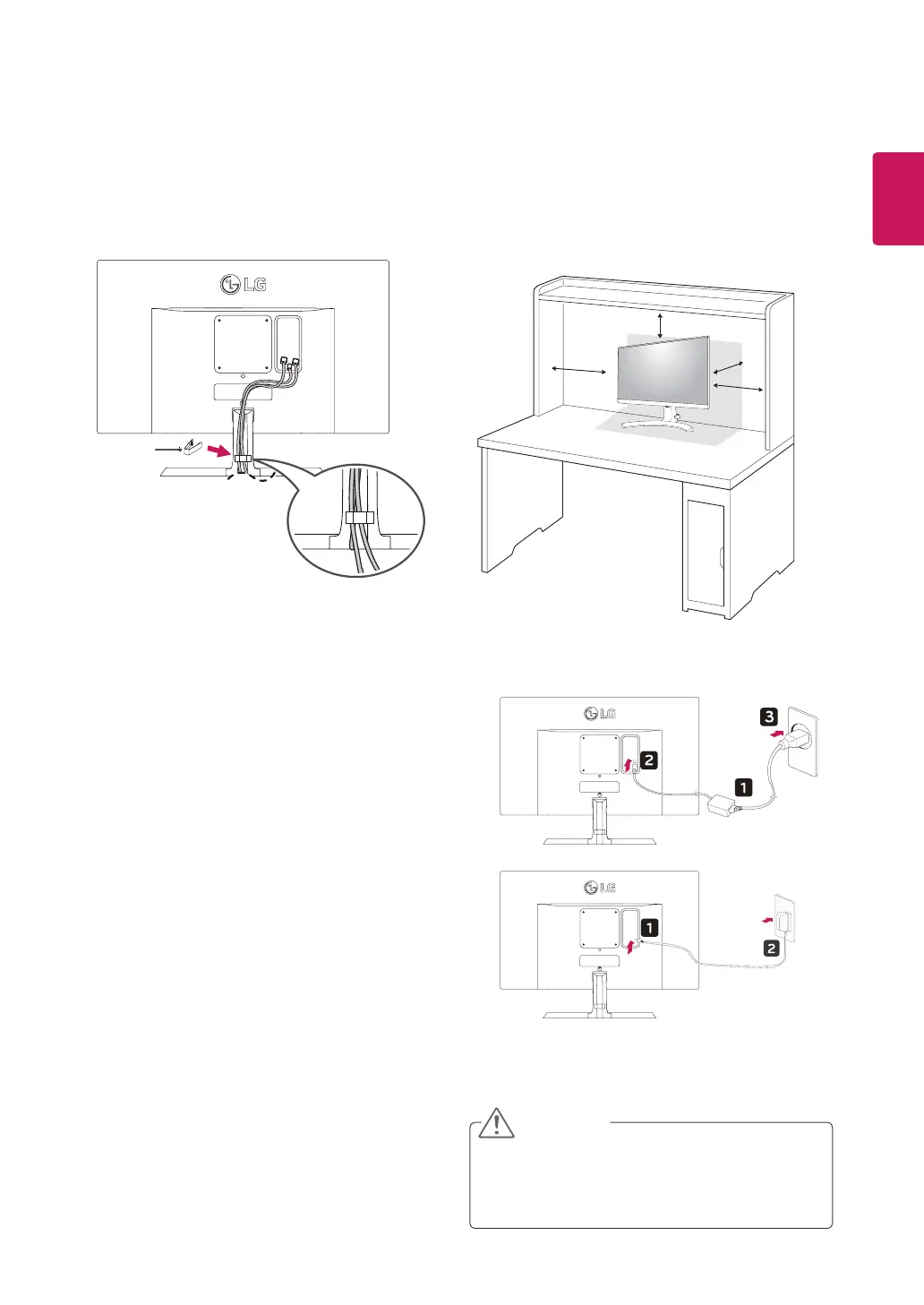11
ENGLISH
Using the cable holder
Cable Holder
Arrange the cables using the cable holder as shown in
the illustration.
Installing onto a table
1
Lift the monitor and place it on the table in an up-
right position.
Place at least 100 mm / 4 inches away from the
wall to ensure sufficient ventilation.
2
Connect the power adapter to the monitor and then
plug the power cord into the wall outlet.
100 mm / 4 inches
100 mm / 4 inches
100 mm / 4 inches
100 mm / 4 inches
or
y
Unplug the power cord prior to moving or
installing the monitor. There is risk of electric
shock.
CAUTION
3
Press the joystick button on the bottom of the
monitor to turn on the monitor.
