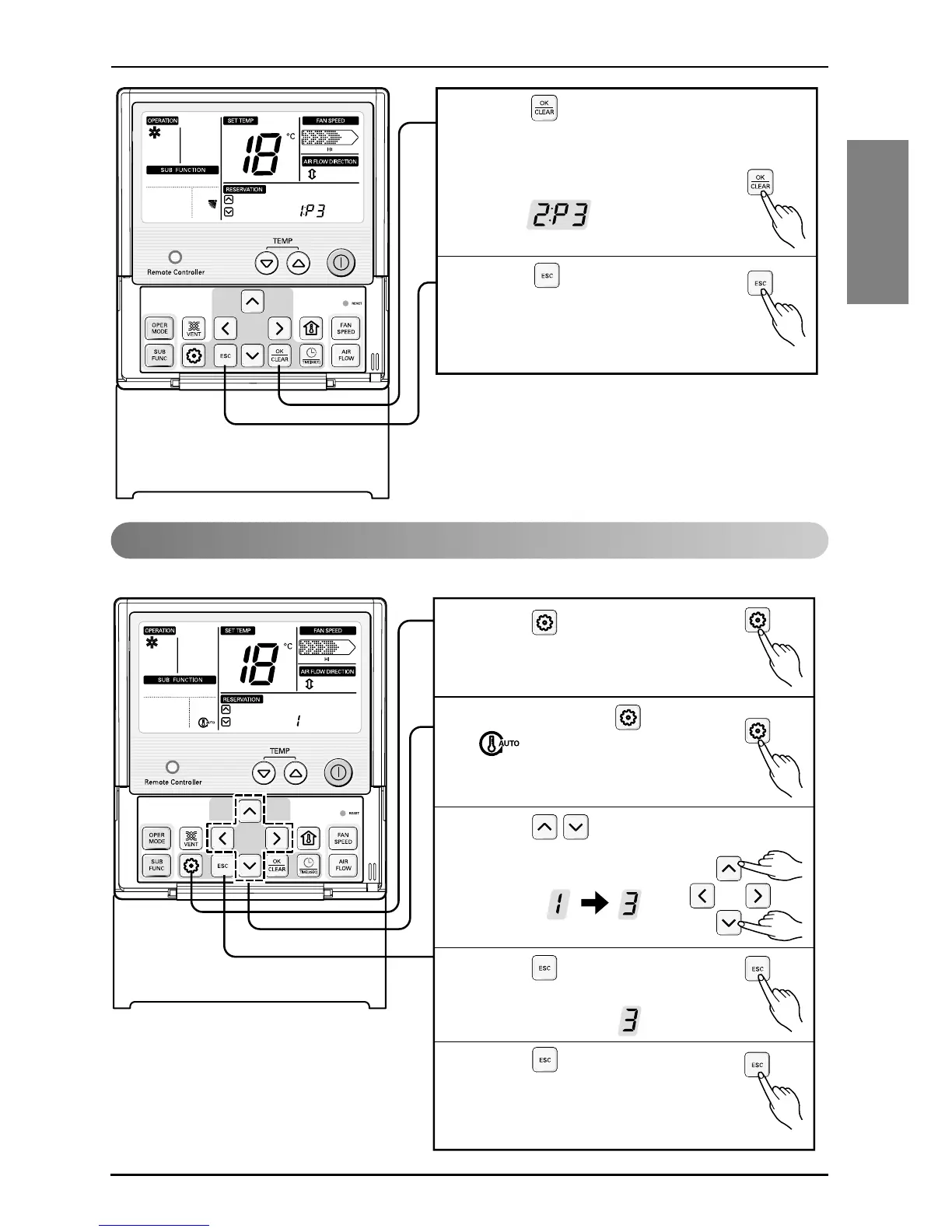Owner's instruction
Owner’s & Installation Manual 37
ENGLISH
Press button to complete and active
the setting process. (Airflow direction
function will be released whenever
setting vane angle)
6
Press button to exit or
system will automatically release
without any input after 25
seconds.
7
Function Setting : Mode Change Temp
Press button.
1
Repeat pressing button until
icon flash.
Ex) Setting ACO Temp as '3'.
2
Press button to change
converting temp value : 1~7
3
Press button to complete
and active the setting process.
4
Press button to exit or
system will automatically
release without any input after
25 seconds.
5
This function is to set converting temp. of Auto Changeover
