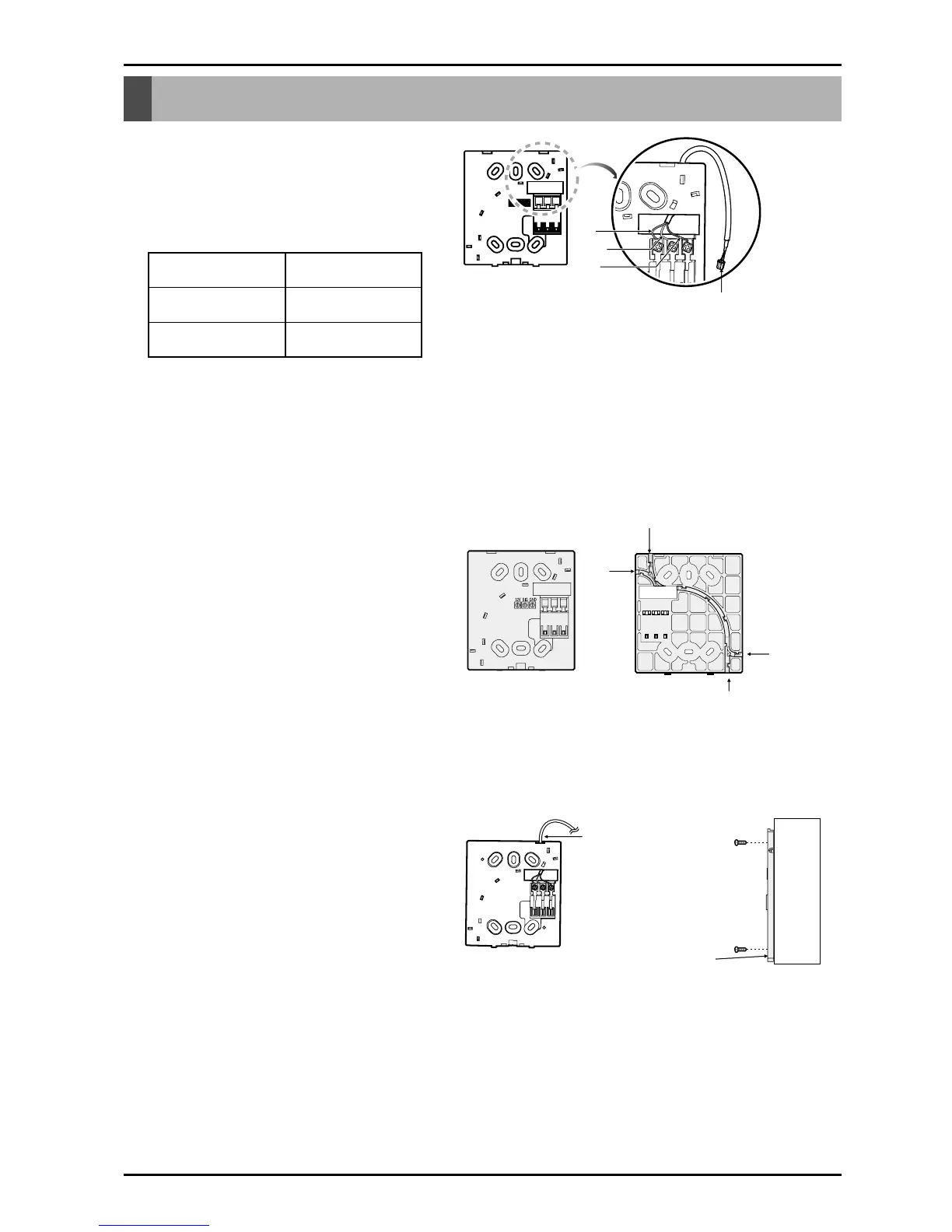1. Connect the remote controller
cable to the wired remote
controller installation board as
shown in the right picture.
2. After fixing the cable to the guide
slot, attach the wired remote
controller installation board at the
desired location.
• Before fixing the remote controller cable to the
guide slot, remove any clogged part of the
case in the direction to install before the
installation.
3. After locating the wired remote
controller installation board at the
desired location, screw the unit
firmly. (When there is a buried
box, install the wired remote
controller board to fit the buried
box.)
• Use the screws provided.
Installation instruction
12V Red wire
SIG Yellow wire
GND Black wire
❊ The remote controller cable is connected as factory default.
