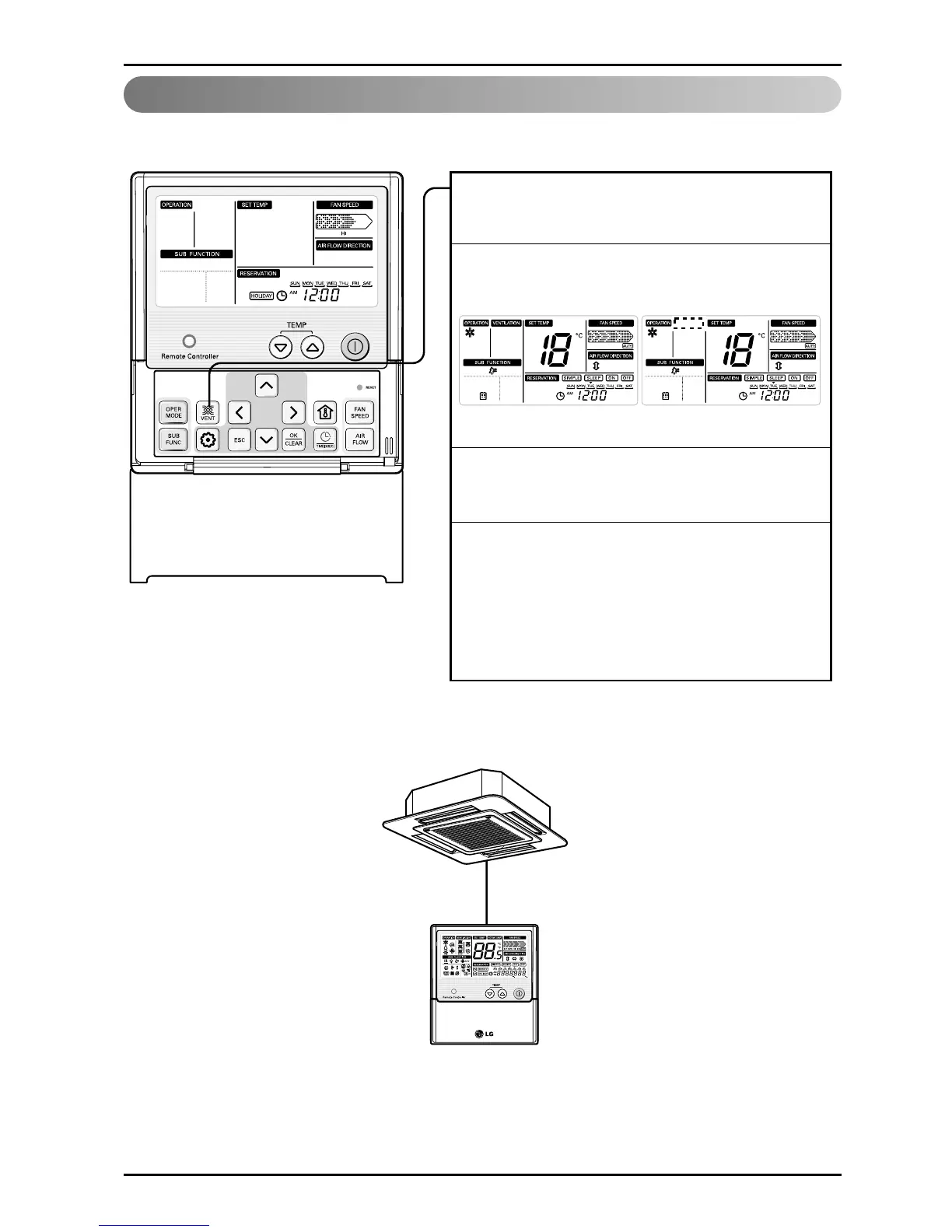Aircon equipped Ventilation Kit
Wired Remote Controller
Press Ventilation button to turn ON/ OFF
the ventilator.
1
In case of operating the ventilator, the
‘Ventilation’ icon will be displayed.
2
When turn off ventilator, the ‘Ventilation’
icon disappears.
3
Please refer the Ventilation instruction in
function setting menu in order to connect
a ventilator to air conditioner.
In case of not-connected ventilator, this
ventilation function can not be operated.
4
Operating ventilation Stop ventilation
