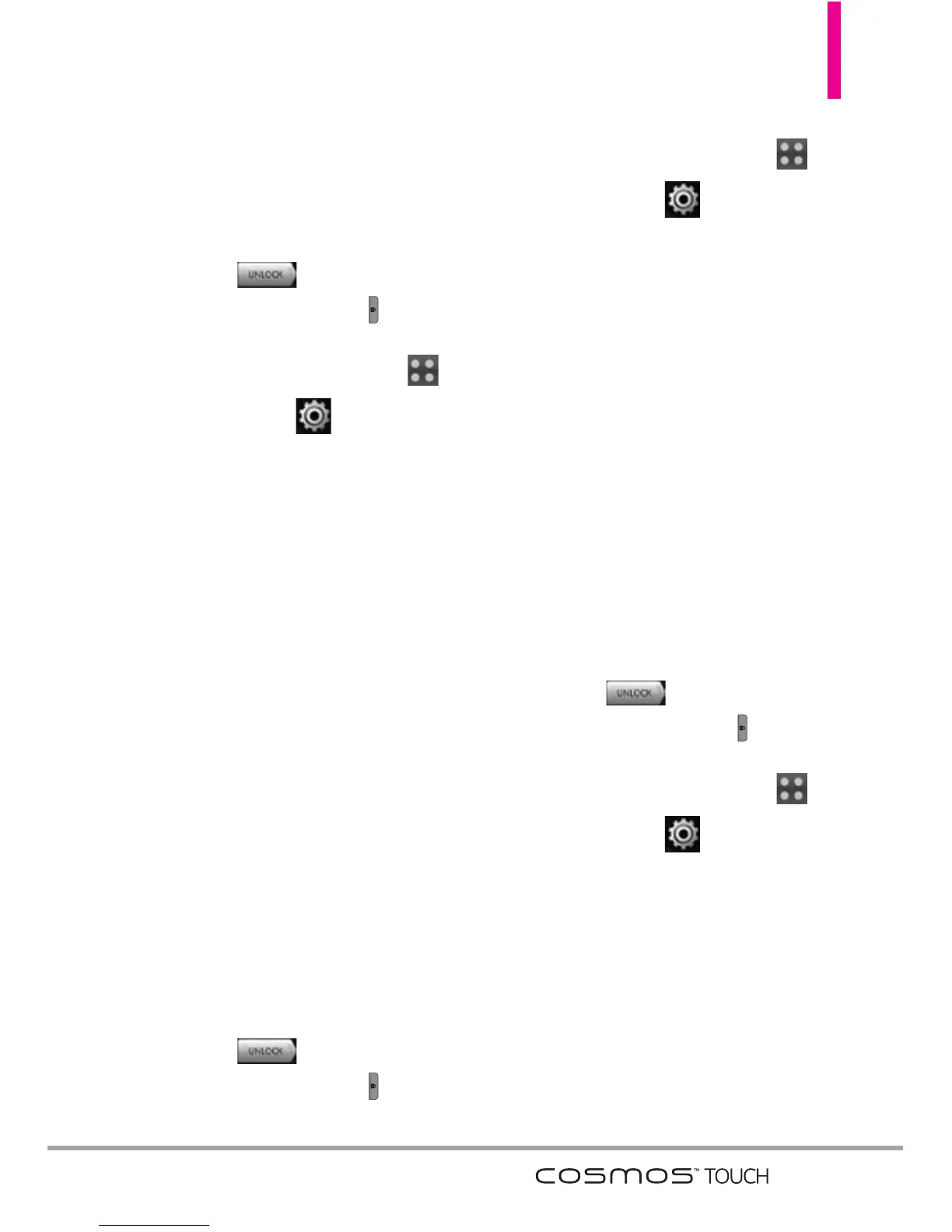111
7. 3 Call Forwarding
Allows you to forward calls to
another phone number.
1. Unlock the touch screen by
dragging to the right or
press the
Unlock Key
( ) on
the right side of your phone and
touch the
Menu Quick Key
.
2. Touch
Settings
.
3. Touch
Call Settings
.
4. Touch
Call Forwarding
.
5. Touch a setting.
Forward Call/ Cancel
Forwarding
6. If you choose Forward Call, you
will have to enter the number you
wish to forward your calls to.
Then touch
Forward
. A call will
be made to activate the function.
7. 4 Show Dialpad
This options allows you to choose
when a dialpad should be displayed
when a call is placed.
1. Unlock the touch screen by
dragging to the right or
press the
Unlock Key
( ) on
the right side of your phone and
touch the
Menu Quick Key
.
2. Touch
Settings
.
3. Touch
Call Settings
.
4. Touch
Show Dialpad
.
5. Touch the setting(s) you want.
Voicemail/Toll-Free/ All Calls/
Customized Number
7.5 Auto Retry
Allows you to set the length of time
the phone waits before
automatically redialing a number
when the attempted call fails.
1. Unlock the touch screen by
dragging to the right or
press the
Unlock Key
( ) on
the right side of your phone and
touch the
Menu Quick Key
.
2. Touch
Settings
.
3. Touch
Call Settings.
4. Touch
Auto Retry
.
5. Touch a setting.
Off/ Every 10 Seconds/ Every
30 Seconds/ Every 60 Seconds
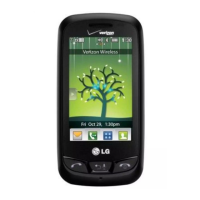