1. Unlock the touch screen by
dragging to the right or
press the
Unlock Key
( ) on
the right side of your phone and
touch the
Menu Quick Key
.
2. Touch
Settings
.
3. Touch
Call Settings
.
4. Touch
Voice Privacy
to toggle
the setting.
On/ Off
7.9 DTMF Tones
Allows you to set the DTMF tone
length.
1. Unlock the touch screen by
dragging to the right or
press the
Unlock Key
( ) on
the right side of your phone and
touch the
Menu Quick Key
.
2. Touch
Settings
.
3. Touch
Call Settings
.
4. Touch
DTMF Tones
.
5. Touch a setting.
Normal/ Long
7. 0 Assisted Dialing
Allows easy dialing of international
calls while roaming in another
country. If set to On, Assisted
Dialing is displayed in calling screen.
1. Unlock the touch screen by
dragging to the right or
press the
Unlock Key
( ) on
the right side of your phone and
touch the
Menu Quick Key
.
2. Touch
Settings
.
3. Touch
Call Settings
.
4. Touch
Assisted Dialing
.
5. Touch
Assisted Dialing
to toggle
the setting.
On/ Off
6. Touch
Reference Country
then
scroll through the list to find the
country you want.
Settings
114
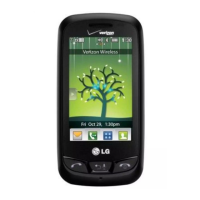
