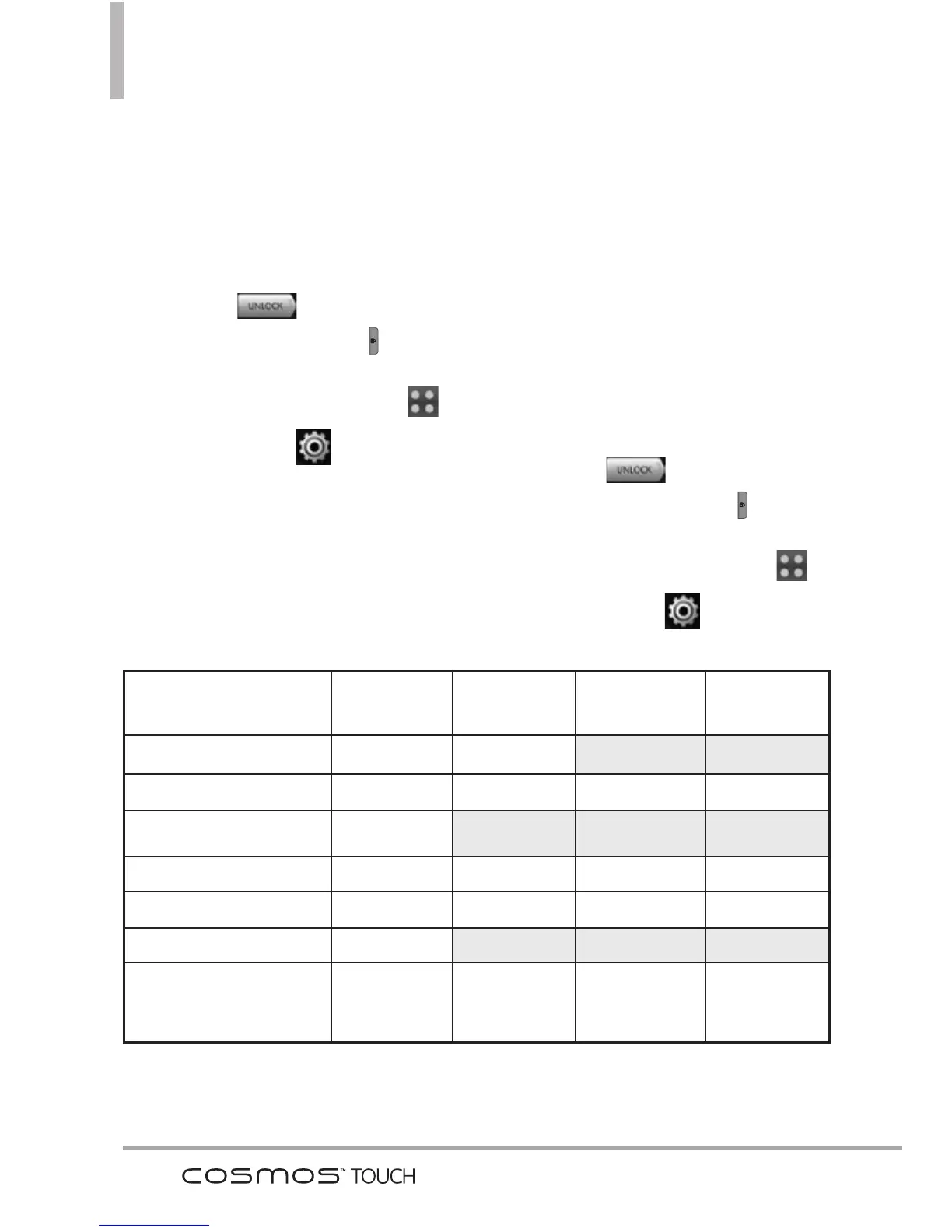9.1 Save Options
Allows you to select which memory
(phone or memory card) to use to
save your files.
1. Unlock the touch screen by
dragging to the right or
press the
Unlock Key
( ) on
the right side of your phone and
touch the
Menu Quick Key
.
2. Touch
Settings
.
3. Touch
Memory
.
4. Touch
Save Options
.
5. Touch
Pictures/ Sounds/
Ringtones
.
6. Touch
Phone Memory/ Card
Memory
.
9.2 Phone Memory
Shows the memory usage
information for the phone and lists
the files, by type.
1. Unlock the touch screen by
dragging to the right or
press the
Unlock Key
( ) on
the right side of your phone and
touch the
Menu Quick Key
.
2. Touch
Settings
.
Settings
116
Store on
Cosmos
TM
Touch
Store on
microSD
TM
Card
Transfer Phone
to PC via Card
Transfer PC to
Phone via
Card
Protected Song
W W
Unprotected Song
W W W W
Downloaded Ringtones
W
Ringtones(Received via MMS)
W W W W
Sound
WW W W
Downloaded Picture
W
Picture
(user-generated or
received via MMS)
W W W W
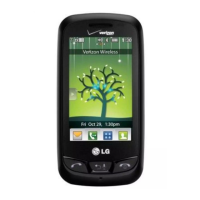