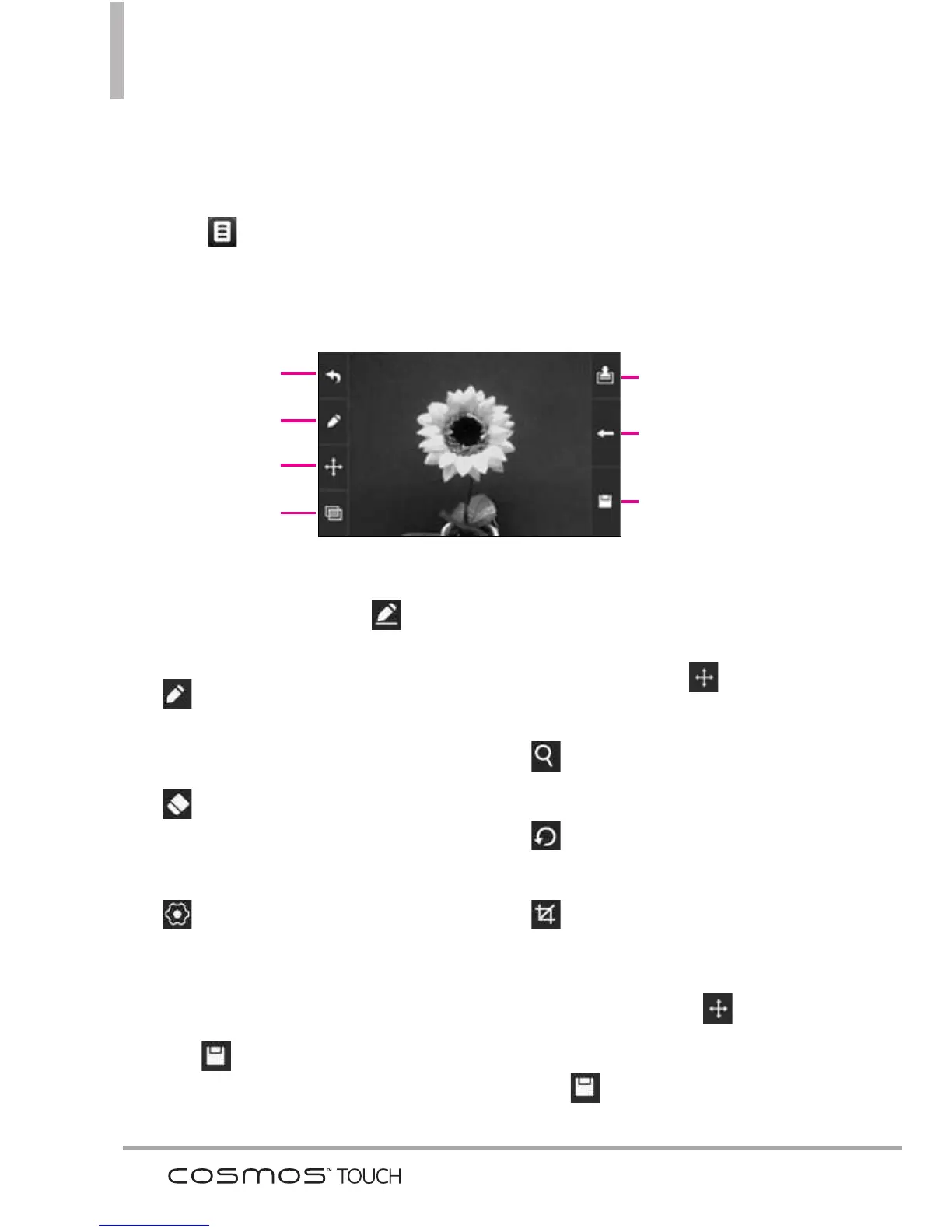Camera Features
42
Editing Touch Keys
Picture Editing
With the Cosmos
TM
Touch's many picture editing features, you have endless
possibilites in creating fun pictures. To edit while viewing a picture, touch
Options
, then touch
Edit
.
Drawing
1. Touch the
Drawing Key
. The
following options are available:
-
Pen:
Allows you to draw on
the image using your finger (or
a stylus).
-
Eraser:
Allows you to erase
the Pen drawings with your
finger (or a stylus).
-
Settings:
Allows you to
configure the color and width
for the Pen. Also allows you to
set the Eraser width.
2. Press
Save
to save and exit.
Composition
1. You can change the photo's
composition. Touch the
Composition Key
. The
following options are available:
-
Zoom:
Allows you to zoom
in/out.
-
Rotate:
Allows you to rotate
the image 90 degrees at a time.
-
Crop:
Allows you to crop
the image. Once you select an
area to crop, touch the
Composition Key
to finalize
cropping.
2. Press
Save
to save and exit.
Back
Drawing
Composition
Adjustments
Frames and Stamps
Undo
Save
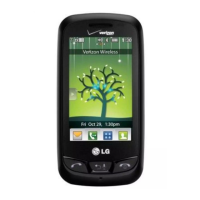