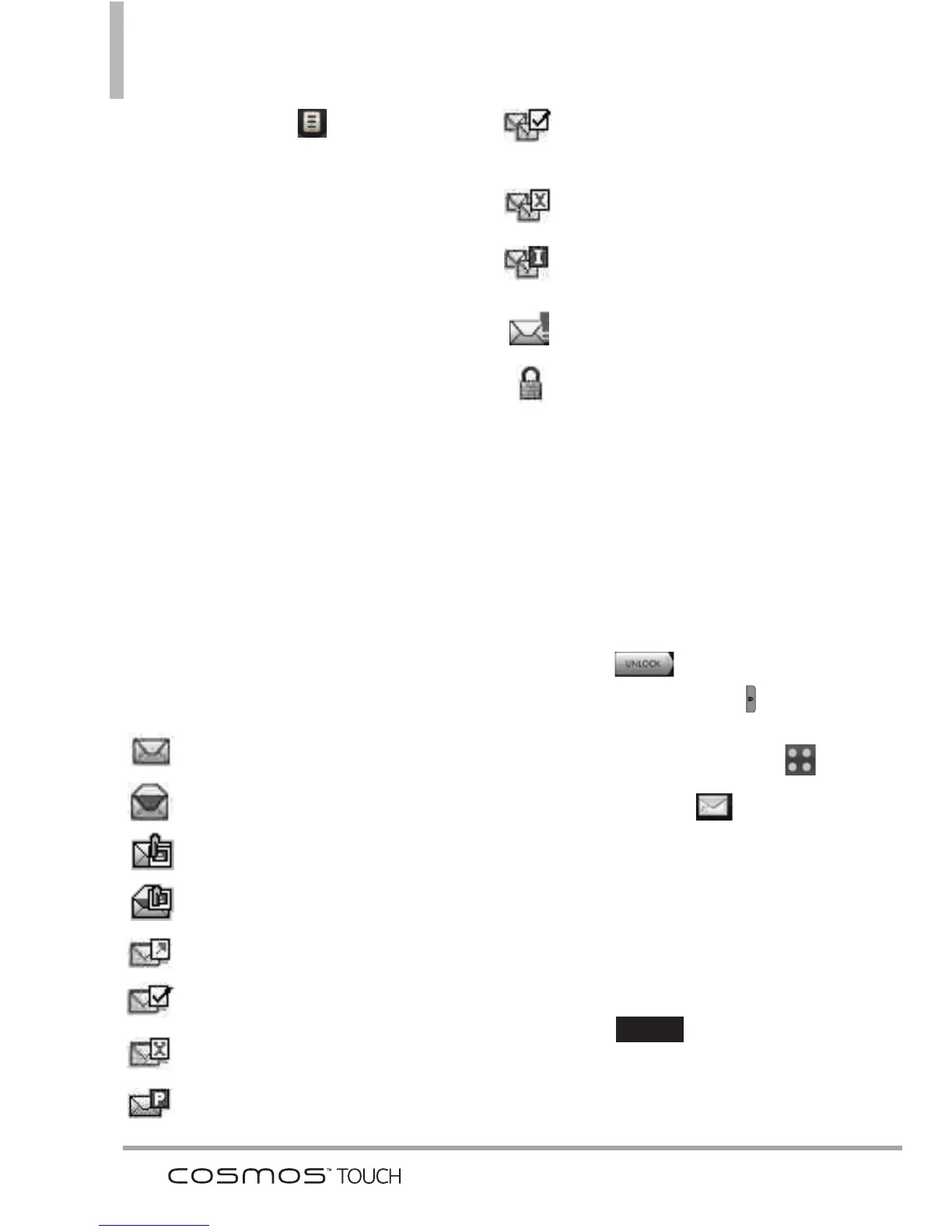●
Touch
Options
for the
following options:
Text :
Reply with Copy/ Save
Quick Text/ Lock/Unlock/ Add
to Contacts/ Extract
Address/Message Info
Picture/Voice :
Play Again(with
sound/ with multiple slides)/
Forward/Reply with Copy/Save
Picture(with picture)/Save As
Ringtone(with sound)/ Save
Sound(with sound)/Save
Quick Text/ Save Name
Card(with Name Card)/
Lock(Unlock)/ Add To
Contacts/Extract
Address/Message Info
Message Icon Reference
New TXT Message
TXT Message Read
Media Message Unread
Media Message Read
Message Sent
Message Delivered
Message Failed
Pending Message
Multiple Messages
Delivered
Multiple Messages Failed
Multiple Messages
Delivery Incomplete
High Priority
Locked
3. Drafts
Your phone allows you to save
Drafts of messages. When Drafts
are saved, they are saved in the
Drafts folder.
1. Unlock the touch screen by
dragging to the right or
press the
Unlock Key
( ) on
the right side of your phone and
touch the
Menu Quick Key
.
2. Touch
Messaging
.
3. Touch
Drafts
.
4. Touch a message entry.
5. The following options are
available:
●
Touch to send the
message.
SEND
Messaging
50
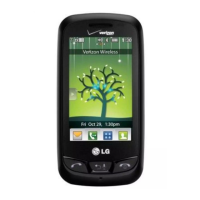