●
Icon References When a
Bluetooth
®
Wireless
Connection
is found (neither connected nor
paired).
My Device Info
Allows you to view your device's
Bluetooth
®
information and to edit
the name of the Bluetooth
®
device.
1. Unlock the touch screen by
dragging to the right or
press the
Unlock Key
( ) on
the right side of your phone and
touch the
Menu Quick Key
.
2. Touch
Settings
.
3. Touch
Bluetooth Menu
.
4. Touch
Options
.
5. Touch
My Device Info
.
6. Touch .
7. Use keypad to edit the phone's
Bluetooth
®
name and touch
.
Discovery Mode
Allows you to set whether your
device is able to be searched by
other Bluetooth
®
devices in the
area.
Save
RENAME DEVICE
When an audio device is
found by your
Cosmos
TM
Touch device.
When a PC is found by your
Cosmos
TM
Touch device.
When a PDA is found by your
Cosmos
TM
Touch device.
When another phone device
is found by your
Cosmos
TM
Touch device.
When a printer is found by
your Cosmos
TM
Touch device.
When other undefined
devices are found by your
Cosmos
TM
Touch device.
When a keyboard is found by
your Cosmos
TM
Touch device.
93
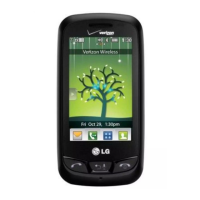
