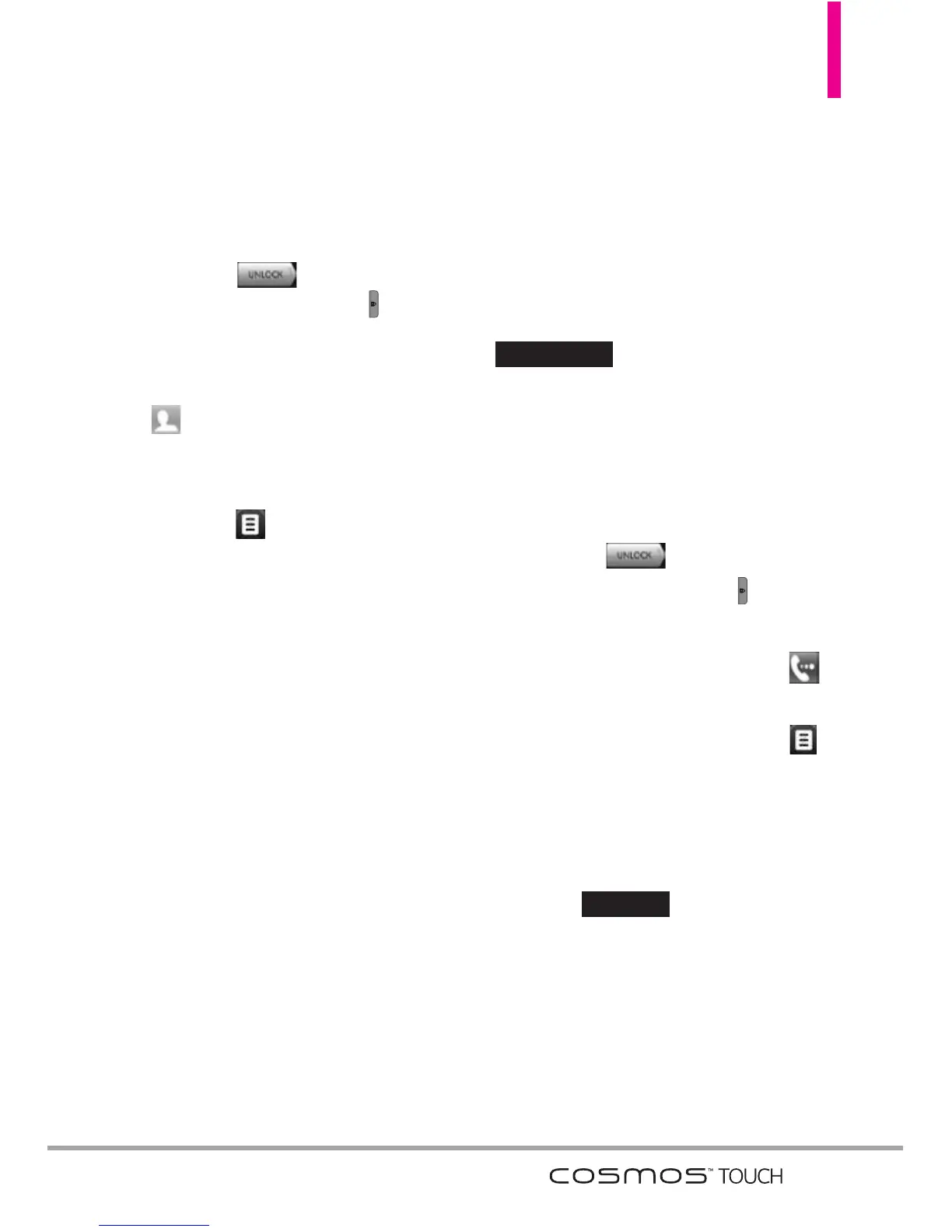Speed Dials
Allows you to set up your Speed
Dials.
1. Unlock the touch screen by
dragging to the right or
press the
Unlock Key
( ) on
the right side of your phone.
2. Touch the
Contacts Quick Key
.
3. Touch the Contact you want to
set with a Speed Dial, then touch
Options
.
4. Touch
Set Speed Dial
, then
touch the phone number to set
with a Speed Dial, if applicable.
5. Touch an unassigned Speed Dial
number.
6. Touch
Yes
to confirm.
Storing a Number with Pauses
Pauses allow you to enter additional
series of numbers to access
automated systems such as
Voicemail or credit billing numbers.
Pause types are: Wait (W) The
phone stops dialing until you touch
to advance to the
next number. 2-Sec Pause (P) The
phone waits two seconds before
sending the next string of digits
automatically.
1. Unlock the touch screen by
dragging to the right or
press the
Unlock Key
( ) on
the right side of your phone.
2. Touch the
Phone Quick Key
.
3. Use the Dialpad to enter the
number, then touch
Options
.
4. Touch
Add 2-Sec Pause/ Add
Wait
, then enter the additional
numbers.
5. Touch , then complete
the Contact entry as necessary.
SAVE
RELEASE
39
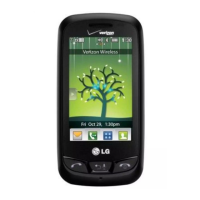