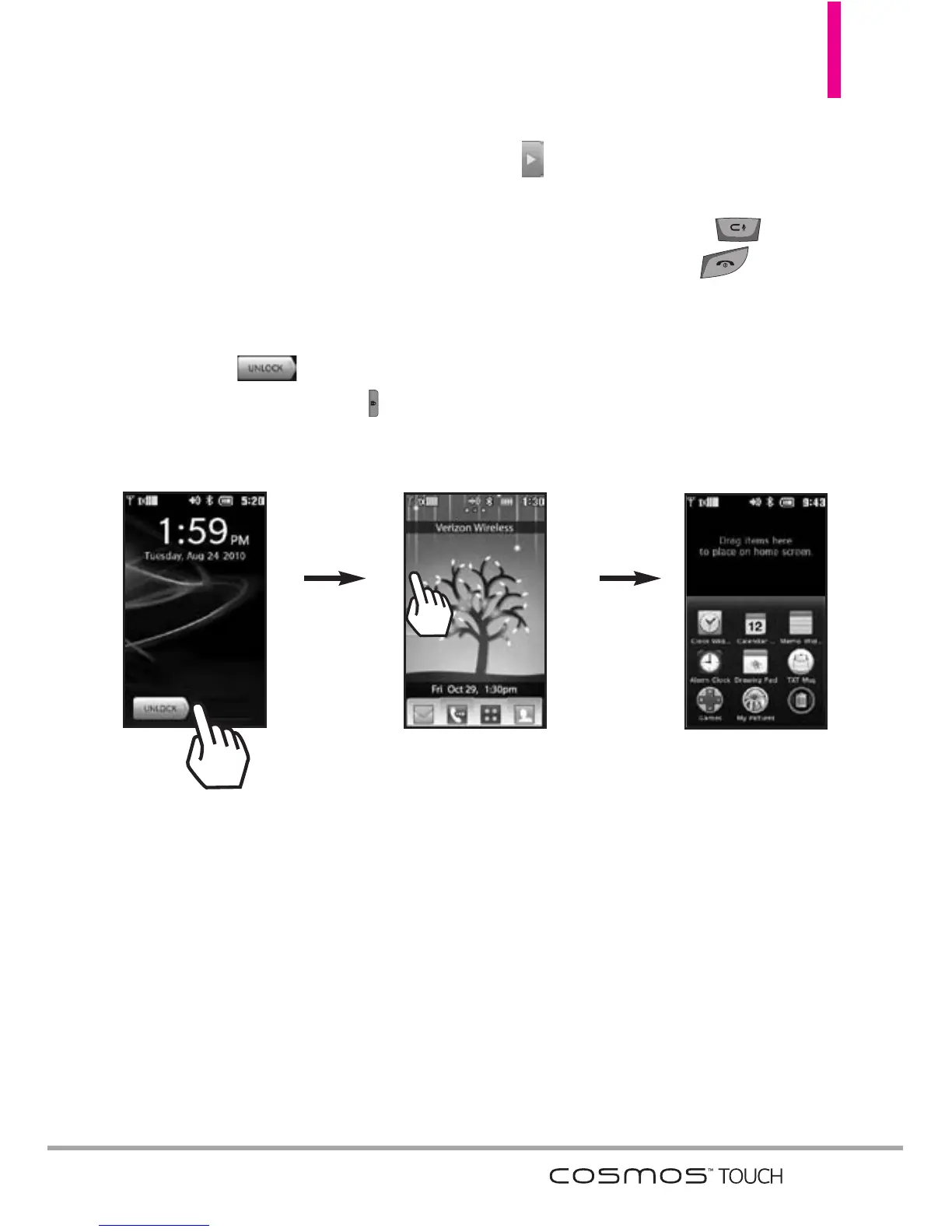Shorcuts Menu
25
Shortcuts Menu
The Shortcuts Menu allows instant
access to menus and phone features
with the quick touch of your
fingertip. To use the Shortcuts
Menu:
1. Unlock the touch screen by
dragging to the right or
press the
Unlock Key
( ) on
the right side of your phone.
2. Touch the
Shortcuts Menu
icon
on the home screen.
3. To close the Shortcuts Menu,
press the
Clear Key
or
the
PWR/End Key
.
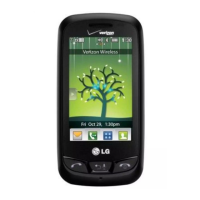