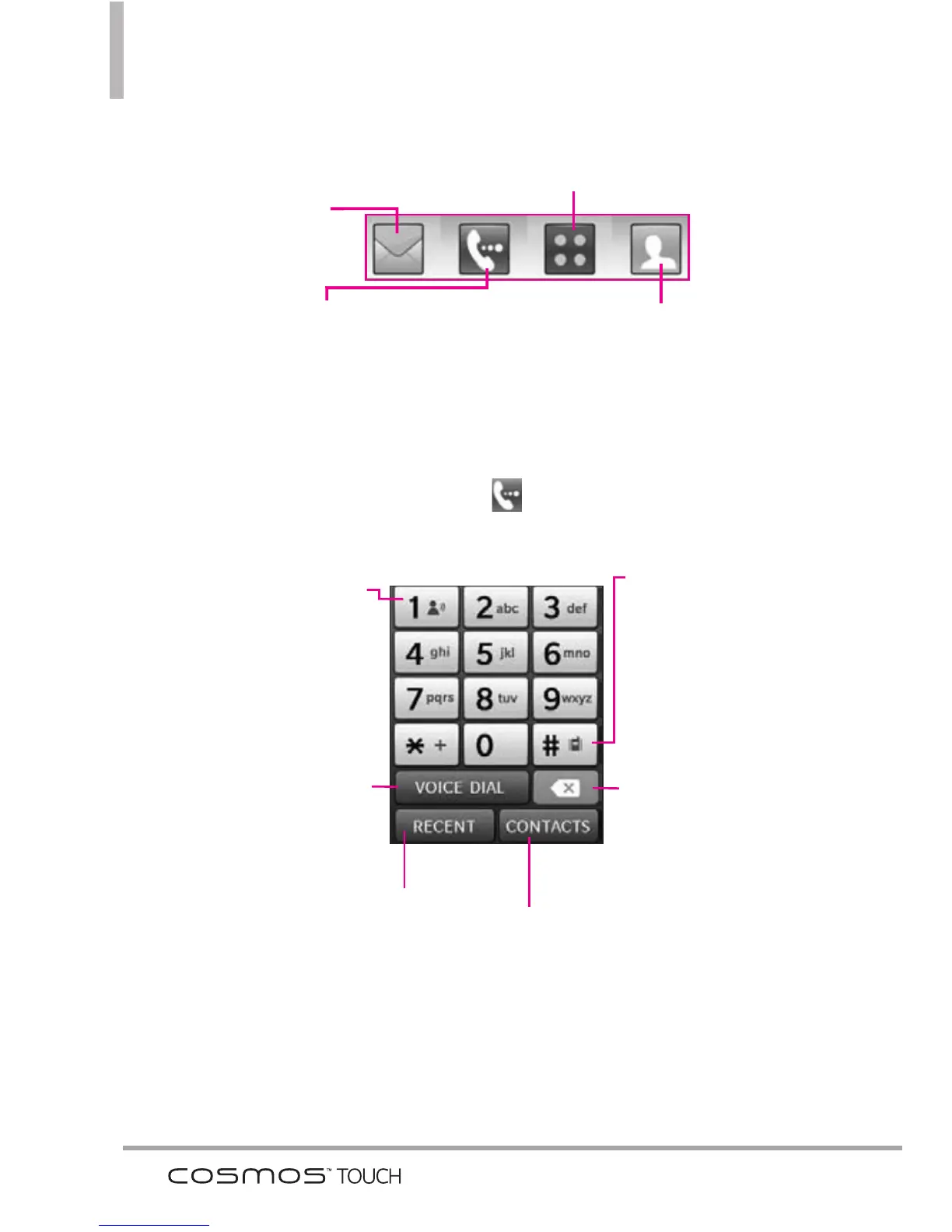Shorcuts Menu
26
Quick Keys
Menu: Displays the Main Menu.
Messages: Displays
the Messages menu.
Phone: Displays the Dialpad so you
can make a call. Dial manually using
the numeric keys or easily from your
Recent Calls, Contacts, or Voice
Dial.
Contact list:
Displays your
Contact List.
Touch and hold this
key to call your
voicemail box.
Touch this key to view the
recent call history.
Touch this key to display your Contact
List to view or call a Contact.
Touch this key to
delete digits entered
one by one. Hold
down to delete the
entire entry.
Touch this key to dial
using Voice Commands.
When you touch the
Phone Quick Key
the following Dialpad is
displayed:
Touch and hold this
key to toggle your
phone between Vibrate
Mode and Normal
Mode.
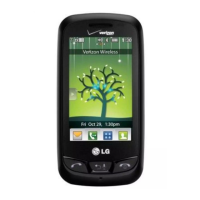