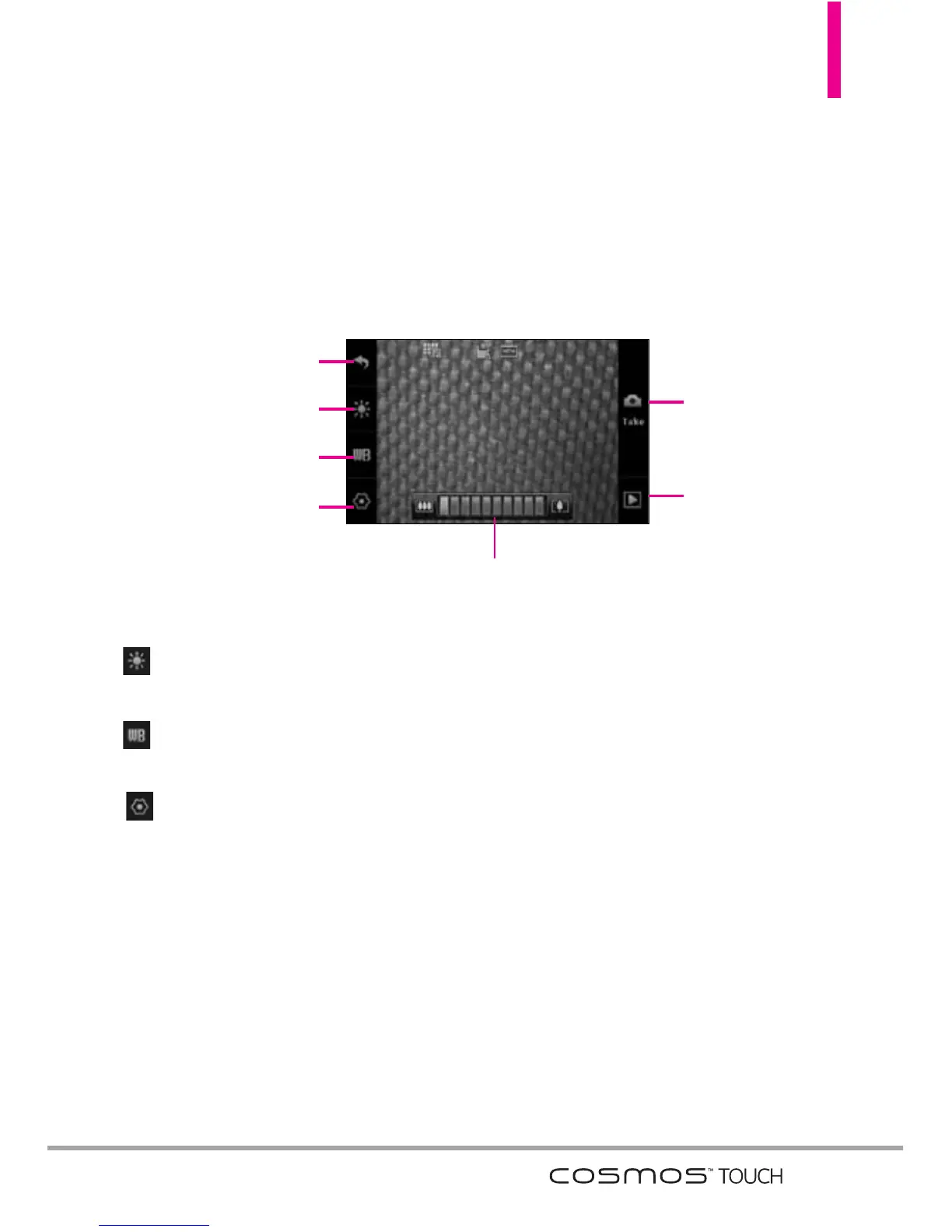Camera Features
41
Options in Camera Mode
Brightness Setting Touch the
level of brightness you want.
White Balance Auto/ Sunny/
Cloudy/ Fluorescent/ Glow
Camera Settings
Allows you to configure the
following camera settings:
Resolution:
1280x960/ 640X480 / 320X240
Keep in mind that higher resolution
uses more memory. Zoom is not
available if set to the highest
resolution.
Shutter Sound:
Shutter/ No
Sound/ Say “Cheez”/ Ready 1-2-3
Color Effects:
Normal/ Negative/
Aqua/ Sepia/ Black&White
Self Timer:
Off/ 3 Seconds/ 5
Seconds/ 10 Seconds
Night Mode:
On/Off
Noise Reduction:
On/Off
Auto Save:
On/ Off
Save Option:
Internal/ External
Camera Features
The built-in 1.3 MP camera is complete with features for superior photo
capabilities with various options, effects, and controls.
Camera Settings
The images below show how to access the camera settings.
Back
Brightness Settings
White Balance Settings
Camera
Settings
Touch to take a
picture
Touch to go to
My Pictures
Zoom(not available at the highest resolution)
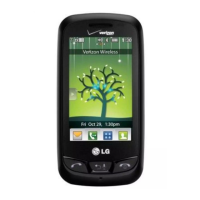