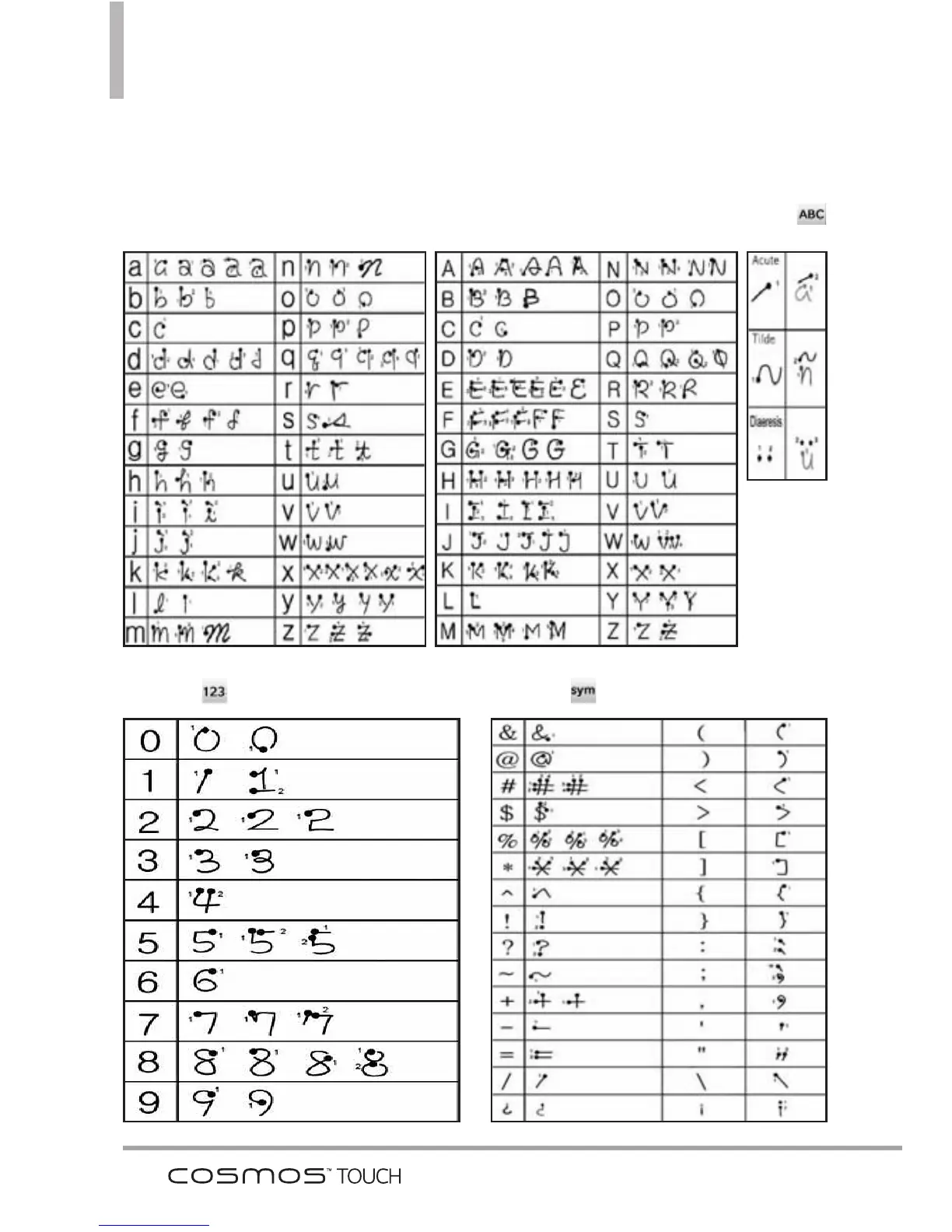Entering and Editing Information
30
The following tables may help in understanding how the touch screen
interprets movements into characters.
Writing in Upper-Case
Note that you must touch the
All Caps Key
to write in upper-case letters.
Writing in Lower-Case
Note that you must touch the
Numbers Key
to write in numbers.
Note that you must touch the
Symbols Key
to write in symbols.
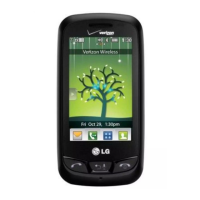