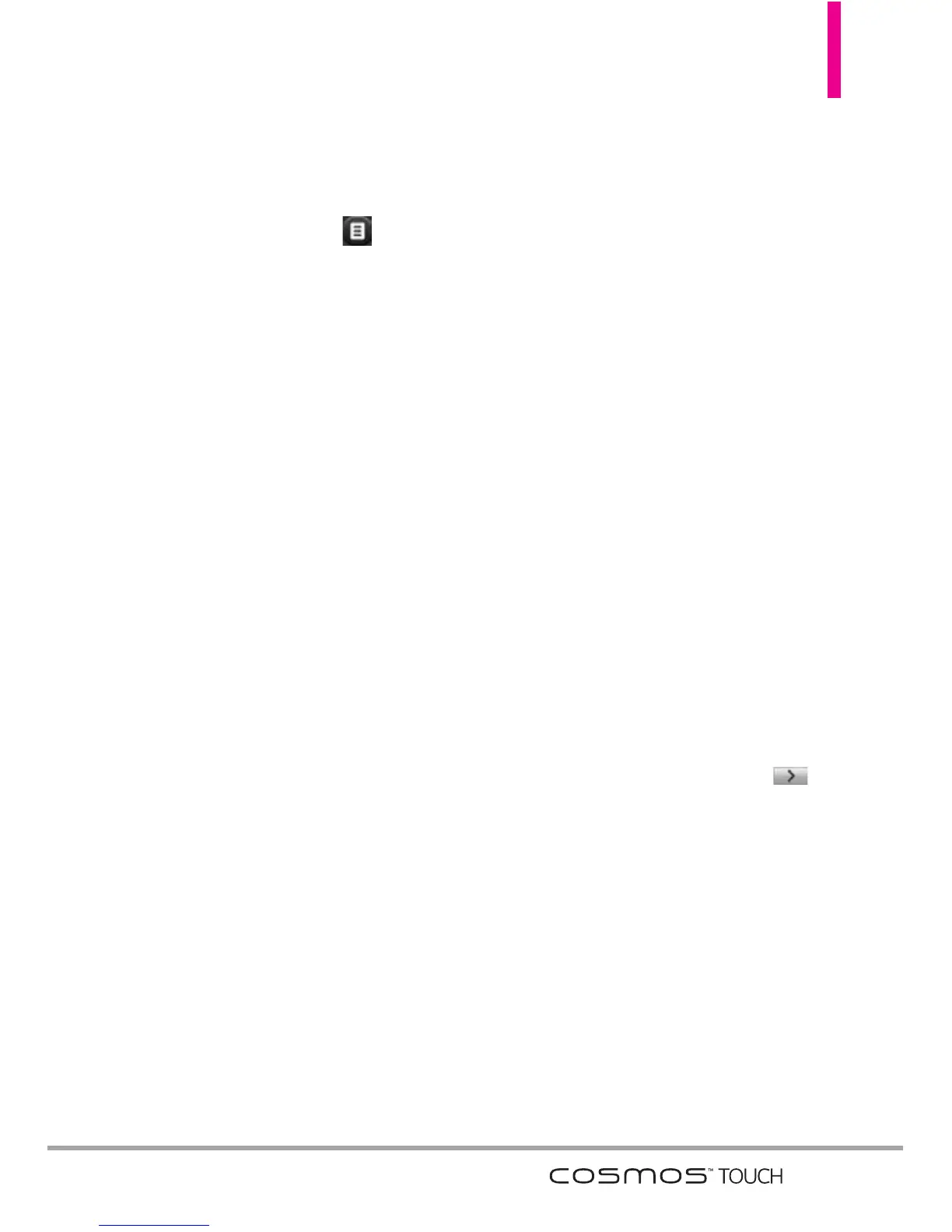47
Using the Text or Subject Field
Options
1. Touch the Text or Subject field,
then touch
Options
.
2. Select from the following
options:
Preview Displays the Picture
message as it would be seen by
the recipient.
Save As Draft Saves the
message into the Drafts folder.
Copy Text Allows you to copy
text you highlight to paste it
into a text field.
Paste Will paste the copied text.
Insert Quick Text Allows you to
insert a quick text.
Add Slide Inserts a slide to add
multiple pictures and sounds
into a picture message.
Priority Level Allows you to set
the priority level for the
message.
High/ Normal
Callback# Inserts a pre-
programmed callback number
with your message.
On/ Off/ Edit
Cancel Message Cancels
message editing and returns to
the New Message menu.
Adding Slides to Your Picture
Message
When you want to send multiple
pictures and sounds, use the
Add
Slide
option. This allows you to
create one picture message with
multiple pictures and sounds
attached to it.
1. Create a new picture message.
2. Add a picture or sound to your
message.
3. Touch the
Next Slide Key
at the top of the screen.
4. Add another picture or sound
file to the new slide.
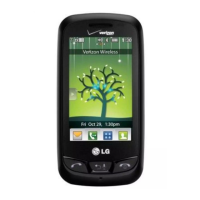