Media Center
EUT Step 4 Upgrade Application:
Upgrade process
NOTE
During the upgrade, the
progress bar and time
remaining are displayed.
Monitoring Application: VZW
Software Upgrade Assistant
NOTE
In the Windows’ system tray,
“VZW Software Upgrade Assistant
– LG” is running.
NOTES
Click the right mouse button to
display a menu.
1) Check for upgrade : Checks for
new device software on the
web server.
2) Launch Assistant : Manually
executes Upgrade Application.
3) Options : Choose
Enable/Disable Auto Check for
upgrades.
4) Close : Quit Upgrade
Assistant.
74
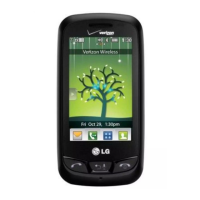
