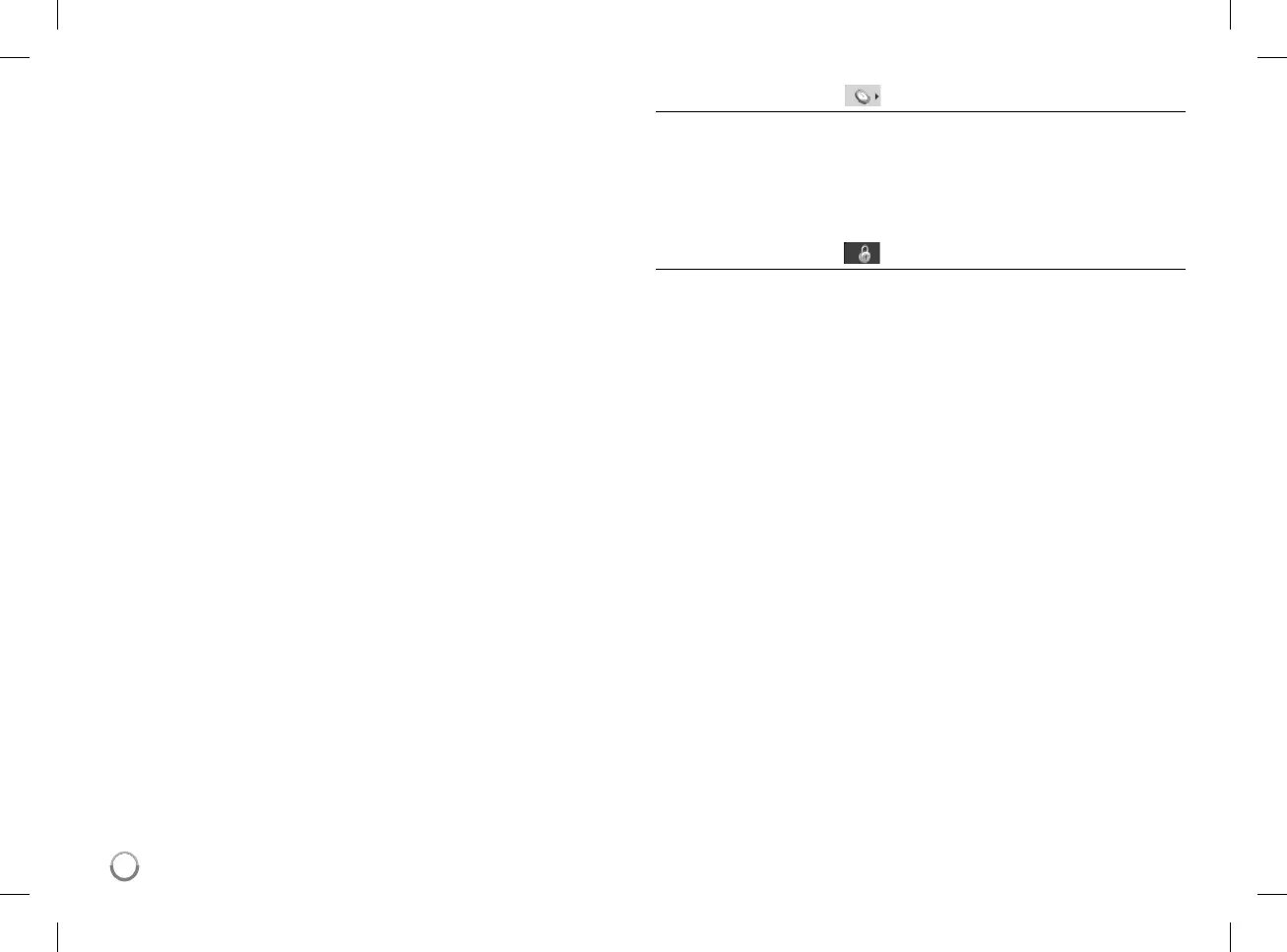18
TV Channel / Radio Channel – Displays the TV or Radio channel list. Use B to
select the [Select] then press ENTER to display the channel list.
You can also display the channel list pressing CH. LIST while in DVB-T or DAB
mode. While displaying channel list, press v V to display favorite channel list
(See page 19).
Channel Class – This option allows you to set the favorite channel.
Use v V select the a channel and press ENTER to set the favorite class on
each channel. (shows Fav icon on top of the screen)
Channel Edit – This option allows you to edit the channels.
[Add]: This option allows you to add a new channel. Use v V to select the
channel and press
ENTER to add the selected channel.
[Select]: This option allows you to delete or move the preset channels.
Use b B to move to [Move] or [Delete] column.
To move the location of the preset channel, use v V to highlight the chan-
nel you want to move on the [Move] column and press
ENTER.
Use v V to move the selected channel to the desired position and then
press ENTER to complete move.
To delete a preset channel, use v V to highlight the channel you want to
delete on the [Delete] column and press ENTER. The x marked channel
will not be displayed on the channel list. Press ENTER again to clear the x
mark.
Aspect Ratio – Selects the aspects ratio of the connected TV.
[4:3 PS]: Select this when connecting to a standard 4:3 screen TV and pre-
fer the wide picture on the entire screen cuts off the portions that do not fit.
[4:3 LB]: Select this when connecting to a standard 4:3 screen TV and
prefer the wide picture with bands on the upper and lower portions of the
screen.
[16:9]: Select this when connecting to a wide-screen TV.
Adjust the time settings
Set the channel that broadcasts a clock signal and the clock will be set auto-
matically. If the clock that has automatically set is different with your local clock,
you can adjust time using [Time Offset] option (For example, when summer time
is started in local area.). Press B to select [Time Offset] option. Press v V to
select a value then press ENTER (Off, +/-30 min, +/-60 min, +/-90 min, +/-120
min). Select “Off” if the clock that has automatically set is identified with your
local clock.
Adjust the lock settings
To access the Change Pin, Channel Lock, Parental Guidance options, you must
enter the 4-digit password. If you have not yet entered a password you are
prompted to do so. Enter a 4-digit password. Enter it again to verify. If you make
a mistake while entering number, press CLEAR to delete numbers.
If you forget your password, you can reset it. Display the SETUP menu. Input
‘210499’ and press ENTER. The password has now been cleared.
Change Pin – Changes the password.
Enter the new password twice after entering the current password.
Channel Lock –You can lock certain unsuitable channels to prevent children
from accessing them, use v V to select a channel you want to lock and then
press ENTER to lock the channel. If you want to watch a locked channel. You
should input the password.
Parental Guidance – Blocks TV programs that you or your family may not wish
to watch, based on the rating scheme set.
Select a rating then press ENTER.
[3 Years] - [18 Years]: Rating [3 Years] has the most restrictions and rating
[18 Years] is the least restrictive.
[Blocking Off]: Permits all programs.