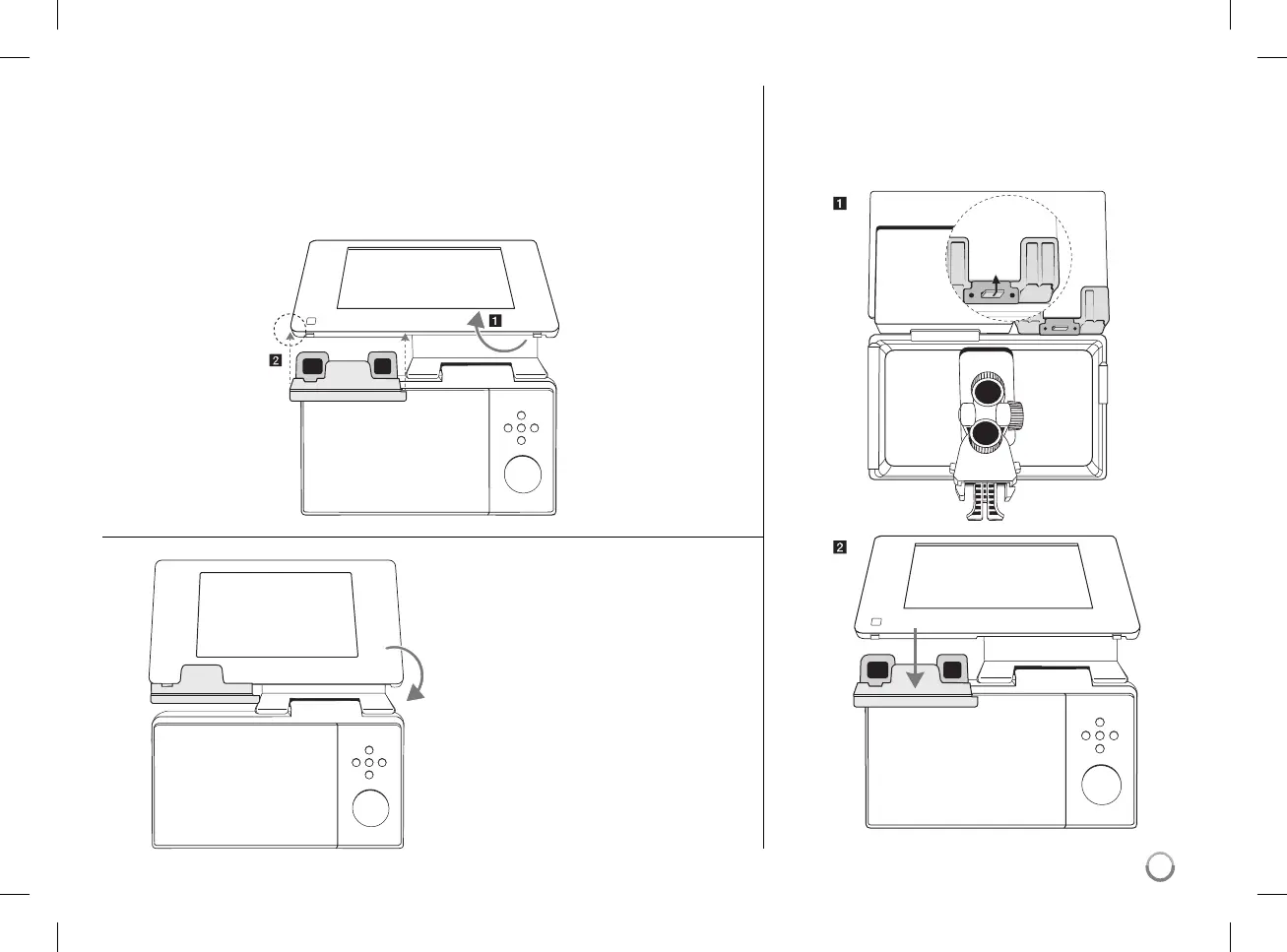23
Bracket installation to prevent shaking of LCD panel
In case of installation of this unit headrest of car seat, Bracket must be installed to prevent
shaking of LCD panel as below.
If you want to separate the Bracket
You can separate the Bracket using the release knob on the
back of it.
a
After installation of this
unit on headrest, lift the
LCD panel to the maxi-
mum as picture.
b
Insert one side of
Bracket to LCD
panel as picture.
Drag down LCD panel to install another
side of Bracket up to the click of latch
installation of Bracket is completed.