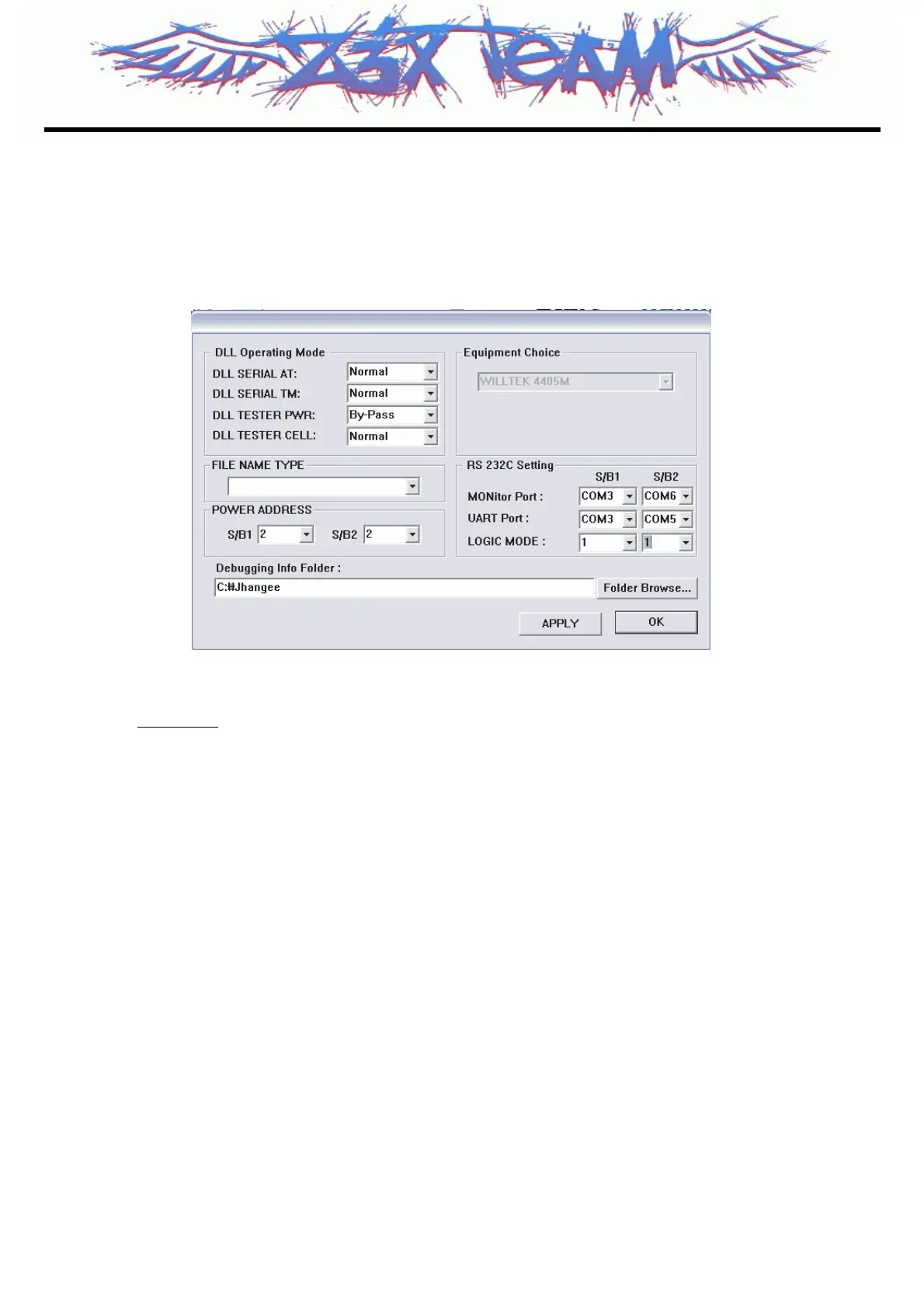- 176 -
10. CALIBRATION & RF AUTO TEST (HOT KIMCHI)
10.1.2 Basic Setting
* Contents
- Click SETTING in menu, and logic operation in sub-menu.
- You can select how to control AT command, Test Set, and power supply in DLL Operating Mode.
- You can set UART Port and logic mode. (mode1 : Calibration alone)
- You can set the type of file which contains the test result. (Use °∞FILE NAME TYPE°±)
- You can run the multi mode. (S/B1, S/B2 : You can use S/B1 for only one port)
- You can set the path of HOTKIMCHI program.
LGE Internal Use Only
Copyright © 2008 LG Electronics. Inc. All right reserved.
Only for training and service purposes