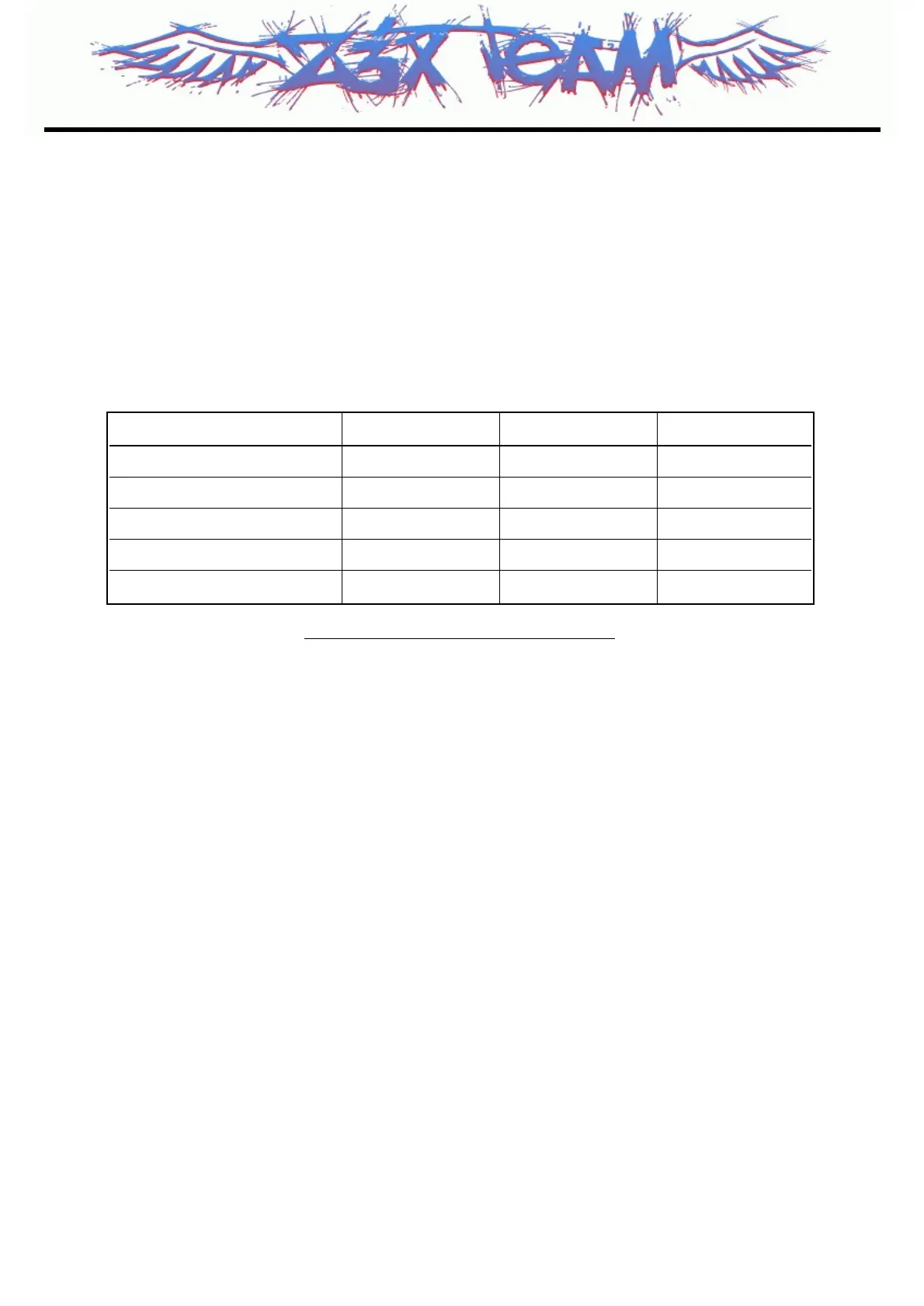LGE Internal Use Only
Copyright © 2008 LG Electronics. Inc. All right reserved.
Only for training and service purposes
3.5.3 Front-End Module (FL101 : LSHS-M090UH)
This equipment uses a single antenna to support all handset operating modes, with an antenna switch
module select the operating frequency and band. UMTS operation requires simultaneous reception and
transmission, so the UMTS Rx/Tx connection is routed to a duplexer that separates receive and
transmit signals. The active connection is MSM-selected by three control lines (GPIO[9], GPIO[10], and
GPIO[11]). These GPIOs are programmed to be ANT_SEL0, ANT_SEL1, and ANT_SEL2 respectively.
3.5.4 PMIC Functional Block Diagram (U401 : PM6650-3P)
■ Input power management
- Valid external supply attachment and removal detection
- Supports unregulated (closed-loop) external charger supplies and USB supplies as input power
sources
- Supports lithium-ion main batteries
- Trickle, constant current, constant voltage, and pulsed charging of the main battery
- Supports coin cell backup battery (including charging)
- Battery voltage detectors with programmable thresholds
- VDD collapse protection
- Charger current regulation and real-time monitoring for over-current protection
- Charger transistor protection by power limit control
- Control drivers for two external pass transistors and one external battery MOSFET - MOSFET is
optional
- Voltage, current and power control loops
- Automated recovery from sudden momentary power loss
3. TECHNICAL BRIEF
- 28 -
ANT_SEL0 ANT_SEL1 ANT_SEL2
EGSM TX HIGH HIGH LOW
DCS/PCS TX HIGH LOW LOW
UMTS2100 HIGH LOW HIGH
EGSM RX LOW LOW/HIGH LOW
DCS RX LOW HIGH HIGH
[Table 3.2] Front End Module control logic